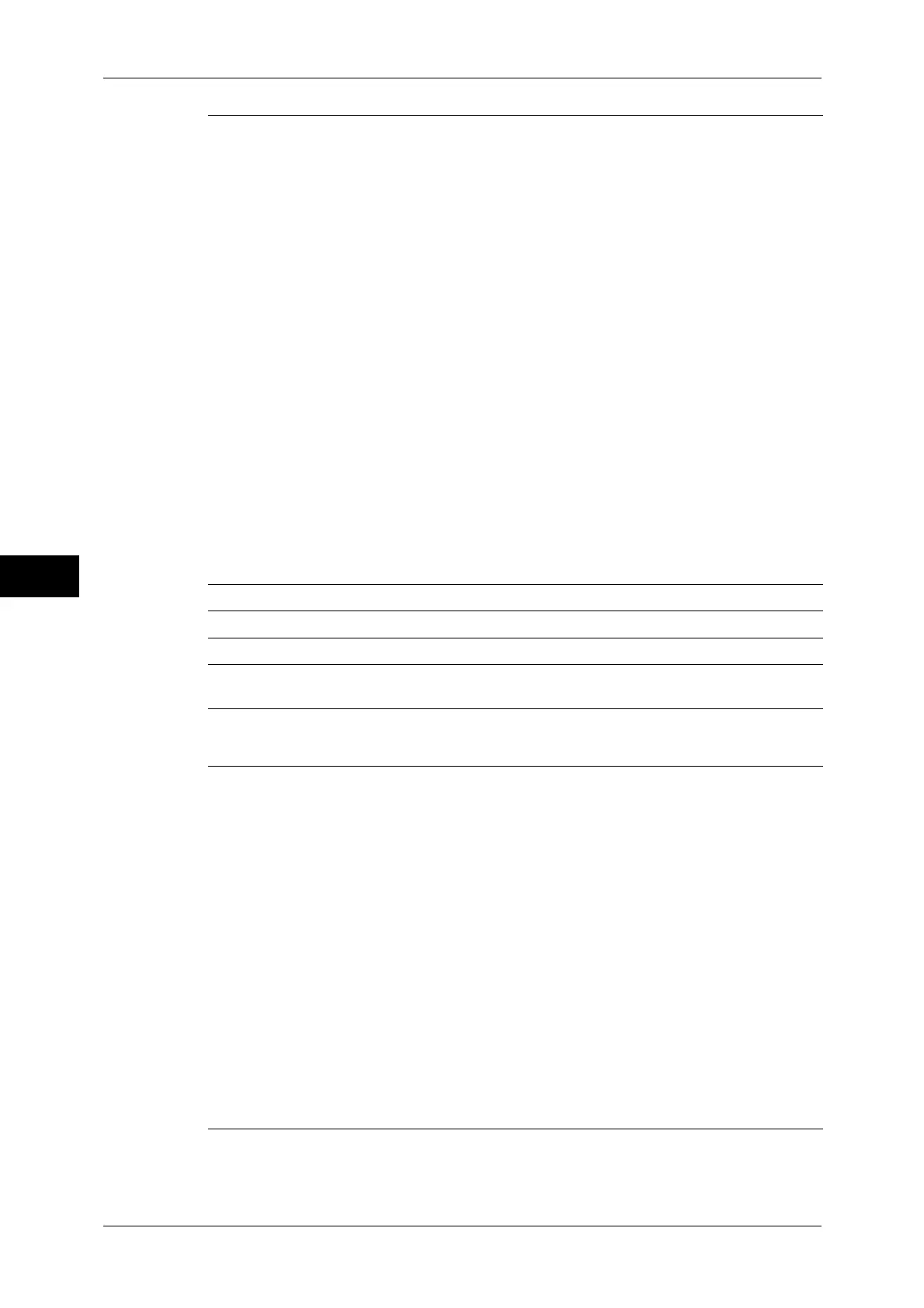5 Tools
122
Tools
5
Connectivity & Network Setup
Copy Control (P.170)
z
Memory Full Procedure (P.170)
z
Maximum Stored Pages (P.170)
z
Auto Paper Off (P.170)
z
Mixed Size Originals - 2 Sided Copy (P.170)
z
Fine-tune 100% (P.170)
z
ID Card Copy - Reduce/Enlarge (P.171)
z
Background Suppression (Photo & Text) (P.171)
z
Background Suppression Level (Text) (P.171)
z
Photo & Text /Printed Original (P.171)
z
Original Type - See-Through Paper (P.171)
z
Annotations - Comment Density (P.171)
z
Comment Position - Top Left, - Top Center, - Top
Right, - Left Center, - Center, - Right Center, -
Bottom Left, - Bottom Center, and - Bottom Right
(P.171)
z
Date Position - Top Left, - Top Center, - Top
Right, - Bottom Left, - Bottom Center, and -
Bottom Right (P.171)
z
Page Number Position - Top Left, - Top Center, -
Top Right, - Bottom Left, - Bottom Center, and -
Bottom Right (P.172)
z
Bates Stamp - Top Left, - Top Center, - Top
Right, - Bottom Left, - Bottom Center, and -
Bottom Right (P.172)
z
Quantity Display (P.172)
z
Maximum Number of Sets (P.172)
Original Size Defaults (P.172) -
Reduce/Enlarge Presets (P.172) -
Custom Colors (P.172) -
Annotations - Create Comments
(P.173)
-
Port Settings (P.174)
z
Parallel (P.174)
z
USB (P.175)
z
LPD (P.175)
z
NetWare (P.176)
z
SMB (P.176)
z
IPP (P.176)
z
EtherTalk (P.176)
z
Bonjour (P.176)
z
Port 9100 (P.176)
z
SNMP (P.177)
z
FTP Client (P.177)
z
Receive E-mail (P.177)
z
Send E-mail (P.177)
z
E-mail Notification Service (P.177)
z
UPnP Discovery (P.177)
z
WSD (P.177)
z
Internet Services (HTTP) (P.177)
z
SOAP (P.178)
z
WebDAV (P.178)
z
ThinPrint (P.178)
