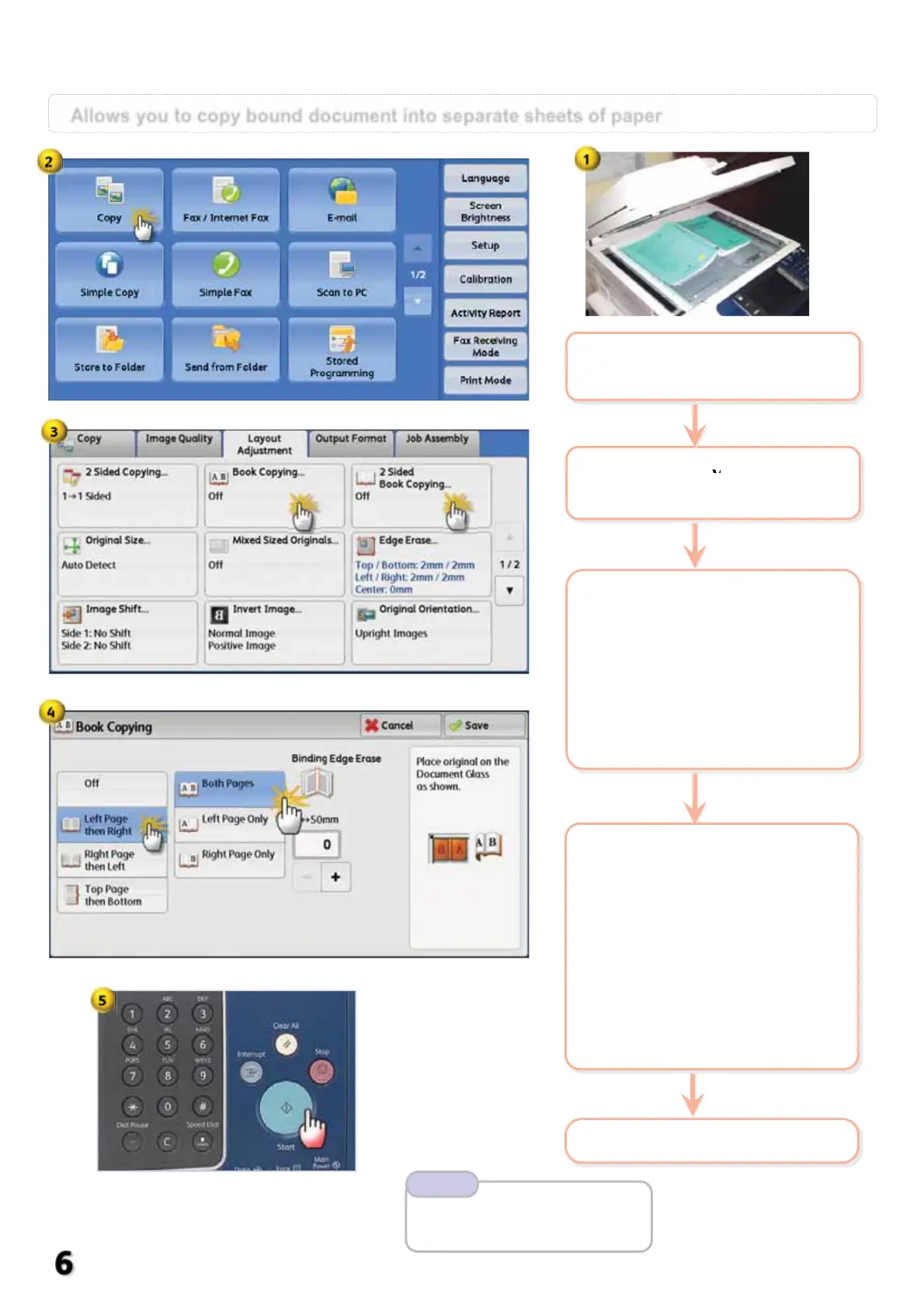Allows you to copy bound document into separate sheets of paper
Copy: Book Copying / 2 Sided Book Copying…
2 On the [Services Home]
select [Copy]
3 Select [Layout
Adjustment]
a: [Book Copying] copies 2
single-sided output
b: [2-Sided Book Copying]
copies 2-sided output in
same order of the book
4 Select an option:
(refers to book reading sequence)
Left Page then Right
Right Page then Left
Top Page then Bottom
Select an option:
Both Pages
Left Page Only
Right Page Only
Press [Save]
1 Place book on the Platen
Glass face down
5 Press <Start> button
b
a
Refer User Guide
Book Copying P.112
2-Sided Book Copying P.114
Note
