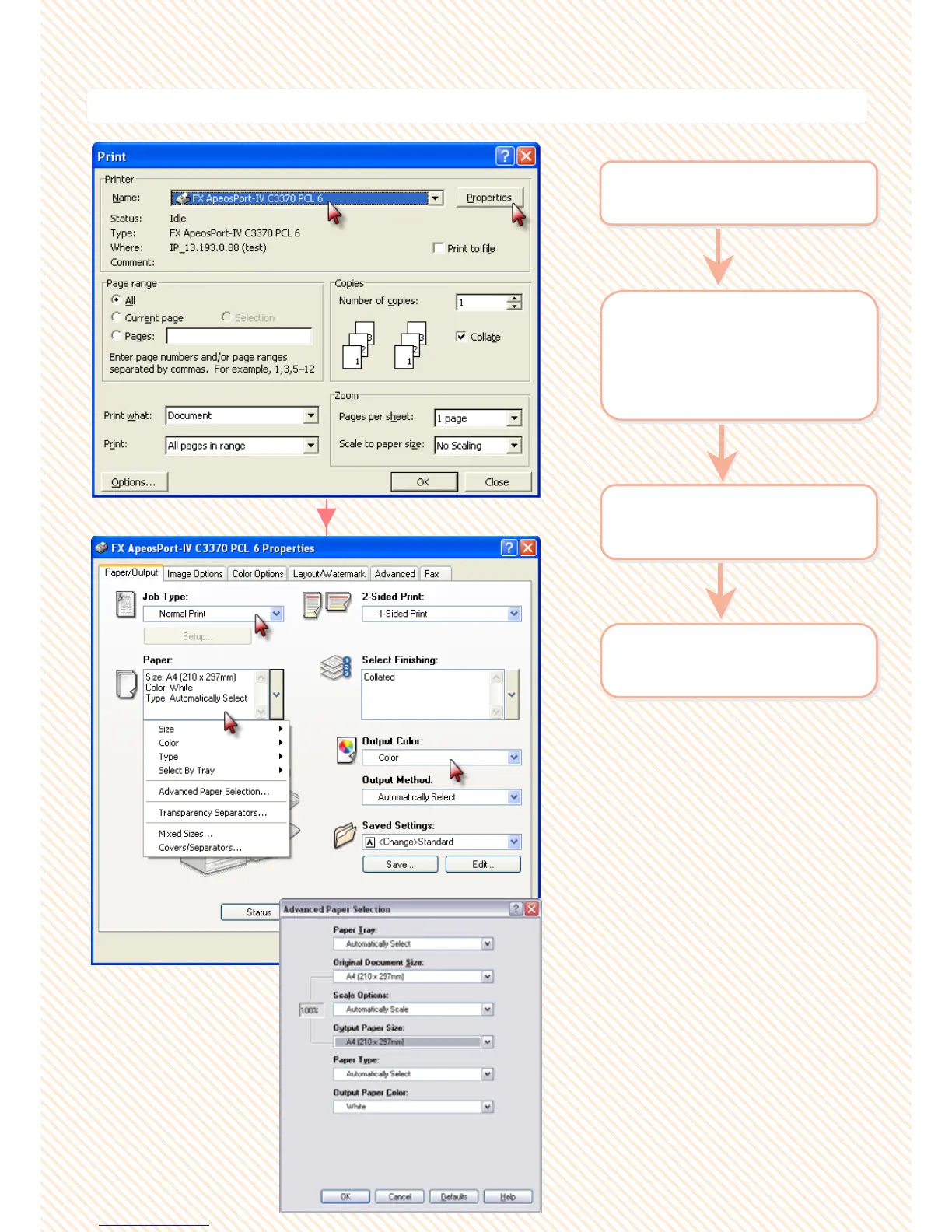Making a direct print from your application.
Making a direct print from your application.
P1: Normal Print from computer …
2 On the [Paper/Output] >
select [Paper] to specify
Paper Tray / Paper Size /
Paper Type if necessary.
2 On the [Paper/Output] >
select [Paper] to specify
Paper Tray / Paper Size /
Paper Type if necessary.
3 Select [Output Color]
Color / Black & White
3 Select [Output Color]
Color / Black & White
1 From application > Select
Printer > [Properties]
1 From application > Select
Printer > [Properties]
4 Click OK on all open
windows to print.
4 Click OK on all open
windows to print.
28
28