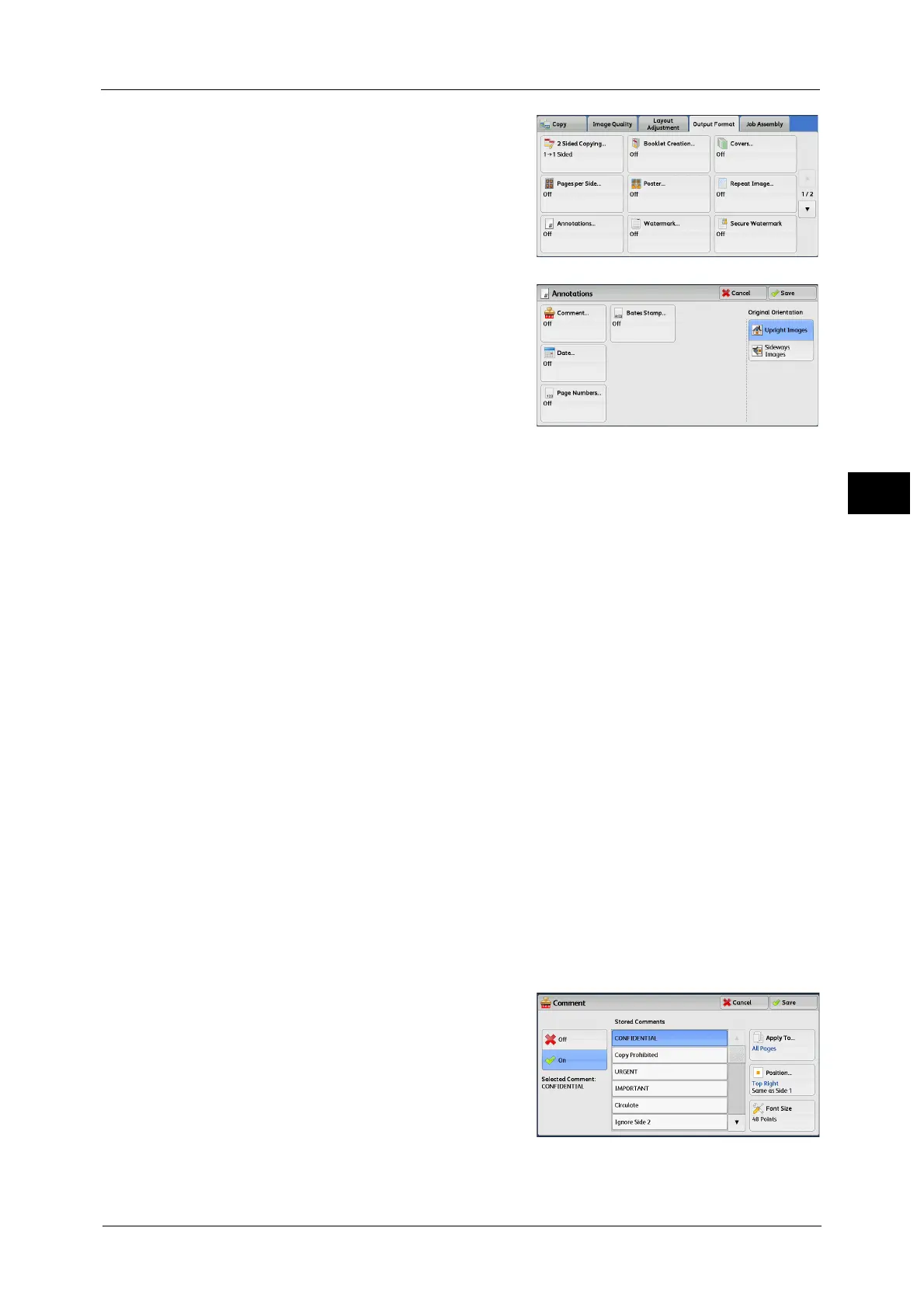Output Format
141
Copy
3
1 Select [Annotations].
2 Select any option.
Comment
Displays the [Comment] screen.
Refer to "[Comment] Screen" (P.141).
Date
Displays the [Date] screen.
Refer to "[Date] Screen" (P.142).
Page Numbers
Displays the [Page Numbers] screen.
Refer to "[Page Numbers] Screen" (P.142).
Bates Stamp
Displays the [Bates Stamp] screen.
Refer to "[Bates Stamp] Screen" (P.144).
Original Orientation
Allows you to specify the orientation of the document so that the machine can identify the
top of the document.
Note • If the [Original Orientation] setting differs from the actual document orientation, the machine may
not detect the top of the document correctly.
z
Upright Images
Select this option when placing the top edge of the document against the top side of the
document glass or document feeder.
z
Sideways Images
Select this option when placing the top edge of the document against the left side of the
document glass or document feeder.
[Comment] Screen
This screen allows you to select a comment style and its position.
1 Select any option.
Off
No comment is added.
On
A comment is added.
