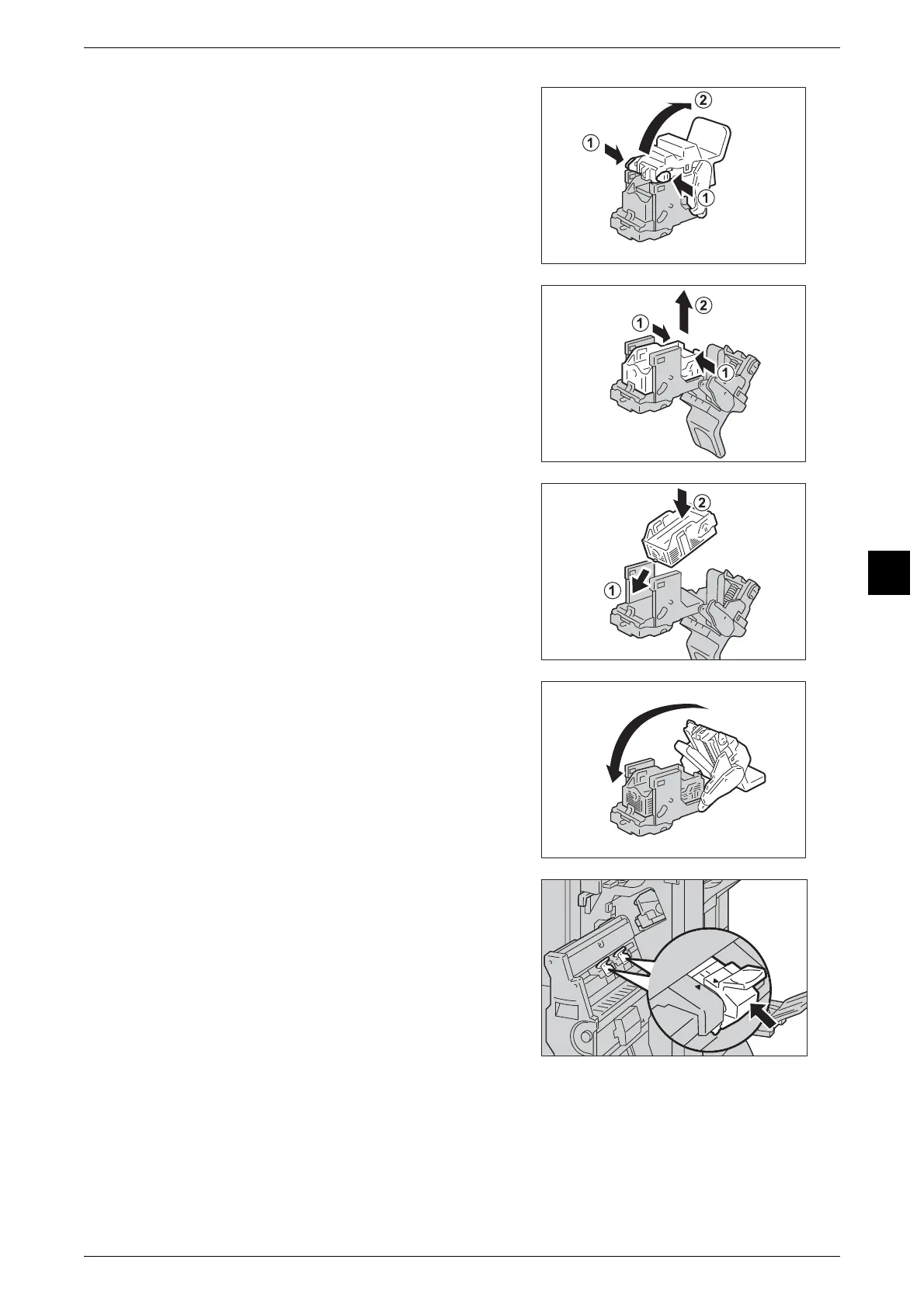Replacing the Staple Cartridge
101
Maintenance
5
4
Press the orange buttons on the right and left
sides of the booklet staple cartridge (1), and
open the cover (2).
5
Pinch the right and left sides of the empty
staple case (1), and pull out the empty staple
case from the staple cartridge (2).
Important • The staple case cannot be removed when the
staples are remained in the staple case.
Forcibly removing the staple case may cause
machine malfunction.
6
Insert the new staple case (1), and push the rear
side of the new staple case into the staple
cartridge (2).
7
Close the cover.
8
Return the booklet staple cartridge to its
original position.
