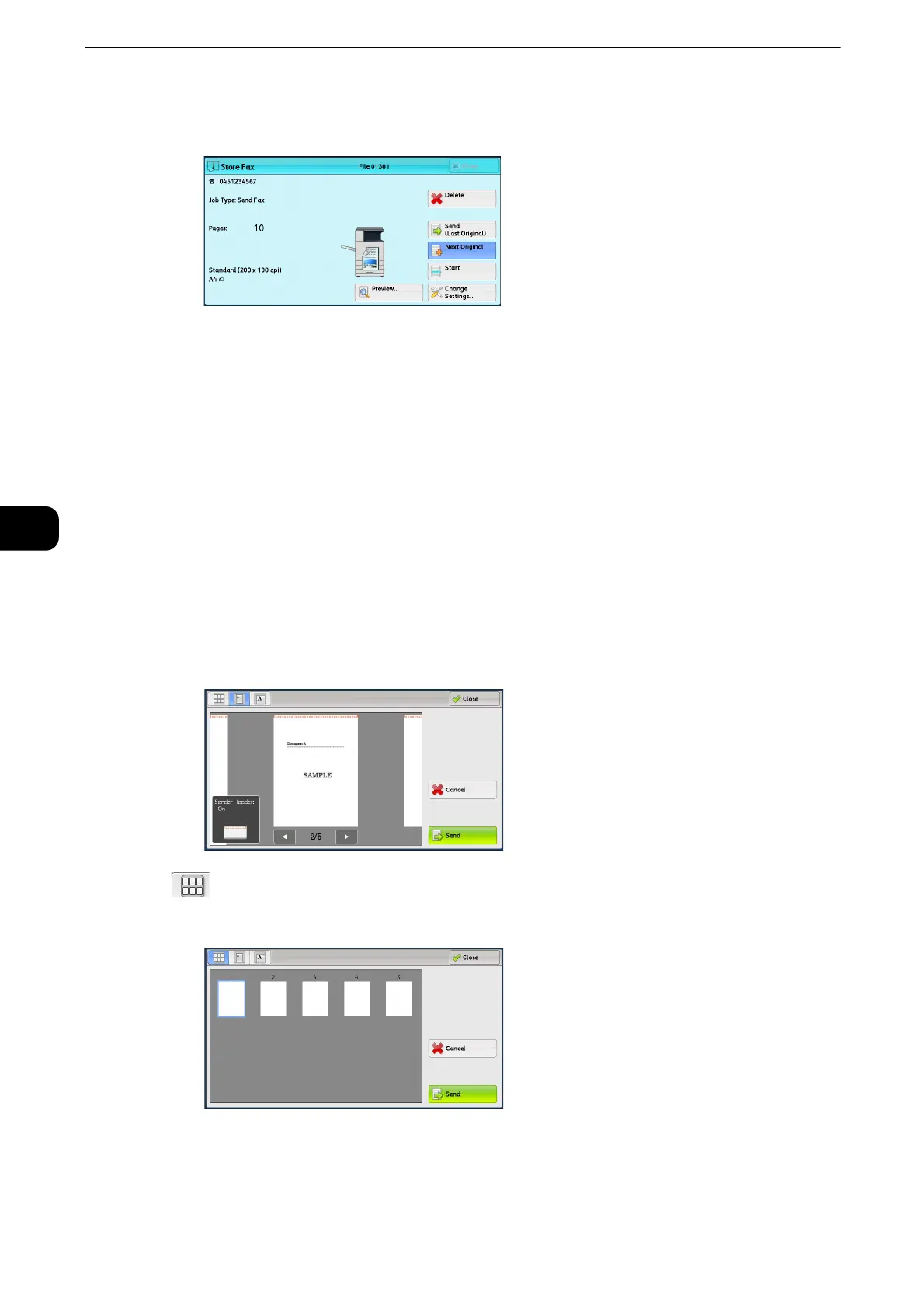Fax
198
Fax
4
[Preview]. A preview screen is displayed and the first page of the lastly read document is
document.
z
To send a job, select [Send (Last Original)] or select [Send] on the preview screen. Selecting [Start] does not
send the current job.
z
When [Store for Free Polling] or [Store for Secure Polling] is selected, [Save (Last Original)] is displayed instead
of [Send (Last Original)].
z
Depending on the setting of Skip Blank Pages, [Preview] cannot be selected and the first page of the last read
document is not displayed. For Skip Blank Pages, refer to "Tools" > "Fax Service Settings" > "Fax Control" >
"Skip Blank Pages" in the Administrator Guide.
z
When this screen or the preview screen is displayed and the time of [Auto Clear] lapsed without any
operation, you can set whether or not to continue the job. For more information, refer to "Tools" > "Common
Service Settings" > "Other Settings" > "Paused Job Handling" in the Administrator Guide.
z
For more information on Auto Clear, refer to "Tools" > "Common Service Settings" > "Machine Clock/Timers" > "Auto Clear" in the
Administrator Guide.
2 Select any option.
(Thumbnail view)
A previewed image is displayed in a thumbnail view.
In the thumbnail view, the following operations are available:
z
Drag or flick the preview area up and down to switch pages.
