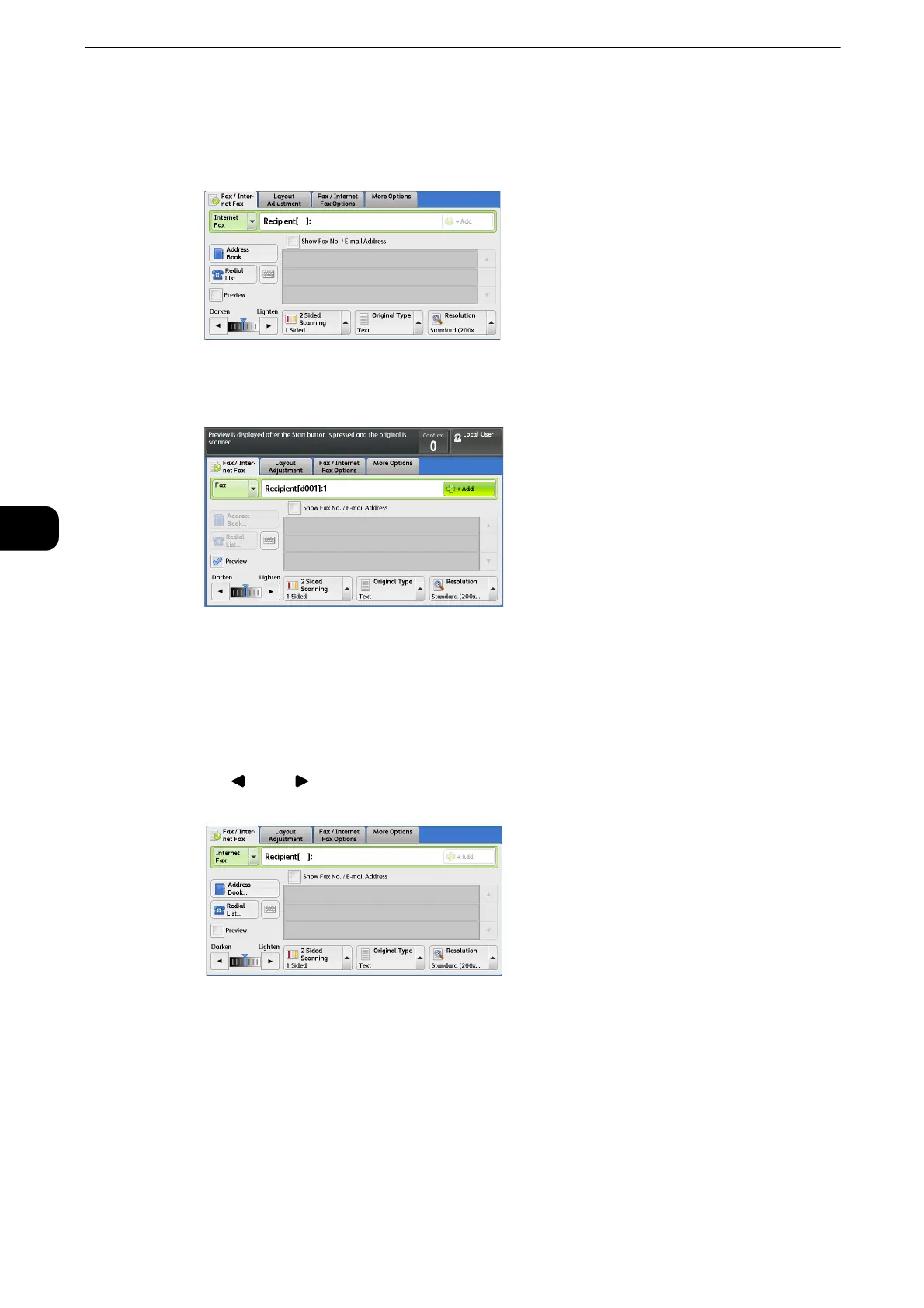Fax
242
Fax
4
1 Check [Preview].
z
"For more information "Previewing the Read Images during a Fax Job" (P.197).
2 The message screen will be displayed. Configure each settings and press the <Start> button.
3 Preview the read images while reading the next document.
Lighten/Darken (Adjusting Fax Density)
You can adjust fax density from seven levels.
1 Use [ ] and [ ] to adjust a density level.
2 Sided Scanning (Transmitting 2-sided Originals)
You can scan a 1-sided or 2-sided document on one or both sides of paper for fax
transmission.
z
The image on the back side of a 2-sided document is rotated so that it is placed in the same orientation as
the image on the front side.
