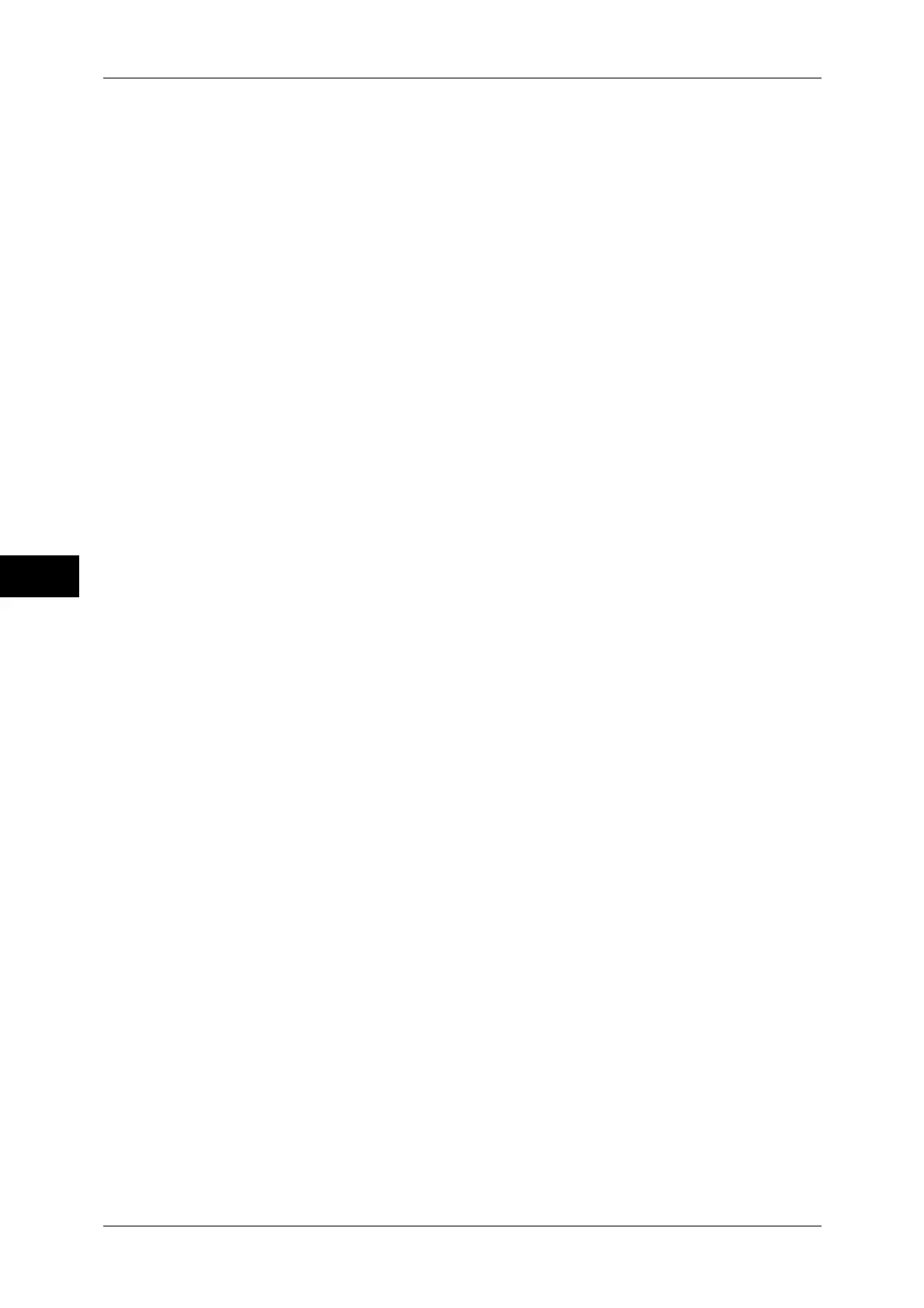5 Tools
108
Tools
5
Edge Erase - Top & Bottom Edge
Set the default value for the amount of edge erased from the original in the top directions in
[Edge Erase] in the [Layout Adjustment] screen. Set the value from 0 to 50 mm in 1 mm
increments.
Edge Erase - Left & Right Edge
Set the default value for the amount of edge erased from the original in the left directions in
[Edge Erase] in the [Layout Adjustment] screen. Set the value from 0 to 50 mm in 1 mm
increments.
Center Erase/Binding Erase
Set the default value for the binding erase amount of the original in [Edge Erase] in the
[Layout Adjustment] screen. Set the value from 0 to 50 mm in 1 mm increments.
Image Shift - Side 1
Set the default value for [Side 1] of [Image Shift] in the [Layout Adjustment] screen.
Image Shift - Side 2
Set the default value for [Side 2] of [Image Shift] in the [Layout Adjustment] screen.
Image Rotation
Set the default value for [Image Rotation] in the [Layout Adjustment] screen.
Image Rotation Direction
Set the default value for [Image Rotation - Rotation Direction], if documents are of mixed
orientations.
Original Orientation
Set the default value for [Original Orientation] in the [Layout Adjustment] screen.
Multiple-Up
Set the default value for [Multiple-Up] in the [Output Format] screen.
Copy Output
Set the default value for [Copy Output] in the [Output Format] screen.
Copy Output - Separators Tray
Set the default value for [Separator Tray] under [Uncollated with Separators] on the [Output
Format] screen.
Output Destination
Set the default value of the output destination for printing or copying.
Note • This feature does not appear for some models. An optional package is necessary. For more
information, contact our Customer Support Center.
Annotations - Stored Comment
Set the default value for [Stored Comments] displayed when [Comment] is selected for
[Annotation] in the [Output Format] screen.
You can select a comment type from eight preset types and custom text.
For information about how to set custom text, refer to "Annotations Create Comments" (P.111).
