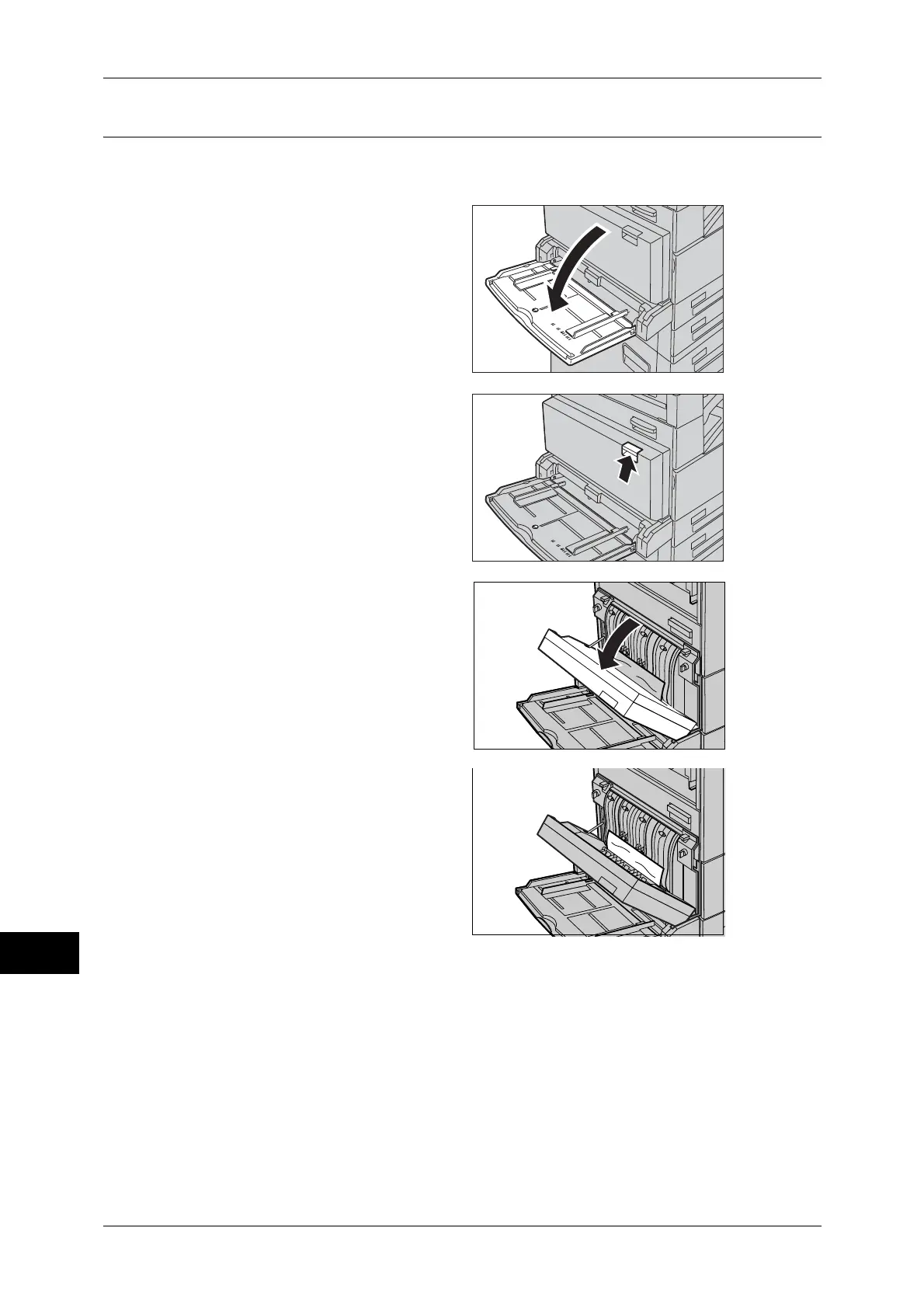14 Problem Solving
414
Problem Solving
14
Paper Jams in the Duplex Kit
The following describes how to clear paper jams in the Duplex Kit. Refer to this section
when your machine has the 2-sided printing feature.
1
Open the Tray 5 (bypass).
2
Lift up the lever on the upper right
side of the cover D to unlock it.
3
Open the cover D.
4
Remove the jammed paper.
Note • If paper is torn, check for any
torn pieces of paper inside the
machine.
5
Close the cover D.
6
Close the Tray 5 (bypass).
