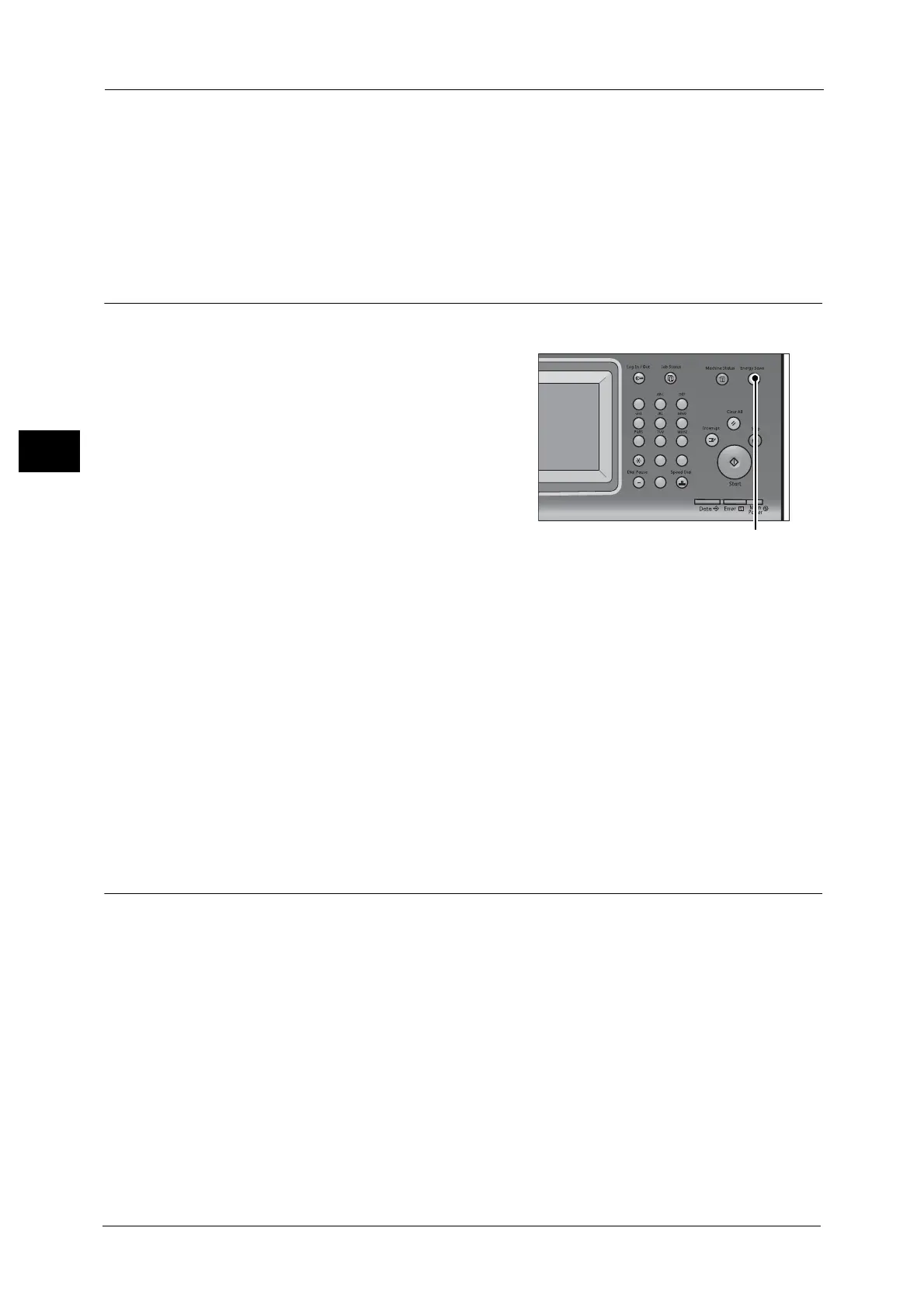2 Product Overview
58
Product Overview
2
"1 Before Using the Machine" > "Energy Saver Mode" > "Changing the Interval for Entering Energy
Saver Mode" in the Administrator Guide.
- Touch the card to IC Card Reader (optional)
• When the machine enters the Low Power mode while a user is authenticated, the machine exits the
Authentication mode.
• When IC Card Reader (optional) is installed, it may take longer time before the machine exits the
Sleep mode.
Entering the Energy Saver Mode
The following describes how to enter the Energy Saver mode.
1 Press the <Energy Saver> button.
Note •The touch screen is lit off by pressing the <Energy Saver> button, and the machine enters the Energy
Saver mode.
• If you press the <Energy Saver> button immediately after the touch screen goes out or if the
machine does not enter the Energy Saver mode completely, the machine may not enter the Energy
Saver mode or it may take longer time before the machine exits the mode even when you press the
<Energy Saver> button. In such a case, wait for a few seconds until the machine is ready to exit the
Energy Saver mode, and then press the <Energy Saver> button again.
• The machine will not enter the Energy Saver mode while a job is being processed. Press the <Energy
Saver> button after the job is completed.
• The machine will not enter the Energy Saver mode when [Skip Blank Pages] is enabled. For
information on [Skip Blank Pages], refer to "5 Tools" > “Fax Service Settings” > “Fax Control" > "Skip
Blank Pages" in the Administrator Guide.
• A time period after pressing the <Energy Saver> button until entering the Energy Saver mode can be
set in the System Administration mode. For more information, refer to "5 Tools" > "Common Service
Settings" > "Energy Saver Settings" > "Energy Saver Timers" in the Administrator Guide.
Exiting the Energy Saver Mode
The following describes how to exit the Energy Saver mode.
The Energy Saver mode is exited in the following instances:
The machine exits the Energy Saver mode partially depending on the settings.
For more information, refer to "5 Tools" > "Common Service Settings" > "Energy Saver Settings" > "Energy Saver
Deactivation" in the Administrator Guide.
z
Pressing the <Energy Saver> button
z
Receiving a job
z
Selecting [Apply] in CentreWare Internet Services
z
Loading a document in the document feeder
z
Opening the document cover
Important • The machine may not immediately exit the Energy Saver mode if the machine enters the mode by
pressing the <Energy Saver> button and press the button again in five seconds to exit.
123
456
789
0#
C
