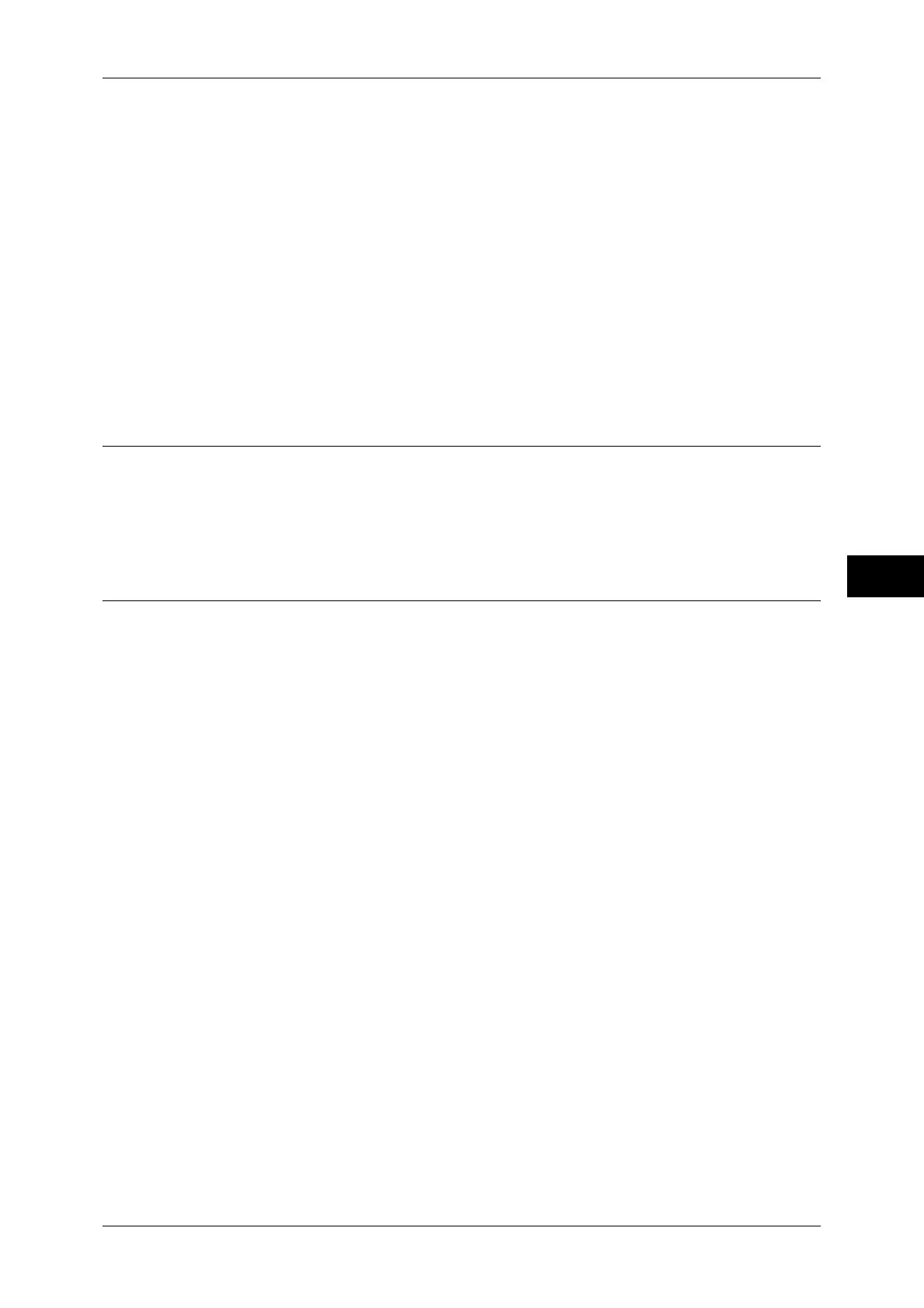Accounting
257
Tools
5
Note • [Meter (Print Jobs)] is displayed when [Disable Accounting] is selected for [Print Service] in
the [Auditron Mode] screen under [Accounting Type].
Print the Meter Report
Prints a meter report, which is helpful when you check counters before you reset or delete
them.
Note • [Meter (Print Jobs)] is displayed when [Disable Accounting] is selected for [Print Service] in
the [Auditron Mode] screen under [Accounting Type].
Print the Auditron Report
Prints a report including contents registered information to reset or a report including contents
administration data to reset.
The report is available for confirmation before resetting.
Reset
Deletes or resets the data for the selected item.
System Administrator's Meter (Copy Jobs)
You can check or reset the total impression copied using the System Administration
mode on the screen.
The total impressions are counted up to 9999999 pages.
Note • This item does not appear when [Network Accounting] is selected in [Accounting Type].
Accounting Type
You can select whether or not to enable the Accounting feature and to require
authentication operations.
Accounting Disabled
Does not perform accounting.
Local Accounting
Performs accounting.
Network Accounting
Performs accounting based on the user information managed on a remote service. User
information is registered on the remote service.
For more information on Network Accounting, refer to "Types of Account Administration" (P.369).
Note • When [Network Accounting] is selected, users are prompted to enter their Account ID on the
[Login] screen that is displayed when attempting to use services required for accounting.
Xerox Standard Accounting
Accounting is carried out based on the user information and account information pre-
registered on the machine.
Auditron Mode
Allows you to set whether or not to enable the Auditron feature for the following services:
z
Copy
z
Fax/Internet Fax
z
Store to Folder
z
E-mail
z
Network Scanning
z
Scan to PC
z
Store to USB
z
Store & Send Link
z
Media Print - Text
z
Media Print - Photos
z
Print
