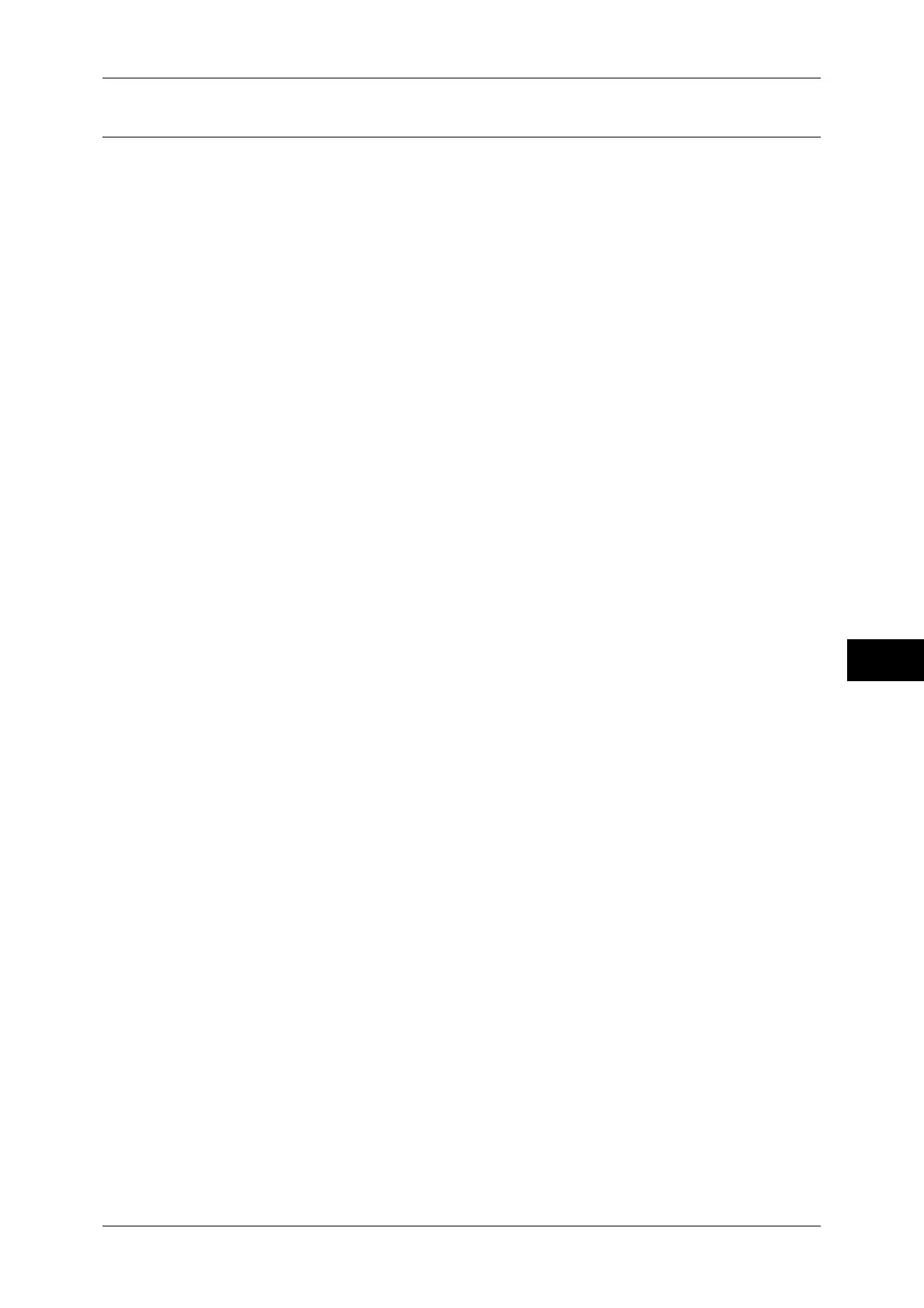Installation When Using Parallel Port
287
Printer Environment Settings
7
CentreWare Internet Services Setting Items
You can configure the following setting items using CentreWare Internet Services:
For details on the setting items, click [Help] at the upper right corner of the CentreWare Internet
Services screen to see help.
For information on how to start CentreWare Internet Services, refer to "Starting CentreWare Internet
Services" (P.276).
z
Receiving buffer size for the parallel interface
([Properties] > [General Setup] > [Memory Settings] > [Parallel])
z
Port Settings
z
Bi-directional Communication
z
Auto Eject Time
z
Adobe Communication Protocol
Note • The Adobe Communication Protocol can be configured when the Adobe PostScript 3 Kit
(optional) is installed.
