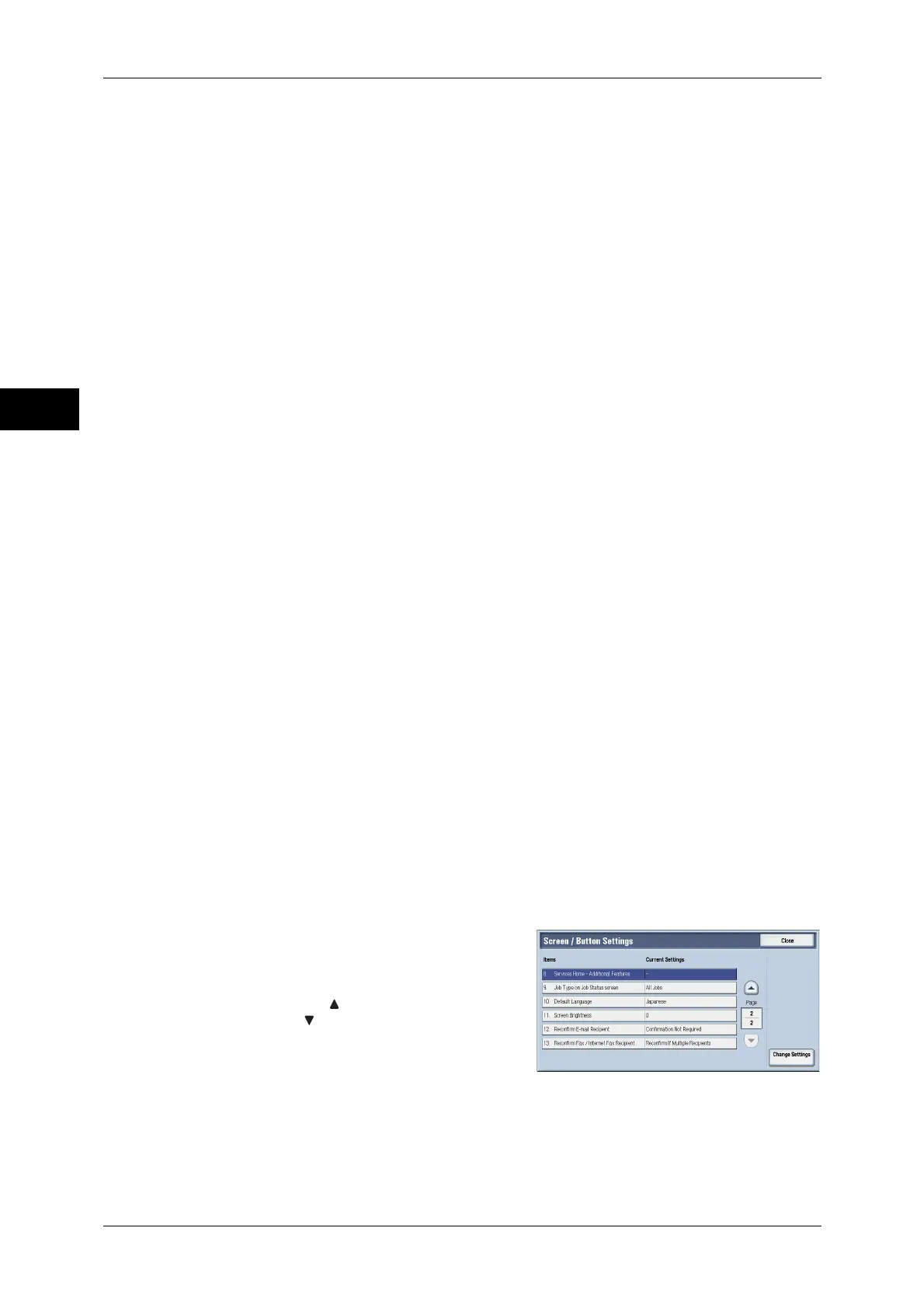1 Before Using the Machine
28
Before Using the Machine
1
z
Store & Send Link
Note • This service is displayed when the User Authentication feature is used.
z
Job Flow Sheets (ApeosPort series models only)
z
Web Applications (ApeosPort series models only)
z
Media Print - Text
z
Media Print - Photos
z
Custom Services
Note • This service is for service representative use. For more information, contact our Customer
Support Center.
z
Language
z
Screen Brightness
z
Setup
z
Calibration
z
Activity Report
z
Fax Receiving Mode
z
Print Mode
z
Lockout Printer/Release Printer
Note • [Lockout Printer]/[Release Printer] is not displayed by default. To display this feature, select
[Allow User to Lock Out] in [Printer Lockout] under [Tools] > [System Settings] > [Common
Service Settings] > [Machine Clock/Timers], and then assign [Disable Auto Printing] to a
button on the [Services Home - Additional Features] screen.
Services Home
You can select service buttons, which are displayed on the [Services Home] screen.
If you select [(Not Assigned)], the position of the selected button becomes blank.
Services Home - Additional Features
You can select additional feature buttons, which are displayed on the [Services Home]
screen.
If you select [(Not Assigned)], the position of the selected button becomes blank.
You cannot assign [Setup] to [(Not Assigned)]. If you do not want to display the
[Setup] button, select the [Show this in Admin mode] check box.
This section describes how to change the [Language] button at the upper right corner
of the [Services Home] screen to the [Secure Print] button, as an example.
1 Select [Services Home - Additional
Features], and then select [Change
Settings].
Note • Select [ ] to display the previous screen
or [ ] to display the next screen.
