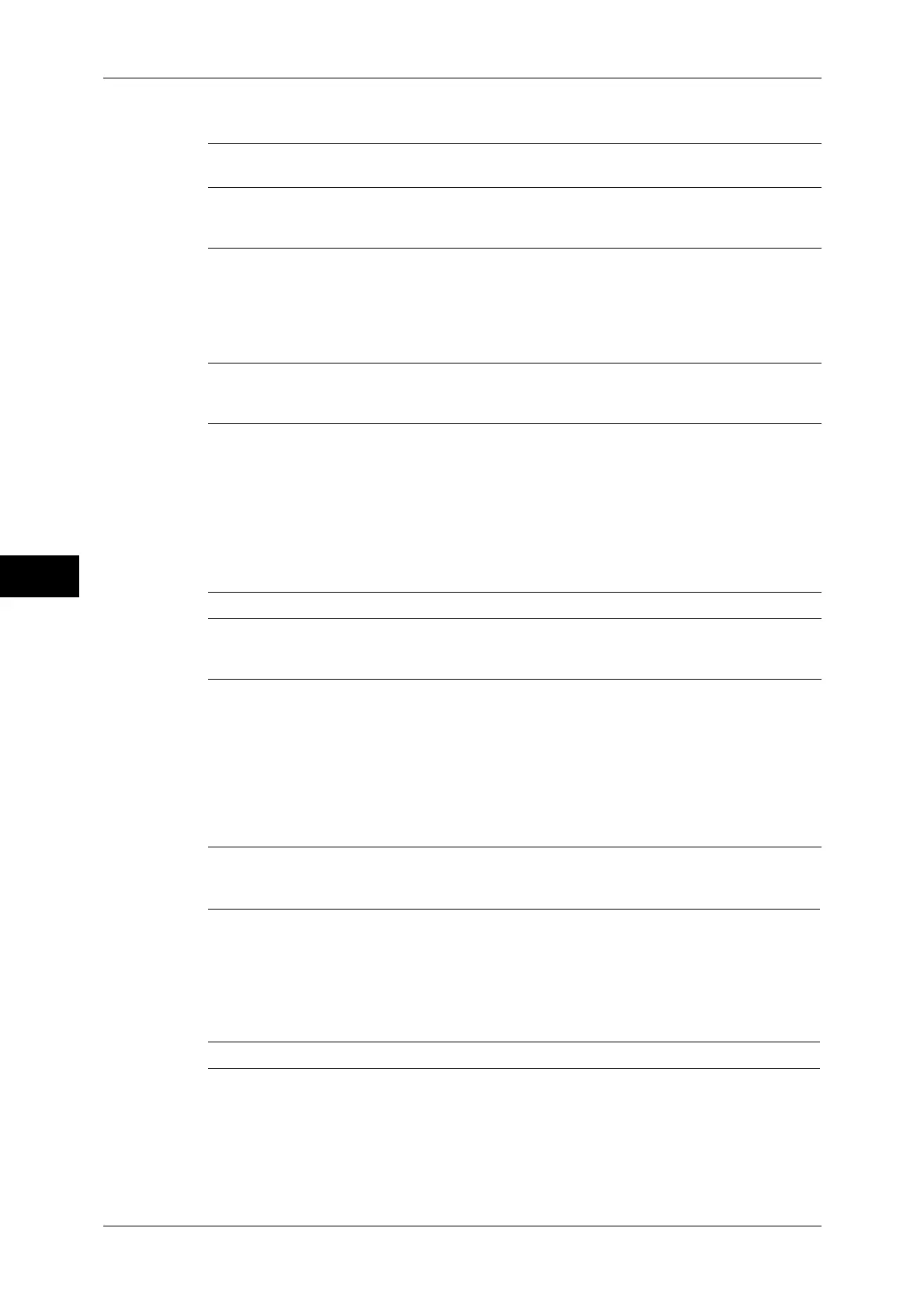5 Tools
128
Tools
5
Media Print Settings
Stored File Settings
Web Applications Service Setup
Web Browser Setup
Setup
Media Print Service Settings (P.225)
z
Text - Paper Supply - Button 2 to 5 (P.225)
z
Photos - Paper Supply - Button 1 to 5 (P.225)
Stored File Settings (P.226)
z
Expiration Date for Files in Folder (P.226)
z
Stored Job Expiration Date (P.226)
z
Print Job Confirmation Screen (P.226)
z
Minimum Passcode Length for Stored Jobs
(P.227)
z
Print Order for All Selected Files (P.227)
Server Setup (P.230)
z
URL (P.230)
z
Server Name (P.230)
z
Description (P.230)
z
Use User ID (P.231)
z
User ID (P.231)
z
Password (P.231)
z
Machine/Authentication Notification (P.231)
z
Notify User Authorization Information (P.231)
z
Delete All Settings (P.231)
Other Settings (P.231)
z
When Sending User Details (P.231)
Web Browser Setup (ApeosPort Series
Models Only) (P.232)
z
Web Applications Version (P.232)
z
Delete Persistent Cookie Upon Closing (P.232)
z
Clear Cache Upon Closing (P.232)
z
Use Cache (P.232)
z
Accept Cookies (P.232)
z
Use TLS1.0 (P.232)
z
Use SSL3.0 (P.232)
z
When SSL Certificate Verification Fails (P.233)
z
Enable File Printing (P.233)
Create Folder (P.234)
z
Folder Name (P.235)
z
Check Folder Passcode (P.235)
z
Delete Files After Retrieval (P.235)
z
Delete Expired Files (P.235)
z
Link Job Flow Sheet to Folder (P.235)
z
When the [Delete Folder] Button is Selected
(P.236)
Stored Programming (P.236) -
