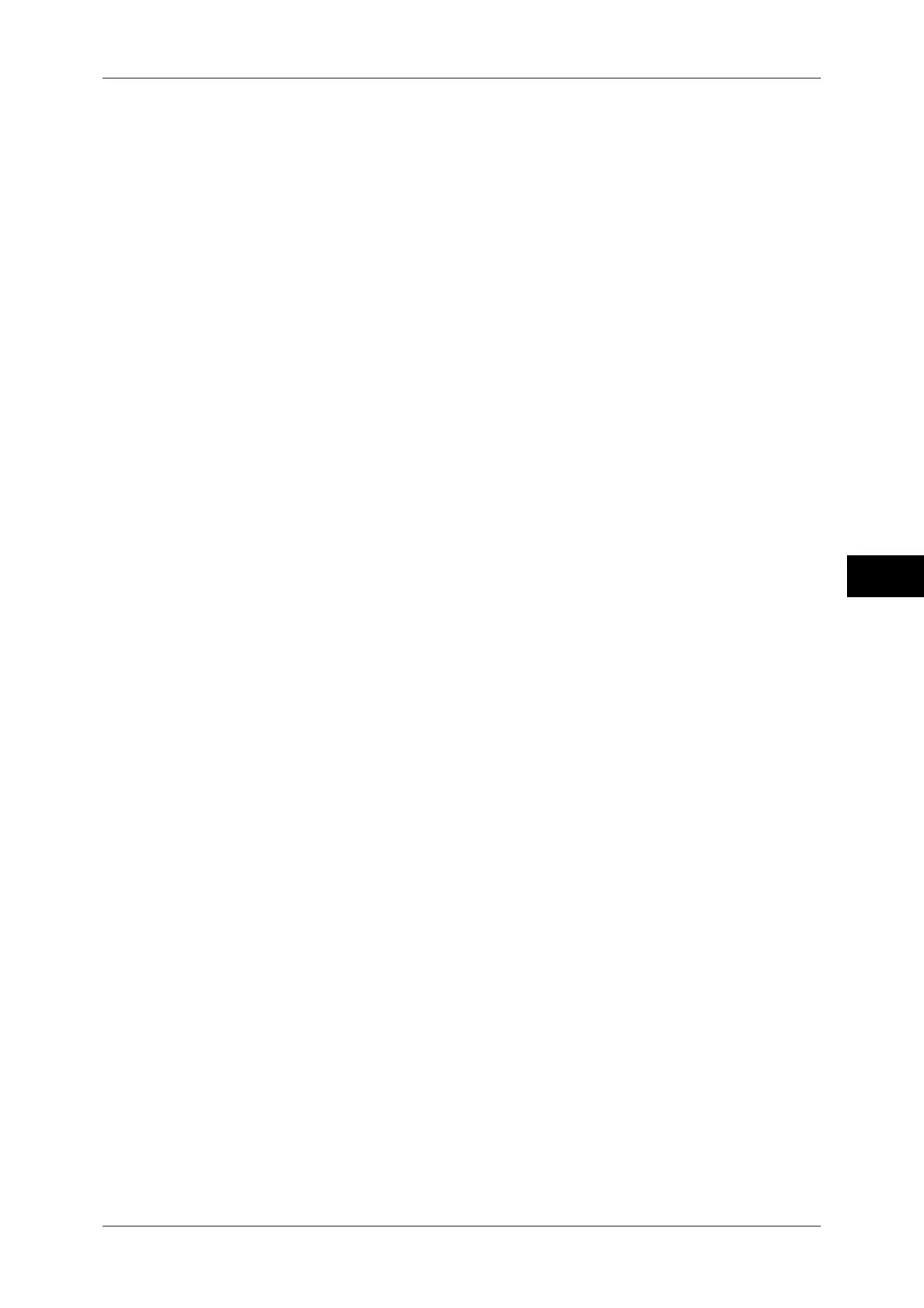E-mail/Internet Fax Service Settings
221
Tools
5
Read Receipts
When an e-mail is sent from the machine, select whether or not to use the Read Receipts
feature.
Off
The Read Receipts feature is disabled.
On
Uses the Read Receipts feature.
Important • For the Internet fax read receipts setting, select either [Delivery Receipts] or [Read Receipts]
in [Delivery Confirmation Method] under [Tools] > [Fax Service Settings] > [Internet Fax
Control].
Print Delivery Confirmation Mail
Select whether or not to automatically print transmission result e-mails (DSN response/MDN
response).
Off
Does not print transmission result e-mails.
On
Transmission result e-mails are automatically printed regardless of success or failure of the
transmission.
Print when delivery fails
Prints only when the transmission failed.
Split Send Method
Set the default value for the mail split method.
Split into Pages
Splits into pages.
Split by Data Size
Splits by the data size set in [Maximum Data Size per E-mail].
Maximum Data Size per E-mail
Set the upper limit of the data size for splitting mail.
Specify a value from 512 to 20480 KB in 1 KB increments. The default value is 10240 KB.
Maximum Total Data Size
Set the upper limit of the data size of mail.
Specify a value from 512 to 200000 KB in 1 KB increments. The default value is 200000 KB.
Maximum Split Count
Set the split upper limit for when splitting mail.
Specify not to split mail or a value from 2 to 500.
Allow Casual Users to Edit From Field
Set whether or not to protect e-mail addresses from being changed by unregistered users
under [From] on the [E-mail] tab.
Allow Guest Users to Edit From Field
Set whether or not to protect e-mail addresses from being changed by guest users under
[From] on the [E-mail] tab.
