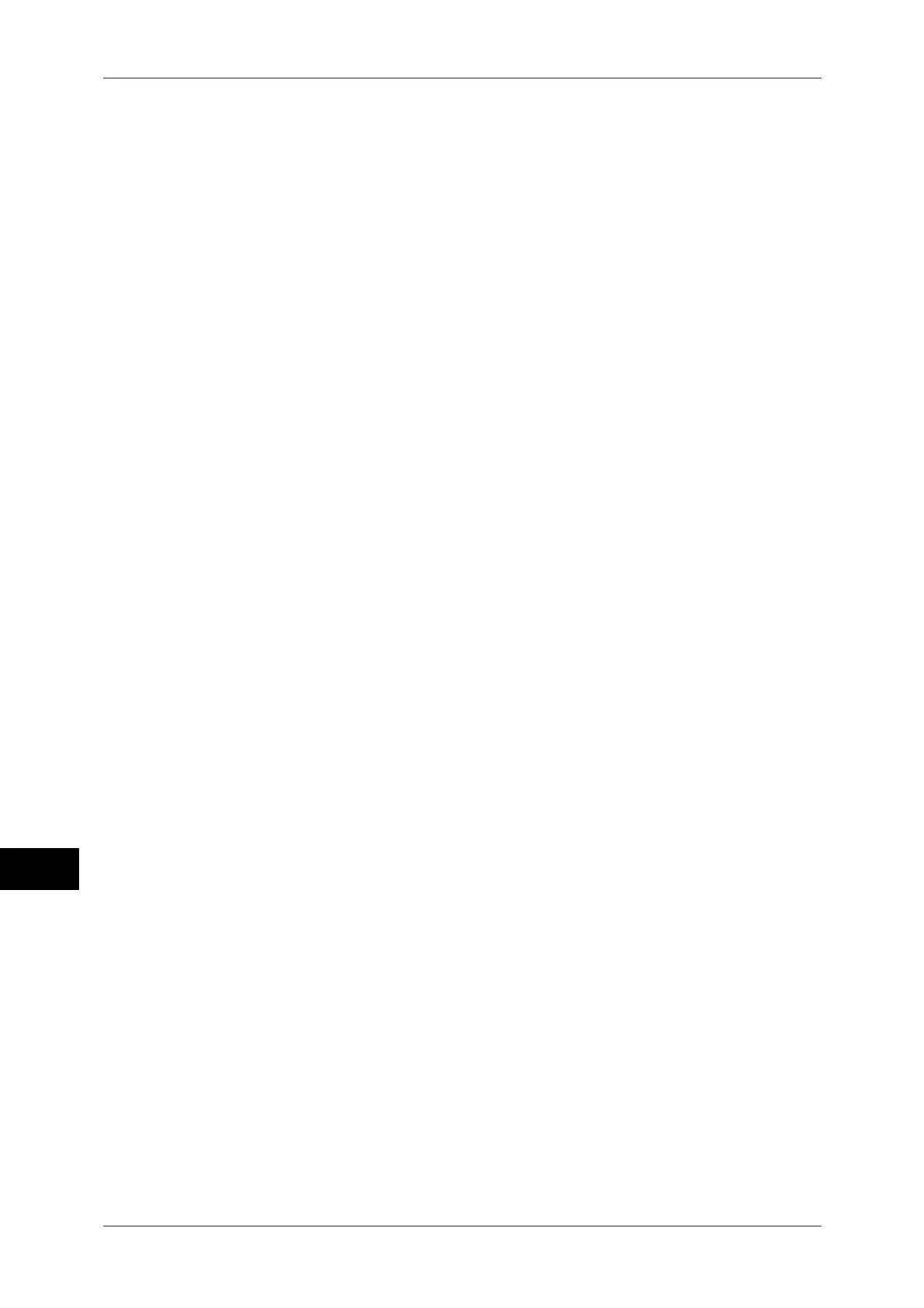12 Encryption and Digital Signature Settings
358
Encryption and Digital Signature Settings
12
For information on how to import and export a certificate using CentreWare Internet Services, refer to
"Importing/exporting a certificate using CentreWare Internet Services" (P.359) or the help of
CentreWare Internet Services.
For information on how to register a certificate to the certificate store of an e-mail application, refer to
the manual of your e-mail software.
When source is the machine and destination is another multifunctional machine
The device certificate of another multifunctional machine must be registered on the
machine. And the device certificate of the machine must be registered on another
multifunctional machine.
To register the device certificate of another multifunctional machine, start CentreWare
Internet Services of another multifunctional machine from a computer and export the
certificate to the computer. And then, start CentreWare Internet Services of the
machine and import the certificate.
To register the device certificate of the machine, perform the same procedure as
described above.
For information on how to import and export a certificate using CentreWare Internet Services, refer to
"Importing/exporting a certificate using CentreWare Internet Services" (P.359) or the help of
CentreWare Internet Services.
When source is a computer and destination is the machine
The device certificate of the machine must be registered on a computer. The
registration of the personal certificate of a computer to the machine is not required.
There are two methods to register the machine's device certificate to a computer:
z
Send an e-mail with S/MIME digital signature to a computer from the machine (or
another multifunctional machine) and register it to the certificate store of an e-mail
application in the computer.
To send an e-mail with S/MIME digital signature, select [Always add signature] or
[Select during send] for [Digital Signature - Outgoing E-mail] under [Tools] > [System
Settings] > [Connectivity & Network Setup] > [Security Settings] > [S/MIME Settings]
in advance.
z
Export the certificate of the machine to a computer using CentreWare Internet
Services, and register it to the certificate store of an e-mail application in the
computer.
For information on how to import and export a certificate using CentreWare Internet Services, refer to
"Importing/exporting a certificate using CentreWare Internet Services" (P.359) or the help of
CentreWare Internet Services.
For information on how to register a certificate to the certificate store of e-mail software, refer to the
manual of your e-mail application.
The following e-mail applications can transmit e-mails between the machine and a
computer:
z
Windows XP: MS Outlook Express 6
z
Windows Vista, Windows 7: MS Outlook 2007
z
Mac OS X: Mail 2.1.1
