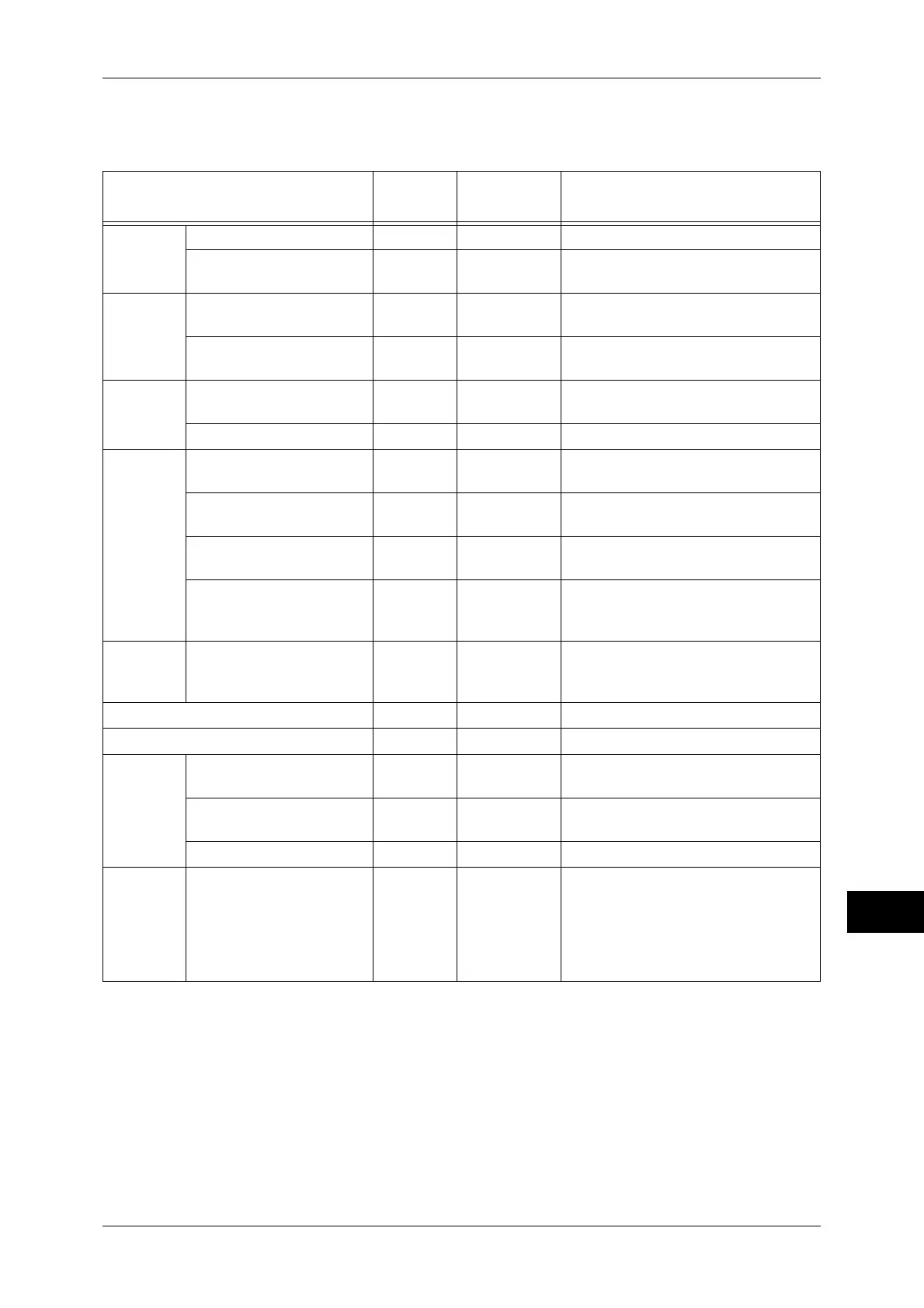Jobs Manageable by Account Administration
385
Authentication and Accounting Features
13
Fax
You can manage the following fax job information using the Accounting feature:
*1 When you select [Unlocked] for [Print Files from Folder] under [Tools] > [Authentication/Security Settings] >
[Authentication] > [Access Control] > [Feature Access], authentication is not required to access folders shared by
system administrators, and the machine prints jobs as unregistered user.
z
Restriction on Using the Accounting feature on Fax Jobs:
Note the following conditions when you use the Accounting feature on fax jobs.
- Sending files from different user accounts to the same destination is not counted
as a batch send.
- The number of charging units is calculated using the machine's built-in timer.
Therefore, the communications charges calculated from the number of charging
units may slightly differ from the charges invoiced by the telecommunications
company.
Services (Jobs)
Authenti-
cation
Target User Managed Items
Send as
Fax
Automatic Send Required Login user Transmissions/pages, charging units
Manual Send (Call-in, Call-
out)
Required Login user Transmissions/pages, charging units
Receive
Fax/Print
Fax
Automatic Reception/Print Not
required
Fax reception Receptions/pages, charging units,
printed pages/number of sheets
Manual Reception/Print
(Call-in, Call-out)
Required Fax reception Receptions/pages, charging units,
printed pages/number of sheets
Store Fax
- Local
Folder
Automatic Reception to
Folder
Not
required
Fax reception Receptions/pages, charging units
Print Folder-received Fax Required
*1
Login user Printed pages/number of sheets
Fax
Polling
Storing for Polling
(Folders, Polling Folders)
Required
*1
--
Automatic Send (to Folder) Not
required
Unregistered
user
Transmissions/pages
Automatic Reception/Print Required Login user Polls/pages, charging units, printed
pages/number of sheets
Polling File Sample
Printout
(Folders, Polling Folders)
Required
*1
Login user Pages/number of sheets
Fax
Relay
Broadcast
Relay Broadcasting,
Printing
Not
required
Relay
Broadcast
Transmissions/pages, charging units,
printed pages/number of sheets
Direct Fax transmission Required Login user Transmissions/pages, charging units
Send as Internet Fax Required Login user Transmissions/pages
Receive
Internet
Fax/Print
Internet
Fax
Automatic Reception/Print Not
required
Internet Fax
Received
Receptions/pages, printed pages/
number of sheets
Automatic Reception to
Folder
Not
required
Internet Fax
Received
Receptions/pages
Print Folder-received Fax Required
*1
Login user Pages/number of sheets
Receive
Internet
Fax/
Internet
Fax
Transfer
Automatic Transmission
(Transfer)
Not
required
Internet Fax
reception/fax
forwarding
Transmissions/pages, charging units
