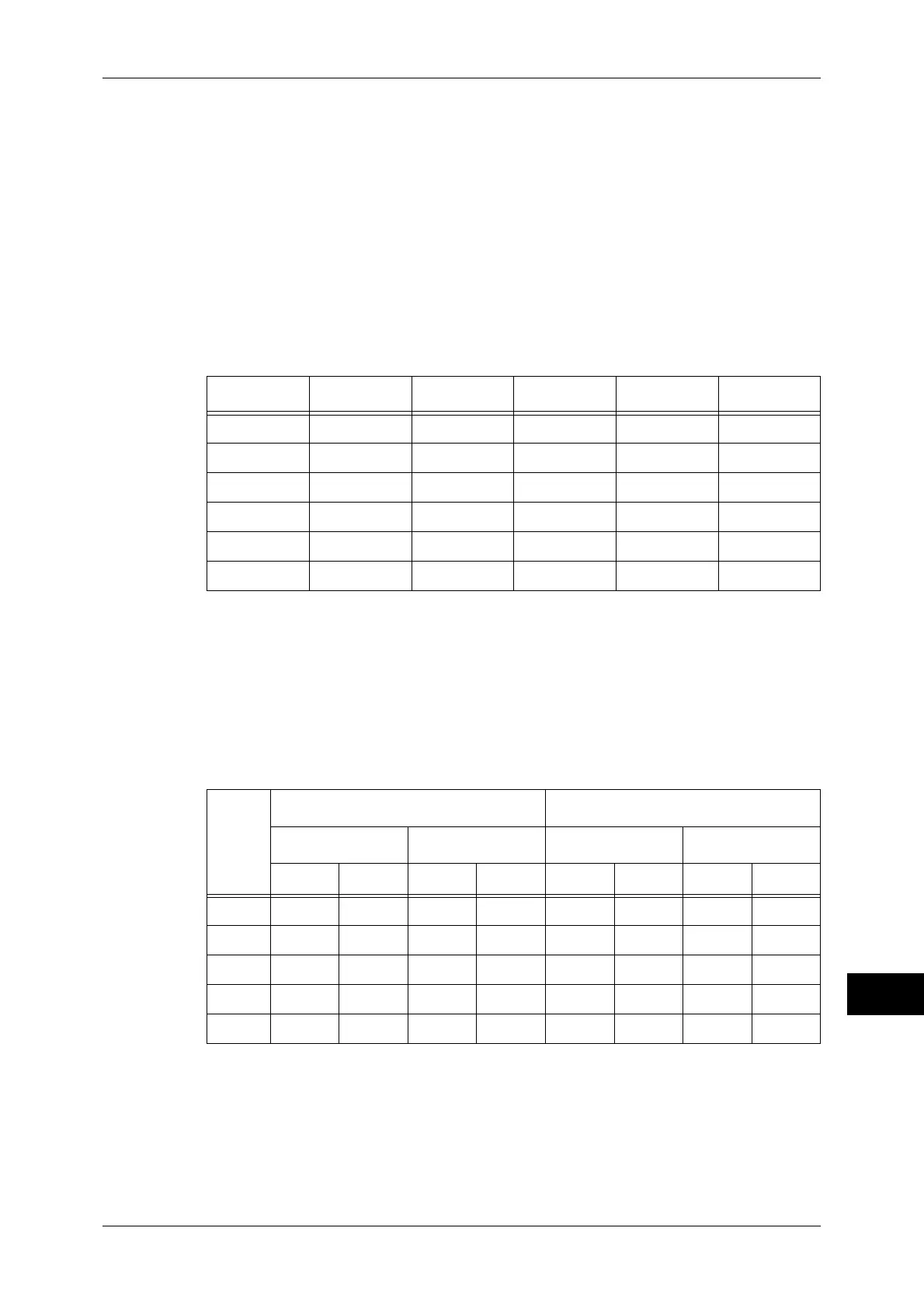HP-GL2 Emulation
619
Appendix
15
How to Determine the Scaling Ratio
When auto scaling is being used, although the scaling ratio is determined by document
size and paper size, it differs according to the scale mode setting.
Note • To activate scaling, set the scaling to ON on the [HP-GL/2 - Programming] screen. If it is set
to OFF, it is plotted at the same scale (100%).
If the Document Size is Auto and the Scaling Mode is Paper Size
The hard clip setting is inactive. The hard clip area is always the paper's hard clip area.
z
If the document size = paper size, it plots at the same scale (100%).
z
If the document size > paper size, it plots at a reduced scale.
z
If the document size < paper size, it plots at the same scale (100%).
If the origin position of the plotting position is Layout, the document is placed and drawn
in the center. If the origin position is bottom left or center, the origin of the document
and the paper are aligned and drawn.
If the Document Size is Auto and the Scaling Mode is ACA
The hard clip setting is inactive. The hard clip area is always the advanced hard clip
area.
The scaling factor is determined according to the ACA and the paper size. The range
for the ACA for each paper size is as follows:
Unit: Plotter Unit
The maximum scaling factor is 210% of the advanced hard clip area for each paper size
and the minimum scaling factor is 22.5%.
A3 A4 A5 B4 B5
A0 35 25 100 31 100
A1 50 35 25 43 31
A2 71 50 35 61 43
A3 100 71 50 87 61
A4 100 100 71 100 87
A5 100 100 100 100 100
Paper
Size
0 Degrees 90 Degrees
Min Value Max Value Min Value Max Value
P2x - P1x P2y - P1y P2x - P1x P2y - P1y P2x - P1x P2y - P1y P2x - P1x P2y - P1y
A3 7829 5485 73075 51200 5485 7829 51200 73075
A4 5485 3828 51200 35733 3828 5485 35733 51200
A5 3828 2648 35733 24720 2648 3828 44088 35733
B4 6762 4723 63120 44088 4723 6762 44088 63120
B5 4723 3297 44088 30773 3297 4723 30773 44088
