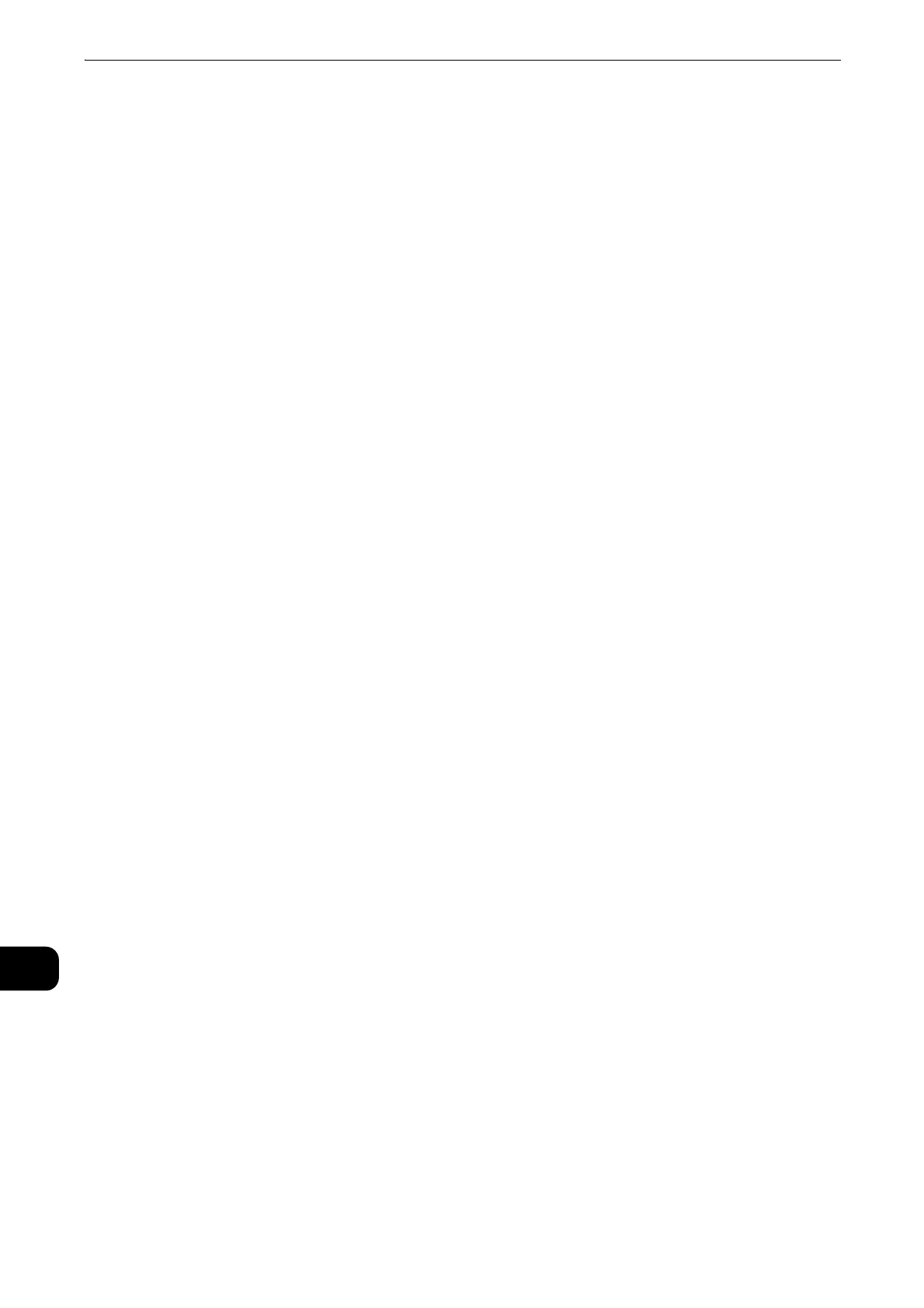550
Index
Changing Scan Settings.......................................................318
Changing Stored File Manager 3 Settings ...................530
Changing the Number of Copies ........................................88
Changing the Scan Settings...............................................200
Charge Print................................................................... 497
, 517
Checking Completed Jobs................................................... 483
Checking File Details.............................................................420
Checking the Remaining Amount of Paper in a Tray ......
...............................................................................................91
, 101
Checking/Operating Files in a Folder ............................. 417
Circuit Breaker ............................................................................55
Color Balance (Adjusting Color Balance)......................117
Color Effects (Selecting an Image Quality) .................116
Color Scanning (Selecting an Output Color) ...............338
Color Shift (Adjusting the Color Tone) ..........................119
Color Space (Specifying the Color Space) ....................395
Combine Original Sets (Adding Originals).................... 180
[Comment] Screen................................................................. 150
Configuring/Starting Job Flow.......................................... 427
Control Panel...............................................................................59
Copy........................................................................................79
, 96
Copy Output (Specifying Finishing Options)...............165
[Copy] Screen When Build Job is in Progress...............175
[Copy] Screen When Combine Original Sets is in
Progress ......................................................................................181
[Copy] Screen When Sample Job is in Progress ......... 179
Copying Procedure....................................................................80
[Cover Page - Comments] Screen ....................................261
Cover Page (Transmitting Documents With a Cover
Page) ...........................................................................................261
Covers (Attaching Covers to Copies) .............................. 143
Customizing the Services Home Screen ...........................66
D
[Date] Screen ...........................................................................151
[Delay Start - Specific Time] Screen ...............................259
Delayed Print................................................................. 493
, 516
[Delete Outside/Delete Inside - Area 1 (Area 2 or Area
3)] Screen...................................................................................183
Delete Outside/Delete Inside (Deleting Outside or
Inside of the Selected Area) ..............................................181
Deleting Stored Programs...................................................449
Details (Displaying the Details of a Storage Location in
the USB Memory Device).................................................... 382
[Details] Screen ....................................................................... 382
Digital Signature (Sending E-mail with a Digital
Signature by S/MIME)..........................................................411
Digital Signature (Sending Internet Fax with a Digital
Signature by S/MIME)..........................................................277
Direct Printing.......................................................................... 516
[DocuWorks Security - Certificate] Screen ................... 352
Drag ................................................................................................74
Dual Color..................................................................................516
E
Edge Erase (Erasing Edges and Margin Shadows in the
Document) ................................................................................ 401
Edge Erase (Erasing Edges and Margin Shadows of the
Document) ................................................................................ 129
[Edit Recipient] Screen ......................................................... 335
E-mail .......................................................................................... 320
E-mail Options/Filing Options ........................................... 405
E-mail Printing .............................................................. 516
, 519
Encryption (Sending E-mail Encrypted by S/MIME). 411
Encryption (Sending Internet Fax Encrypted by S/
MIME) ......................................................................................... 276
Entering a Part of the E-mail Address............................ 332
Entering Text...............................................................................77
Entering the Full E-mail Address ...................................... 333
Entering the Power Saver Mode..........................................56
Entering/Changing a Stored Program Name.............. 450
Exiting the Power Saver Mode .............................................56
F
F Code (Using F Code Transmission).............................. 270
Facsimile Information Services ........................................ 298
Fax................................................................................................ 185
Fax Procedure ..........................................................................186
Fax/Internet Fax..................................................................... 224
Fax/Internet Fax Options.................................................... 254
Features that can be set in Build Job............................. 174
[File Format - DocuWorks Security] Screen.................. 350
[File Format - PDF Security] Screen................................. 348
[File Format - Searchable Text] Screen..........................347
File Format (Selecting a File Format for Output Data)...
............................................................................................ 341
, 386
[File Format] Screen .............................................................. 342
File Name (Specifying a Name for the File to be Saved)
.......................................................................................................410
