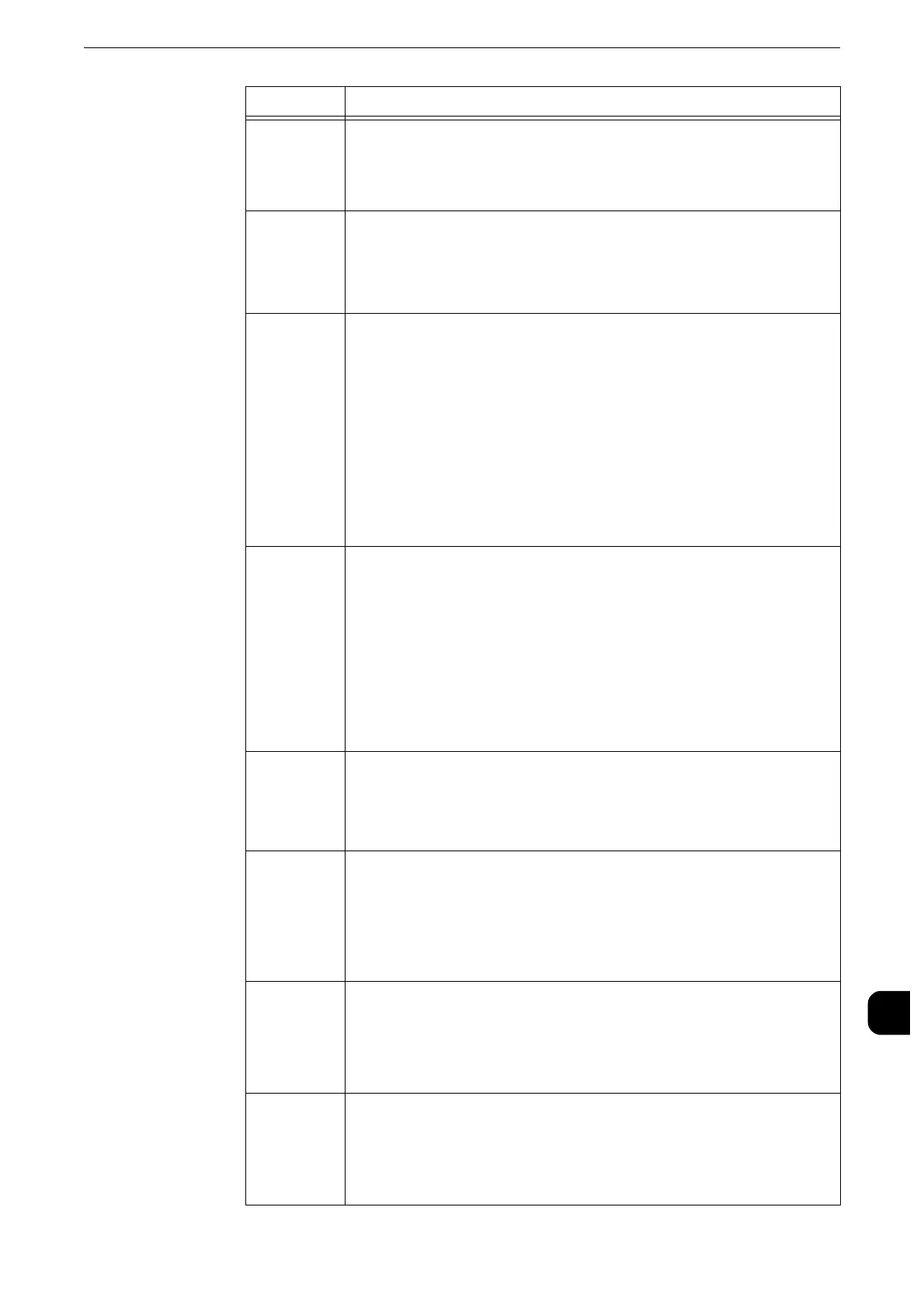Error Code
571
Problem Solving
15
017-724
[Cause] An error occurred while receiving a print job from Denshi- Pen.
[Remedy] Confirm whether the machine is compatible with Denshi- Pen.
When it is compatible, execute the operation again. If the error
still is not resolved, contact our Customer Support Center.
017-725
[Cause] An error occurred while receiving a print job when the Force
Annotation is enabled.
[Remedy] Incorrect name is set for the template of the Force Annotation.
Confirm the name of the template registered in the machine.
017-729
[Cause] When the machine is used as a print job storage device, print
job sending was stopped temporarily because the number of
jobs in the machine exceeded the maximum receivable volume
or the space for spool data was insufficient.
[Remedy] Take one of the following measures:
z
Set to spool data to the hard disk from the setting of the
storage destination machine.
z
Set [IPP] under [Properties] > [General Setup] > [Memory
Settings] to [Spool to Hard Disk] by CentreWare Internet
Services.
z
Wait for a while and send the job again.
017-730
[Cause] When the machine is used as a print job storage device, the
computer failed to send a job to the machine because a
network error occurred.
[Remedy] Confirm the followings:
z
The network cable is connected properly.
z
The storage destination machine is powered on.
z
The IPP port of the storage destination machine is enabled.
If the error still is not resolved, contact our Customer Support
Center.
017-731
[Cause] Unable to connect to the POP server.
[Remedy] Confirm the followings:
z
The IP address of the POP server is set on the machine.
z
The network cable is connected properly.
017-732
[Cause] When the machine is used as a print job storage device, the
computer failed to send a job because the machine is off-line.
[Remedy] Press the <Machine Status> button of the storage destination
machine, and set [Print Mode] to [On-line] on the [Machine
Information] screen. If the error still is not resolved, contact our
Customer Support Center.
017-733
[Cause] When the machine is used as a print job storage device, an
internal error in the software is occurred while the job sending
to the machine.
[Remedy] Execute the operation again. If the error still is not resolved,
contact our Customer Support Center.
017-734
[Cause] An internal error occurred during processing the AirPrint/Mopria
data.
[Remedy] Send the print job again by using the printer driver or software
that is not using IPP. If the error still is not resolved, contact our
Customer Support Center.
Error Code
Cause and Remedy
