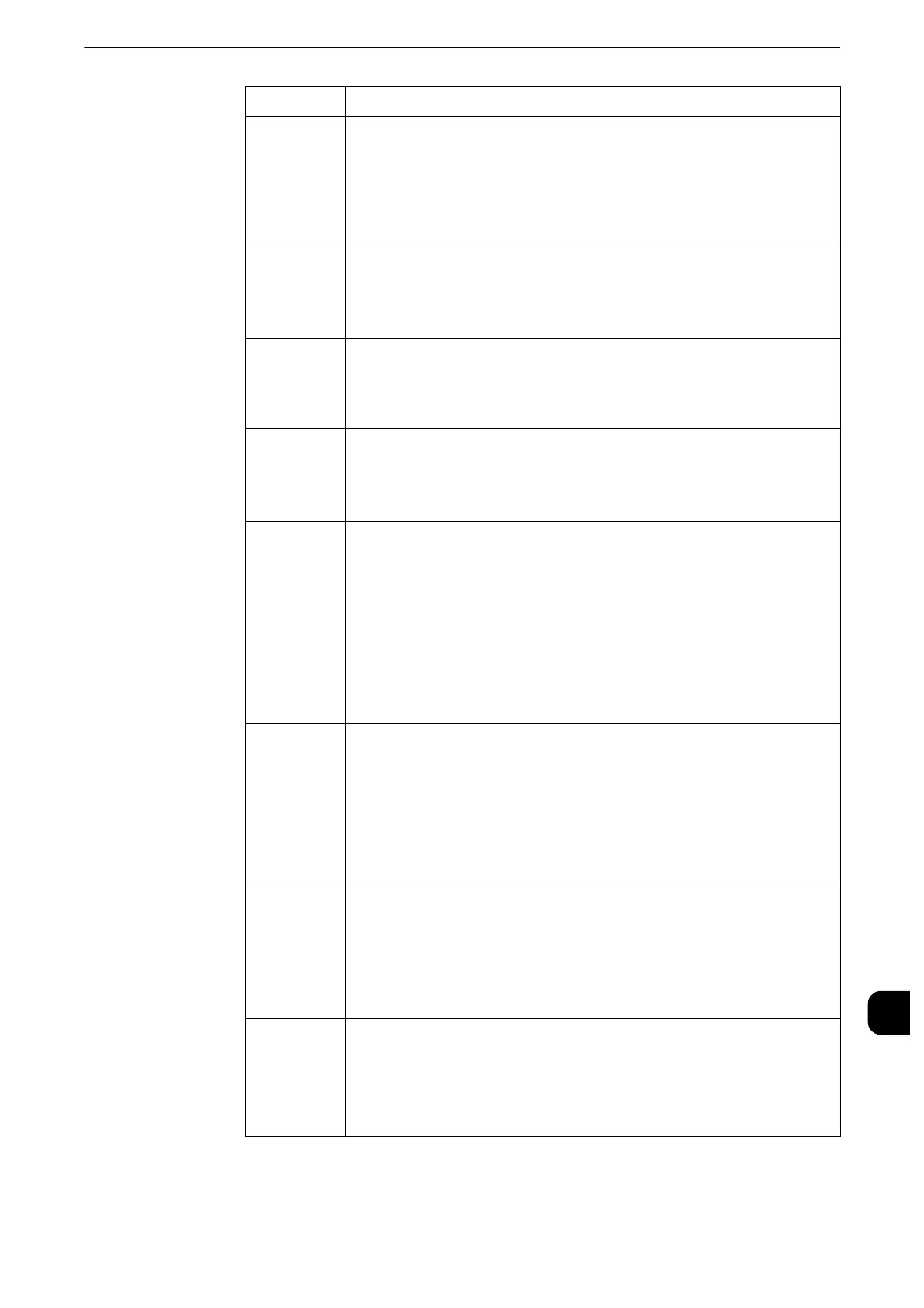Error Code
579
Problem Solving
15
018-556
[Cause] Received the "XRXERROR" error detection code from the HTTP
server.
[Remedy] 1) Check whether the specified drive and directory is available
on the destination HTTP server for the scanned document.
2) Perform the same operation again. If the problem persists,
contact our Customer Support Center.
018-557
[Cause] The specified file name contains invalid characters.
[Remedy] Modify the file name. Make sure that invalid characters are not
contained in the destination file name for the scanned
document.
018-558
[Cause] Received an error code from HTTP server.
[Remedy] 1) Check whether the specified directory exists on the
destination HTTP server for the scanned document.
2) Check whether the specified file exists on the HTTP server.
018-559
[Cause] The same file name already exists. [Do Not Save] is selected
when duplicate file name exists.
[Remedy] Select any option other than [Do Not Save] in [File Name
Conflict].
018-560
[Cause] A user authentication error occurred. (Received HTTP Status
401).
[Remedy] Check the followings:
z
The destination HTTP server for the scanned document is
accessible by PC.
z
Login name
z
Login password
z
The HTTP server name
z
The HTTP server path name
018-561
[Cause] The hostname or the script storage location is not correct.
(Received HTTP Status 404).
[Remedy] Check the followings:
z
The destination HTTP server for the scanned document is
accessible by PC.
z
The HTTP server name
z
The HTTP server path name
018-562
[Cause] A client-side error occurred. (Received HTTP Status 4xx other
than 401 and 404).
[Remedy] Check the followings:
z
The destination HTTP server for the scanned document is
accessible by PC.
z
The server settings
018-563
[Cause] A server-side error occurred. (Received HTTP Status 5xx).
[Remedy] Check the followings:
z
The destination HTTP server for the scanned document is
accessible by PC.
z
The server settings
Error Code
Cause and Remedy
