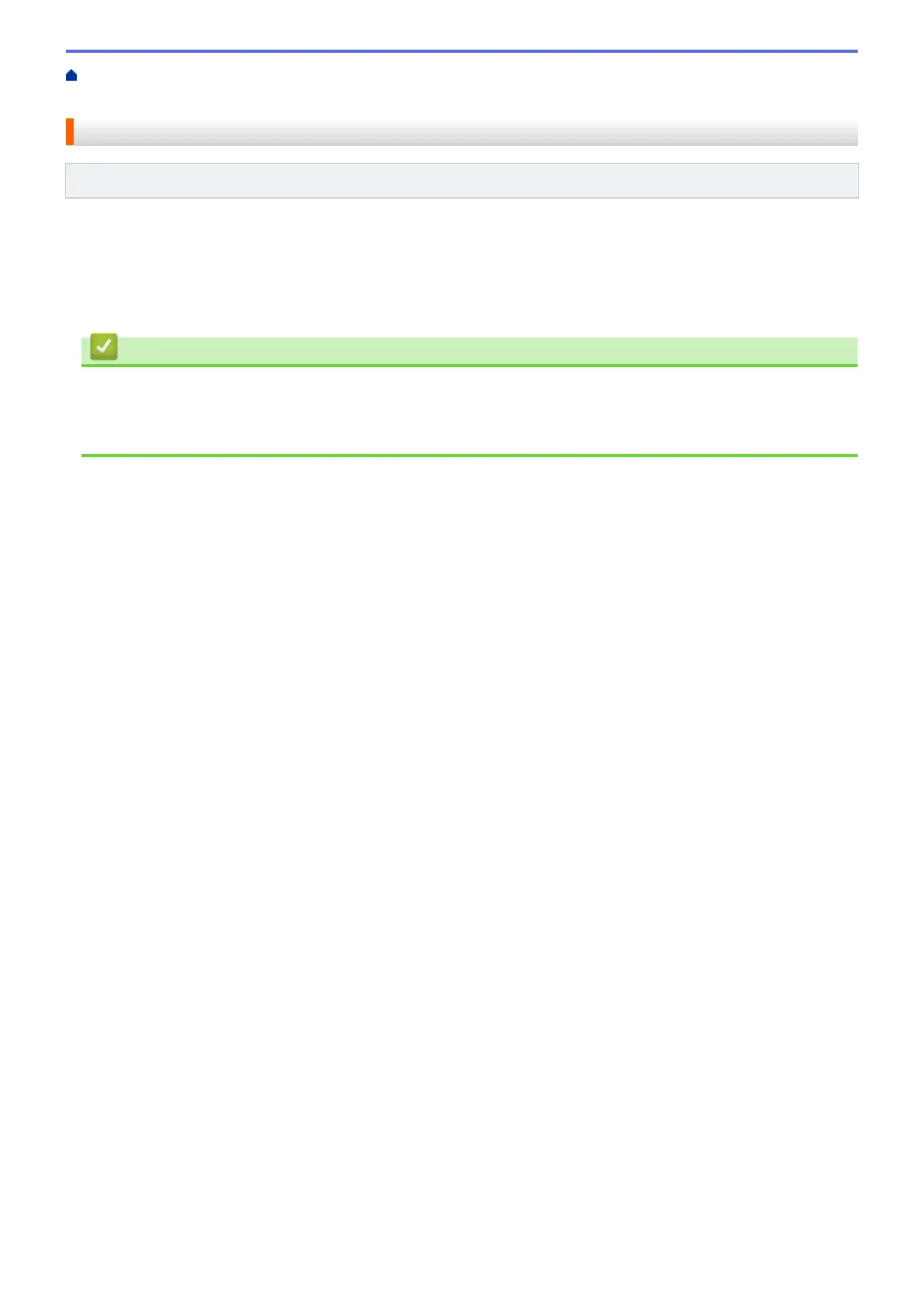Home > Security > Network Security Features > Manage Your Network Machine Securely Using SSL/
TLS > Introduction to SSL/TLS
Introduction to SSL/TLS
Related Models: DocuPrint P235 d/DocuPrint P275 dw/DocuPrint P285 dw
Secure Socket Layer (SSL) or Transport Layer Security (TLS) is an effective method of protecting data sent over
a local or wide area network (LAN or WAN). It works by encrypting data, such as a print job, sent over a network,
so anyone trying to capture it will not be able to read it.
SSL/TLS can be configured on both wired and wireless networks and will work with other forms of security such
as WPA keys and firewalls.
Related Information
• Manage Your Network Machine Securely Using SSL/TLS
• Brief History of SSL/TLS
• Benefits of Using SSL/TLS
100