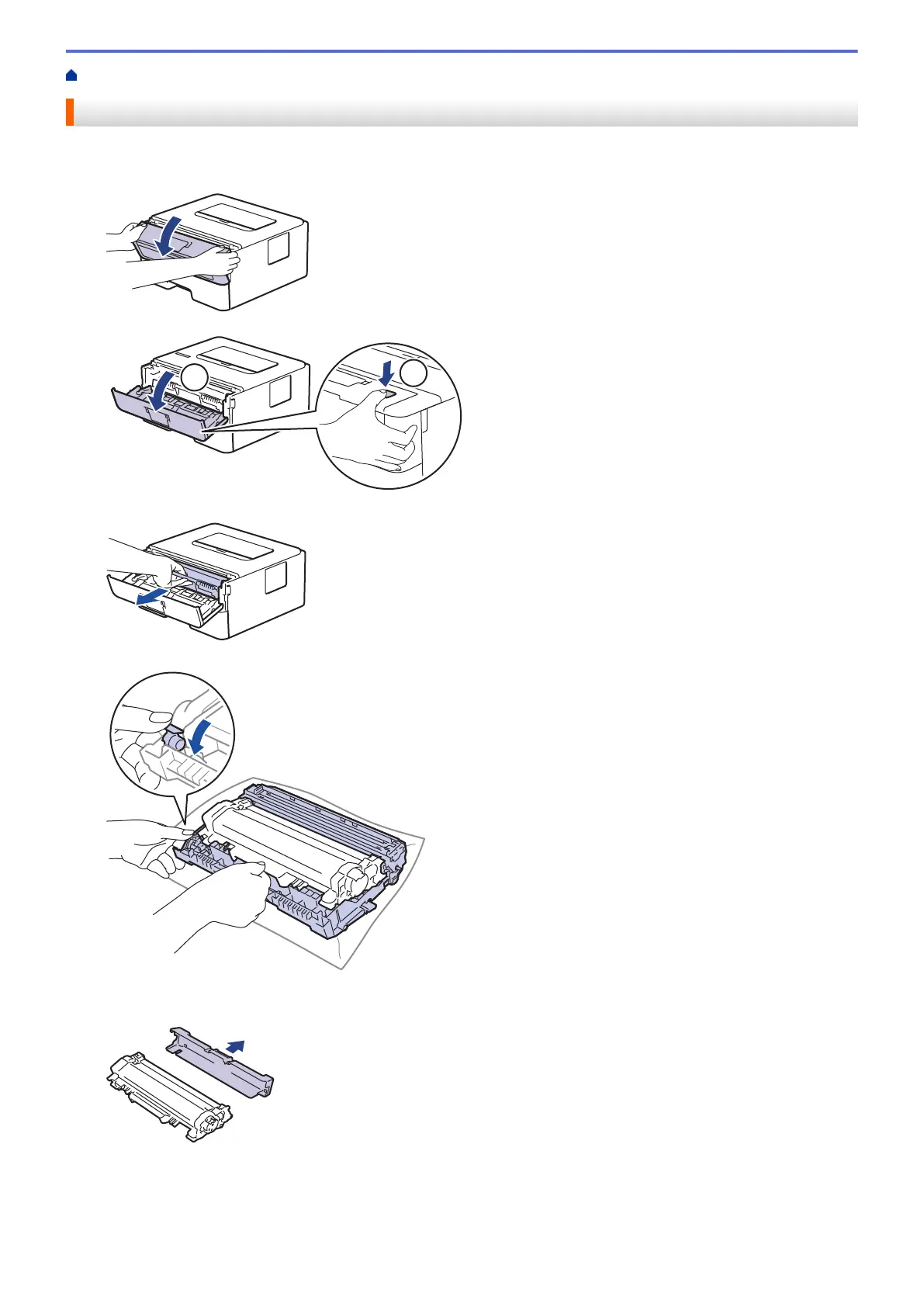Home > Routine Maintenance > Replace Supplies > Replace the Toner Cartridge
Replace the Toner Cartridge
1. Make sure the machine is turned on.
2. Open the front cover.
3. Remove the toner cartridge and drum unit assembly from the machine.
4. Push down the green lock lever and take the toner cartridge out of the drum unit.
5. Unpack the new toner cartridge.
6. Remove the protective cover.
7. Push the new toner cartridge firmly into the drum unit until you hear it lock into place.
207