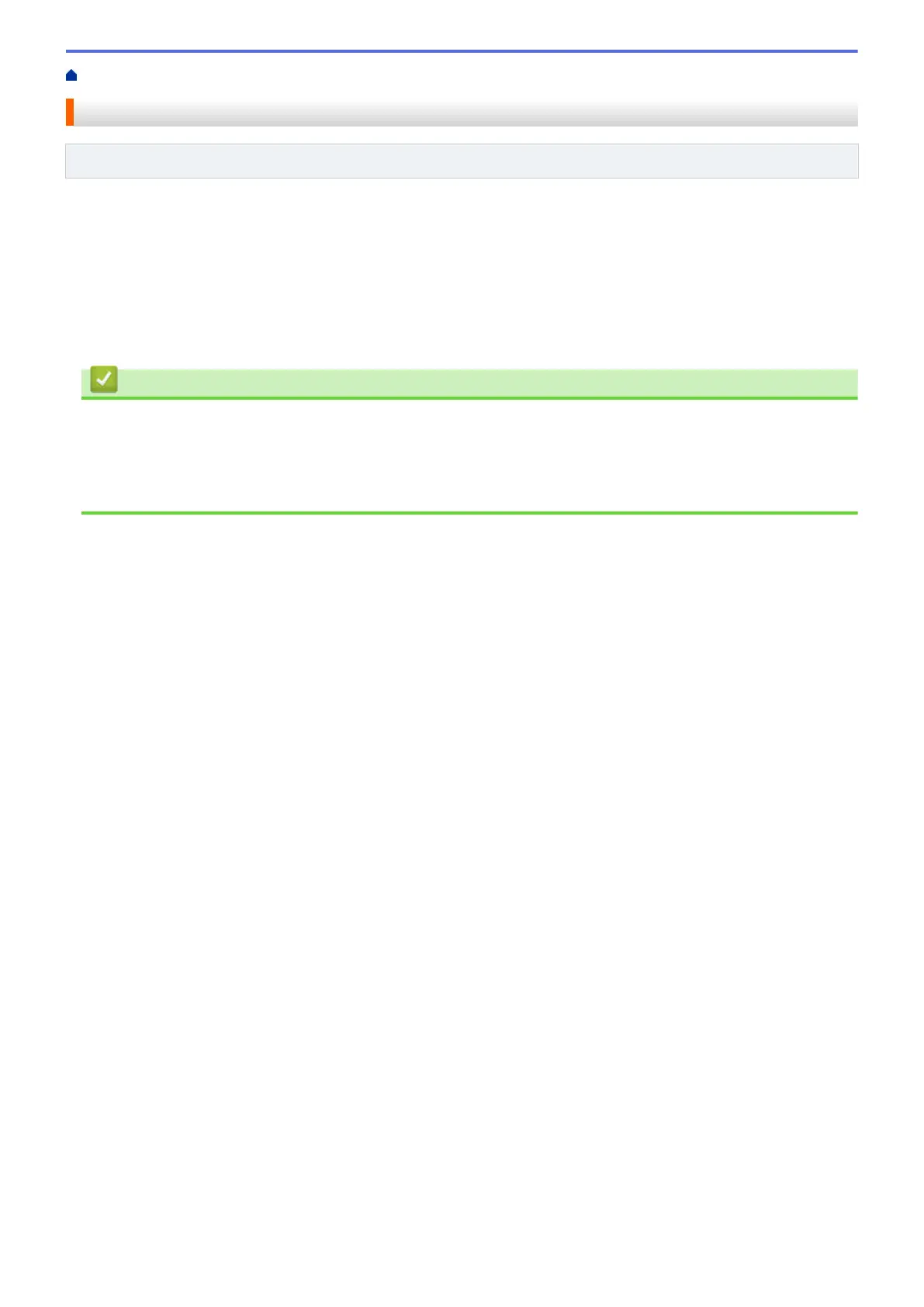Home > Network > Advanced Network Features > Print the WLAN Report
Print the WLAN Report
Related Models: DocuPrint P275 dw/DocuPrint P285 dw
The WLAN Report reflects your machine's wireless status. If the wireless connection fails, check the error code
on the printed report.
1. Press a or b to select the [Print Reports] option, and then press OK.
2. Press a or b to select the [WLAN Report] option, and then press OK.
3. Press Go.
The machine will print the WLAN Report.
Related Information
• Advanced Network Features
• Wireless LAN Report Error Codes
• My Fuji Xerox Machine Cannot Print over the Network
• I Want to Check that My Network Devices are Working Correctly
86