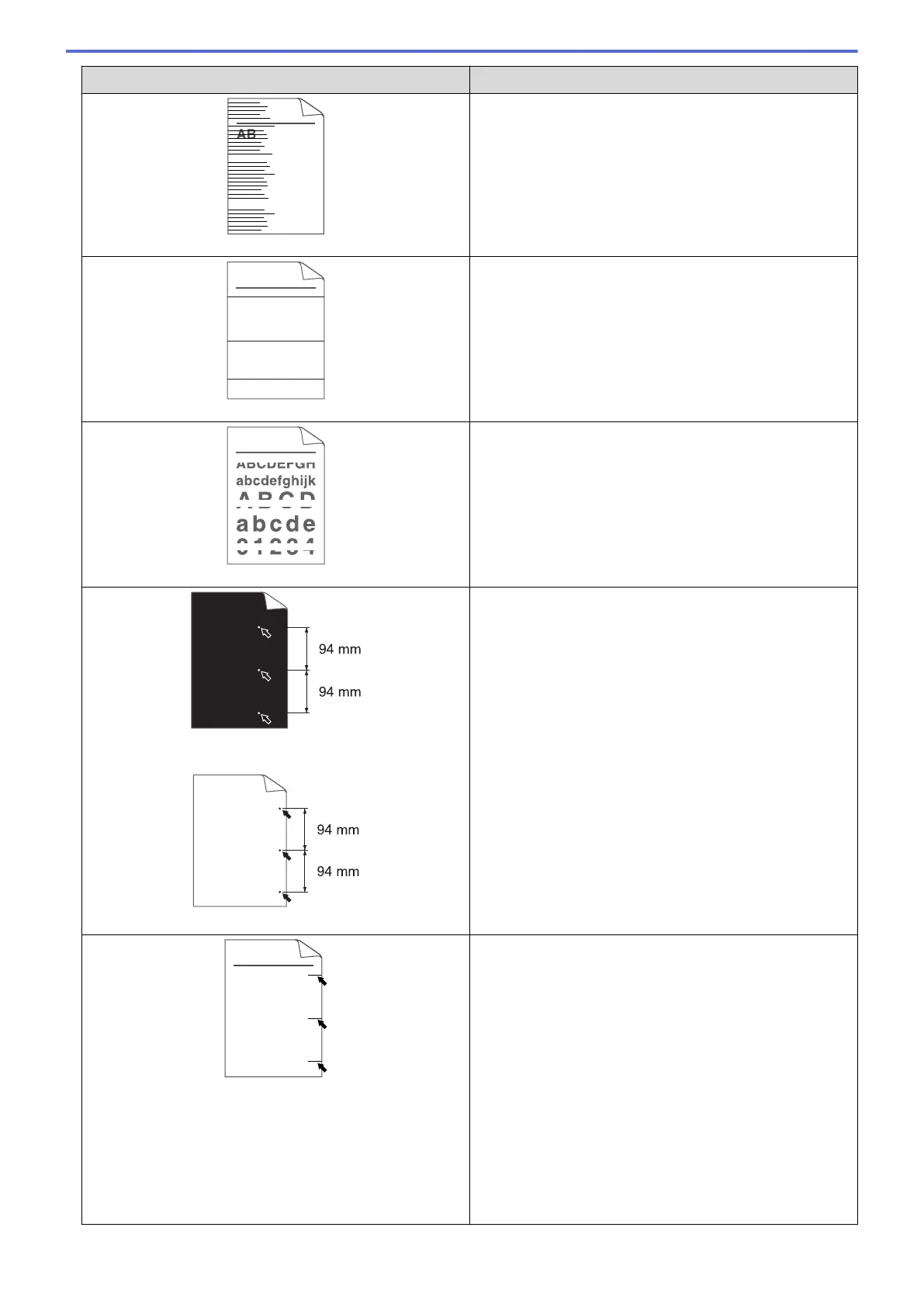Examples of poor print quality Recommendation
ABCDEFGH
abcdefghijk
A B C D
a b c d e
0 1 2 3 4
Lines across the page
• Clean the drum unit.
• The drum unit may be damaged.
Replace the drum unit with a new drum unit.
ABCDEFGH
abcdefghijk
A B C D
a b c d e
0 1 2 3 4
Black toner lines across the page
• If the paper you use is thick, black lines may be
appeared. When this happens, use thinner paper than
you are using.
White lines, bands or ribbing across the page
• Check the machine's environment. Conditions such as
high humidity and high temperatures may cause this
print quality problem.
• Clean the drum unit.
• If the problem is not solved after printing a few pages,
replace the drum unit with a new drum unit.
White Spots on black text and graphics at 94 mm
intervals
Black spots at 94 mm intervals
• If the problem is not solved after printing a few pages,
the drum unit may have foreign material, such as glue
from a label, stuck on the drum. Clean the drum unit.
See Related Information:Clean the Drum Unit Using
Drum Dot Print.
• The drum unit may be damaged.
Replace the drum unit with a new drum unit.
ABCDEFGH
abcdefghijk
A B C D
a b c d e
0 1 2 3 4
Black toner marks across the page
• If you use label sheets for laser printers, the glue from
the sheets may sometimes stick to the drum surface.
Clean the drum unit.
See Related Information:Clean the Drum Unit Using
Drum Dot Print.
• If you used paper that has clips or staples, the drum
unit may be damaged.
• If the unpacked drum unit is in direct sunlight (or room
light for long periods of time), the unit may be
damaged.
• Clean the drum unit.
• The toner cartridge may be damaged.
Replace the toner cartridge with a new toner cartridge.
• The drum unit may be damaged.
184
