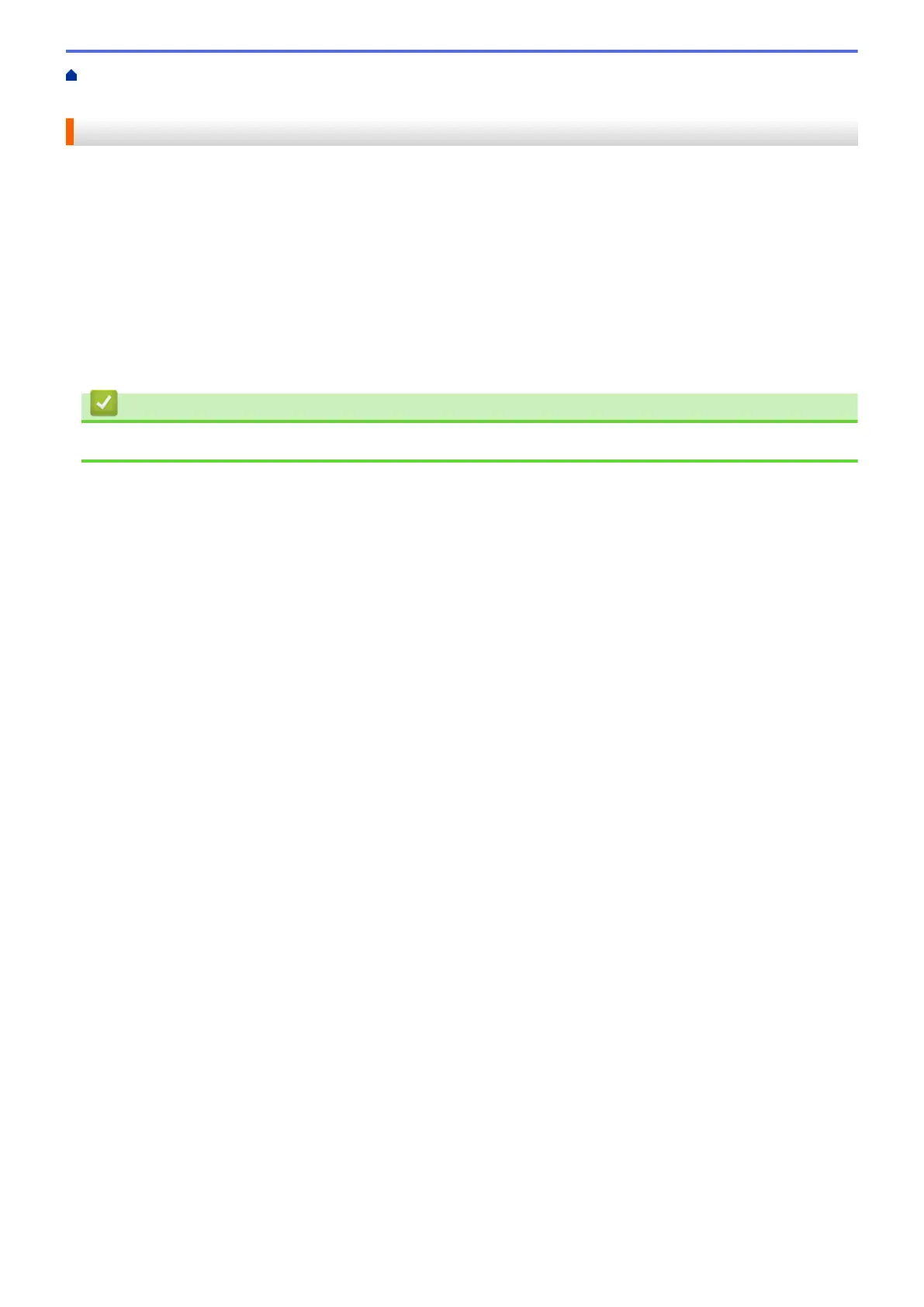Home > Security > Network Security Features > Secure Function Lock 3.0 > Before Using Secure Function
Lock 3.0
Before Using Secure Function Lock 3.0
Use Secure Function Lock to configure passwords, set specific user page limits, and grant access to some or all
of the functions listed here.
You can configure and change the following Secure Function Lock 3.0 settings using Web Based Management:
• Print
Print includes print jobs sent via Google Cloud Print
™
and Print Utility.
If you register users' login names in advance, the users will not need to enter their passwords when they use
the print function.
• Page Limits
• Page Counters
Related Information
• Secure Function Lock 3.0
127
