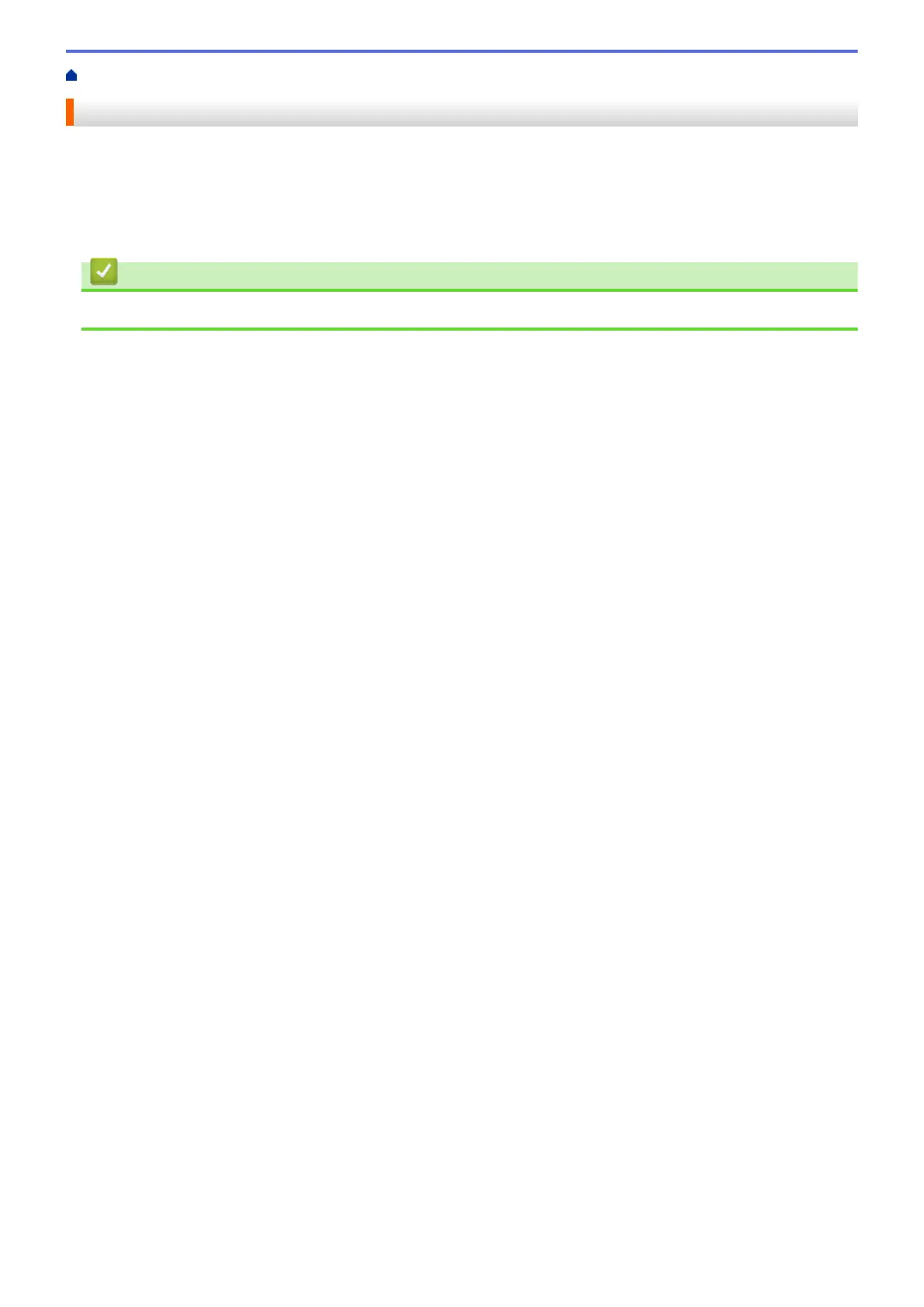Home > Routine Maintenance > Check the Remaining Life of Parts
Check the Remaining Life of Parts
1. Press a or b to display the [Machine Info.] option, and then press OK.
2. Press a or b to select the [Parts Life] option, and then press OK.
3. Press a or b to select the machine part you want to check, and then press OK.
The LCD displays the approximate remaining part life.
Related Information
• Routine Maintenance
262
