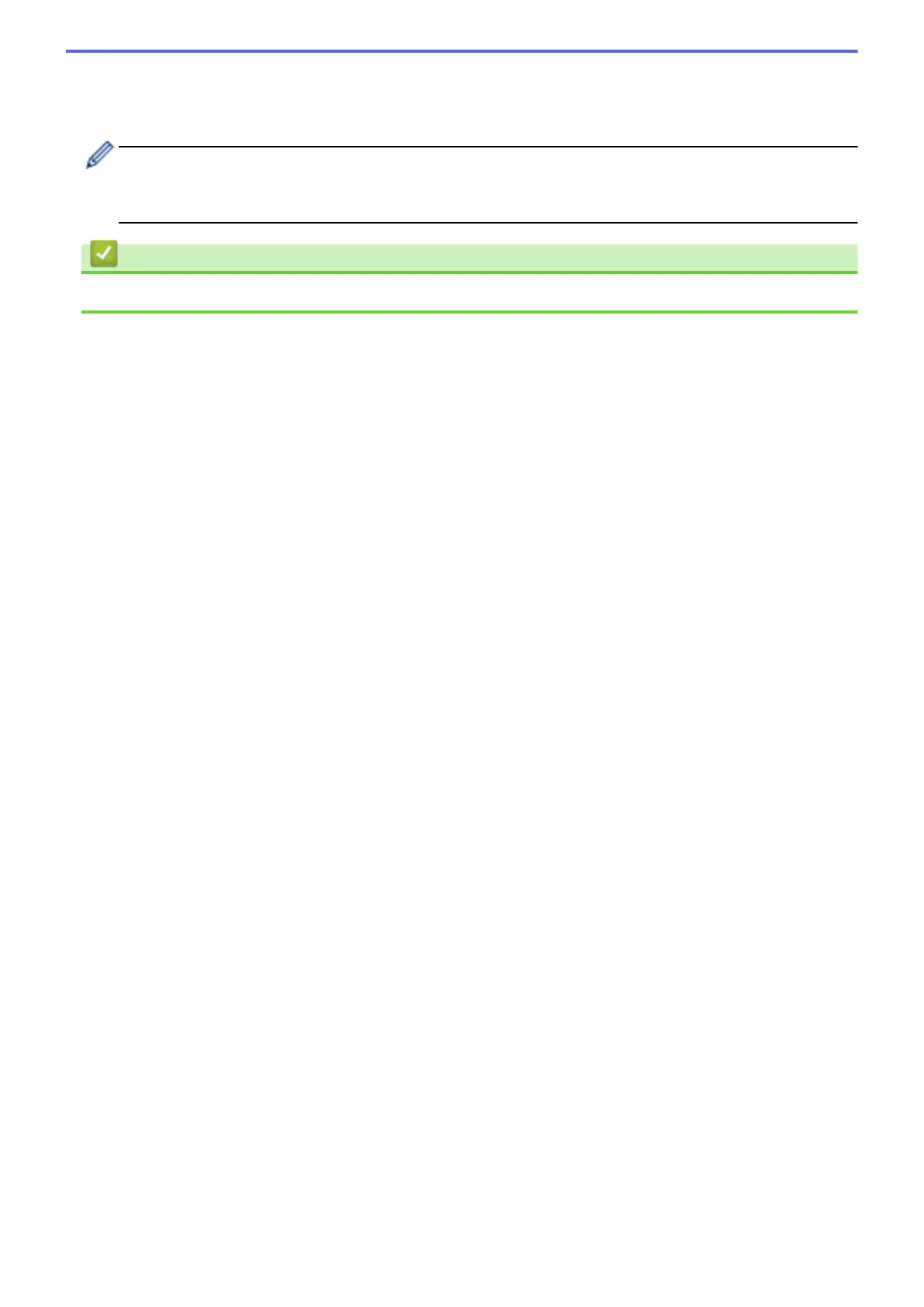The CSR appears on your screen. Save the CSR as a file or copy and paste it into an online CSR form
offered by a Certificate Authority.
12. Click Save.
• Follow your CA's policy regarding the method to send a CSR to your CA.
• If you are using the Enterprise root CA of Windows Server
®
2008/2012/2012 R2/2016, we recommend
using the Web Server for the certificate template to securely create the Client Certificate.
Related Information
• Create and Install a Certificate from a Certificate Authority (CA)
151