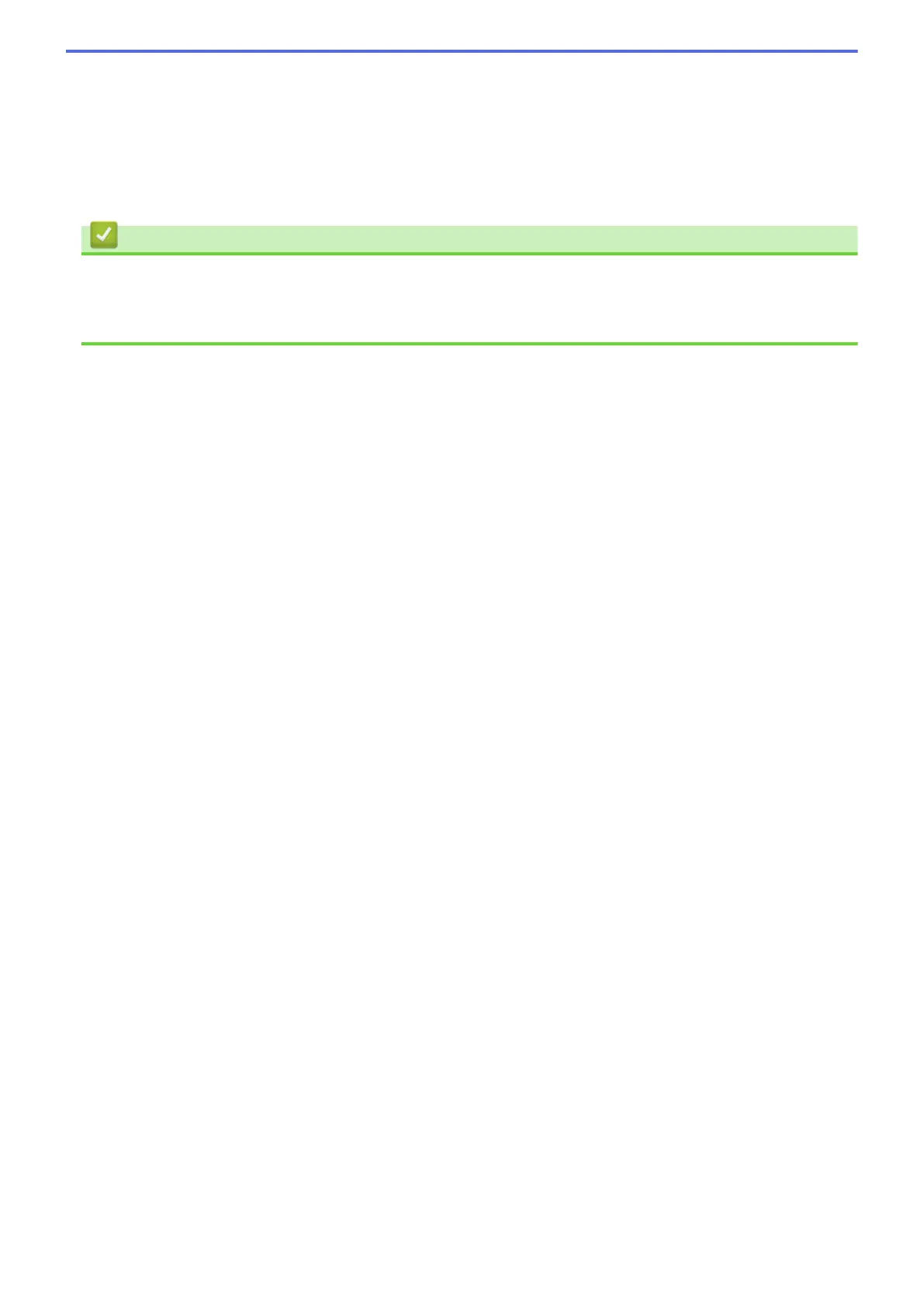f. Make sure the pages are completely flat, and put the paper back in the tray, blank side facing down.
g. Repeat steps 1-3, selecting the same printer and settings you used to print the even-numbered pages.
h. Click the application pop-up menu, and then select Paper Handling. The Paper Handling options
appear.
i. In the Pages to Print pop-up menu, select Odd Only.
j. Click Print.
Related Information
• Print from Your Computer (Mac)
Related Topics
• Print Options (Mac)
62
