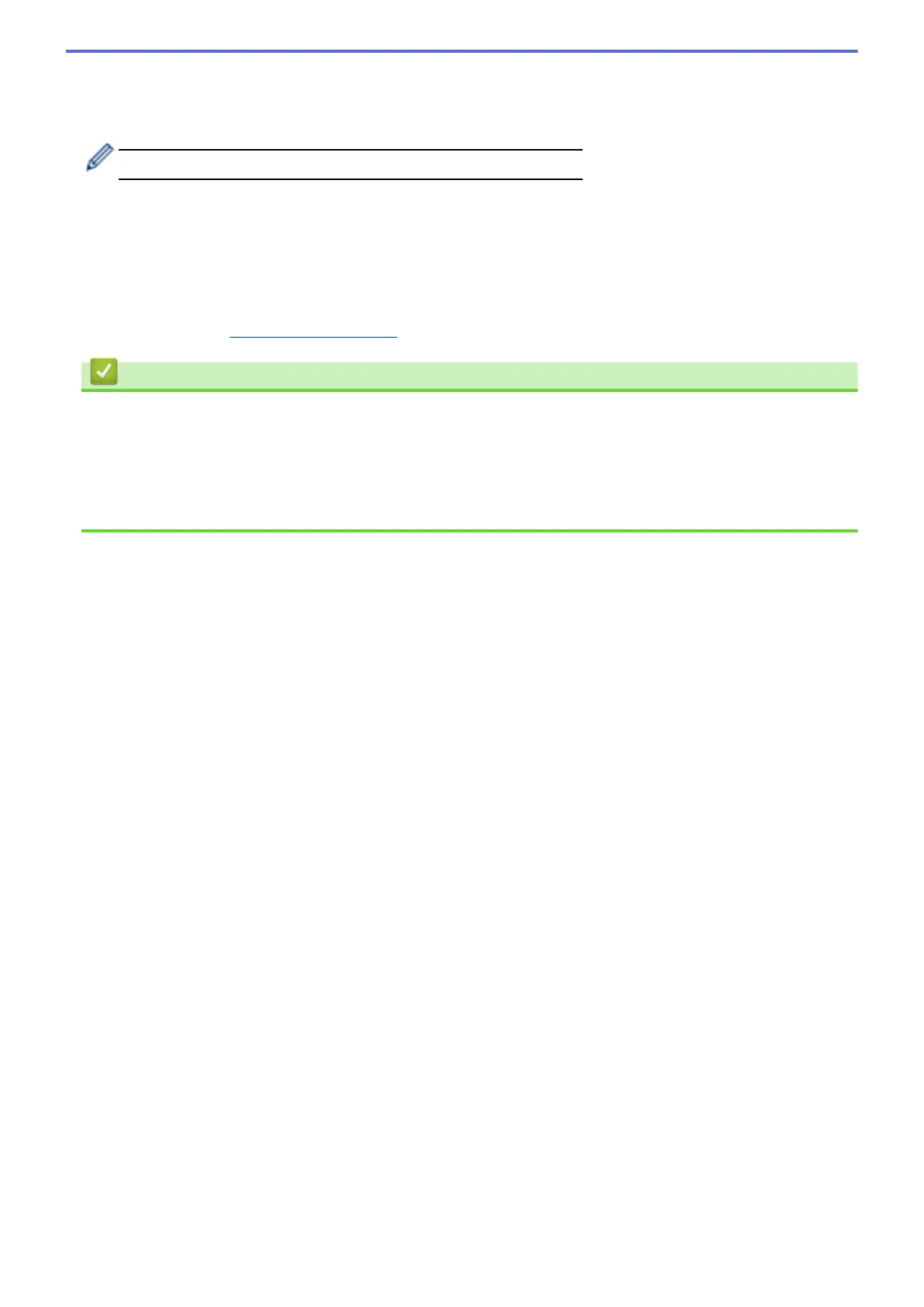• If you selected the [WPA/WPA2-PSK] option, press a or b to select the Encryption Type [TKIP+AES] or
[AES], and then press OK.
Enter the WPA key, and then press OK.
Your Fuji Xerox machine supports the use of the first WEP key only.
11. To apply the settings, press a. To cancel, press b.
12. The machine will attempt to connect to the wireless device you have selected.
If your wireless device is connected successfully, the machine's LCD displays [Connected].
You have completed the wireless network setup. To install drivers and software necessary for operating your
device, insert the Fuji Xerox installation disc to your computer or go to the download page for your model on the
Fuji Xerox website at http://www.fujixerox.com.
Related Information
• Additional Methods of Configuring Your Fuji Xerox Machine for a Wireless Network
Related Topics
• I Cannot Complete the Wireless Network Setup Configuration
• How to Enter Text on Your Fuji Xerox Machine
• Wireless LAN Report Error Codes
93
