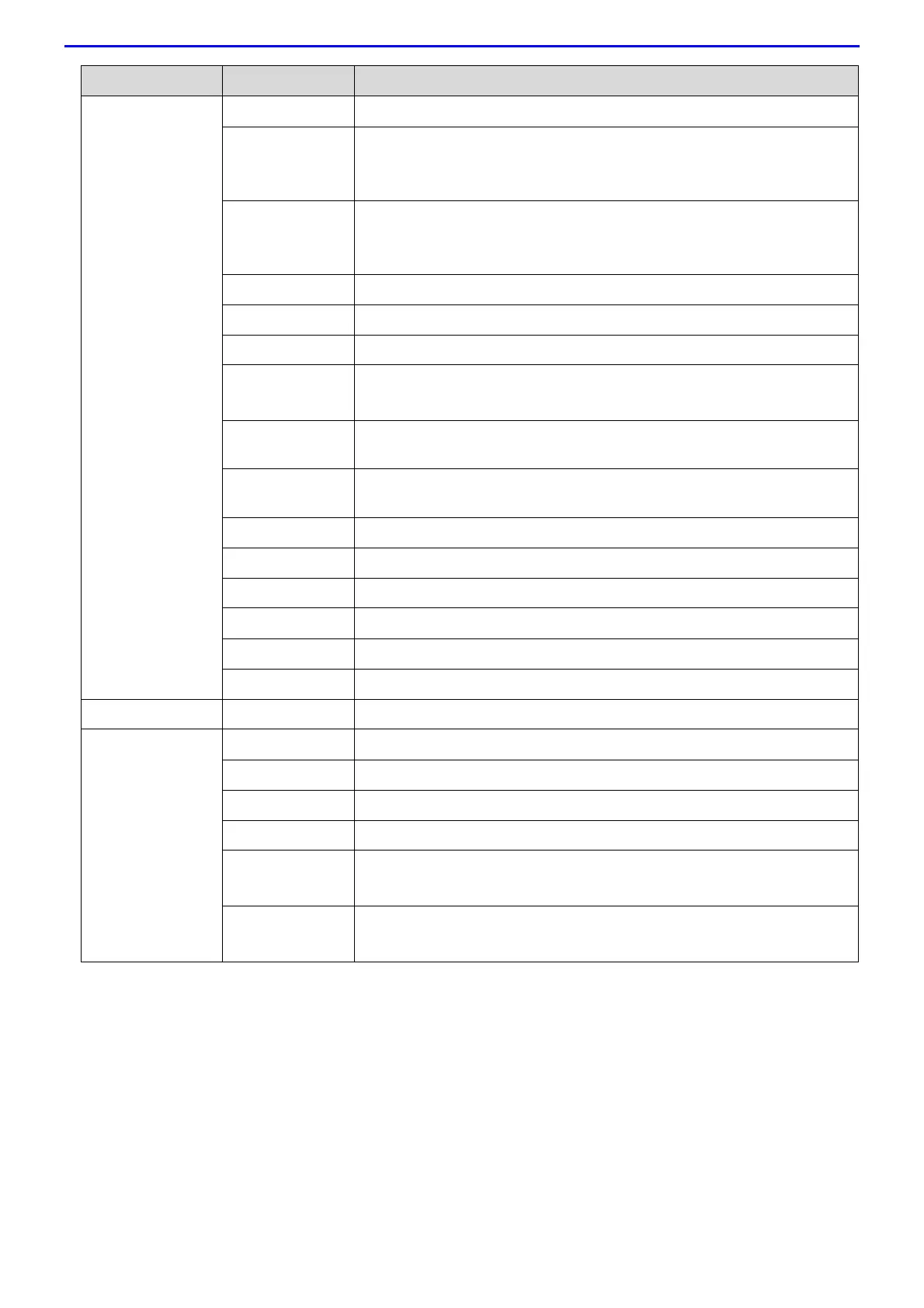282
PCL emulation Font No. Set the font number.
Font Pitch Set the font pitch.
The Font Pitch menu appears when you choose I012 to I018, I031 to
I037 or I097 to I109 in Font No. setting.
Font Point Set the font size.
The Font Point menu appears when you choose I000 to I011, I019 to
I030 or I038 to I096 in Font No. setting.
Symbol Set Select the symbol or character set.
Table Print Print the code table.
Auto LF ON: CR -> CR+LF, OFF: CR -> CR
Auto CR ON: LF -> LF+CR, FF -> FF+CR, or VT -> VT+CR
OFF: LF -> LF, FF -> FF, or VT -> VT
Auto WRAP Choose whether a line feed and carriage return will happen when the
machine reaches the right margin.
Auto SKIP Choose whether a line feed and carriage return will happen when the
carriage position reaches the bottom margin.
Left Margin Set the left margin at column 0 to 70 columns at 1 cpi.
Right Margin Set the right margin at column 10 to 80 columns at 1 cpi.
Top Margin Set the top margin distance from the top edge of the paper.
Bottom Margin Set the bottom margin distance from the bottom edge of the paper.
Lines Set the number of lines on each page.
Tray Command Select this setting if a tray mismatch appears when you use the HP drivers.
PS3 emulation Error Print Choose whether the machine prints the error information when errors occur.
Carbon Menu Carbon Copy Enable or disable the Carbon Copy function.
Copies Set the number of printed pages.
Copy1 Tray Select the tray you use for Copy1.
Copy1 Macro Select a macro for Copy1.
Copy2 Tray …
Copy8 Tray
Select the tray you use for Copy2 to 8.
The menu appears when printing two pages or more.
Copy2 Macro …
Copy8 Macro
Select a macro for Copy2 to 8.
The menu appears when printing two pages or more.
Level 1 Level 2 Description
