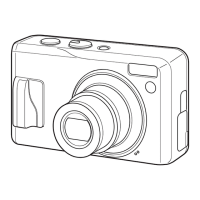NP-40
Indicator
Battery
release
catch
F700
FGS-305102-FG
BL00249-201
(
1
)
A. Charge the battery
1. Charge the battery in the camera
for 2 hours or until the charging
light turns off.
1. Align the gold mark on the xD-
Picture Card slot with the gold
contact area on the xD-Picture
Card™ and then push the card
firmly all the way into the slot.
2. Slide the Power switch to turn the
camera on.
B. Setting up the camera
1
2
C. Taking a picture
1. Set Power switch to q.
2. Press the shutter button down half way to adjust
the focus.
3. Press the shutter button down fully to take a
picture. The camera makes a “Click” sound and
takes the picture.
D. Viewing a picture
1. Set Power switch to w.
2. Press the “d” or “c” button to
move through your images.
3. You can select your preferred date
format.
Press “d” or “c” to select the date
format.
Press “a” or “b” to set the format.
*Refer to owner’s manual for
date/time setup.
01
02
01
02
1
2 3
AF assist illuminator
Flash
Microphone
A/V OUT
(Audio visual
output) socket
(USB)
socket
Cradle
connection
socket
DC IN 5V (power input) socket
Viewfinder Window
Continuous shooting
button
C-AF button
Shutter button
Power switch
Self-timer lamp
Flash control
sensor
Lens (Lens cover)
Shutter-priority auto
Aperture-priority auto
Manual
Programmed auto
AUTO
Scene Position
Movie
Mode dial
Photography mode
Power switch
W (Wide zoom)
button
BACK button
DISP button
(d)Macro button
Battery cover
(c)Flashbutton
MENU/OK button
4-direction (
abdc) button
T (Tele zoom)
button
Strap mount
Viewfinder lamp
Viewfinder
Photometry
button/Focus
mode button
Exposure compensation button
Tripod mount
LCD monitor
xD-Picture Card
slot
Battery compartment
Battery release
catch
Photo mode
( ) button
Speaker
Playback mode
Power-OFF
Camera Controls
Picture Taking
Refer to Owner’s Manual for more detailed instructions
Images That Can be Viewed on the FinePix F700
You can use this camera to view still images recorded on the FinePix F700 or
still images (excluding some uncompressed images) recorded on a FUJIFILM
digital camera that supports xD-Picture Cards.
MM/DD/YYYYMM/DD/YYYY
DATE/TIMEDATE/TIME
05 / 23 / 200305 / 23 / 2003
SETSET CANCELCANCEL
OKOK
BACKBACK
1212
:
00 PM00 PM