
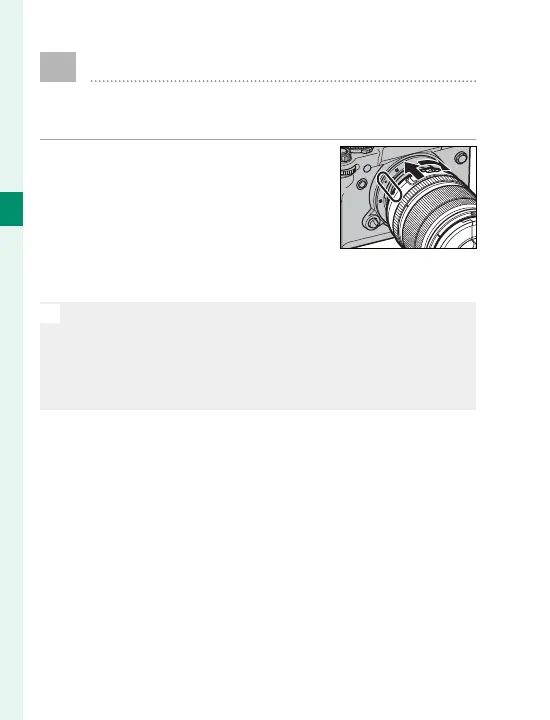 Loading...
Loading...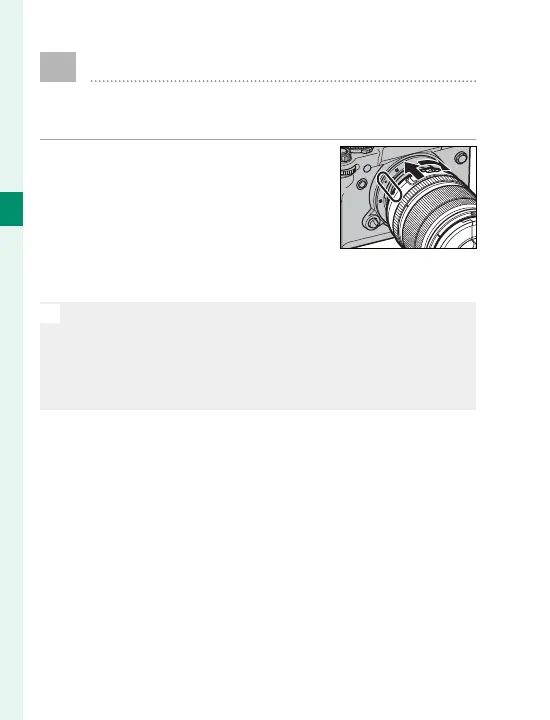
Do you have a question about the FujiFilm X-T2 and is the answer not in the manual?
| Wi-Fi | Yes |
|---|---|
| Bluetooth | - |
| Wi-Fi standards | 802.11b, 802.11g, Wi-Fi 4 (802.11n) |
| Megapixel | 24 MP |
| Camera type | MILC Body |
| Sensor type | CMOS III |
| Sensor format | Advanced Photo System type-C (APS-C) |
| Total megapixels | 243 MP |
| Image formats supported | JPG, RAW |
| Supported aspect ratios | 1:1, 3:2, 16:9 |
| Maximum image resolution | 6000 x 4000 pixels |
| Image sensor size (W x H) | 23.6 x 15.6 mm |
| Still image resolution(s) | L: (3:2) 6000 x 4000 / (16:9) 6000 x 3376 / (1:1) 4000 x 4000 M: (3:2) 4240 x 2832 / (16:9) 4240 x 2384 / (1:1) 2832 x 2832 S: (3:2) 3008 x 2000 / (16:9) 3008 x 1688 / (1:1) 2000 x 2000 |
| Eye relief | 23 mm |
| Photo effects | Black&White, Sepia, Vivid |
| Start-up time | 3 ms |
| White balance | Auto, Custom modes, Fine, Fluorescent, Incandescent, Shade, Underwater |
| Self-timer delay | 2, 10 s |
| Diopter adjustment (D-D) | -7 - 2 |
| Optical zoom | - x |
| Lens mount interface | Fujifilm X |
| Focus | TTL |
| Focus adjustment | Auto |
| Auto focusing (AF) modes | Continuous Auto Focus |
| Product color | Silver |
| Light metering | Centre-weighted, Evaluative (Multi-pattern), Spot |
| ISO sensitivity | 100, 200, 12800, 25600, 51200 |
| Light exposure modes | Aperture priority AE, Manual, Shutter priority AE |
| ISO sensitivity (max) | 51200 |
| ISO sensitivity (min) | 100 |
| Light exposure control | Program AE |
| Light exposure correction | ± 5EV (1/3EV step) |
| Power source type | Battery |
| Battery type | NP-W126S |
| Battery voltage | 8.4 V |
| Battery capacity | 1260 mAh |
| Battery life (CIPA standard) | 340 shots |
| Number of batteries supported | 1 |
| Camera shutter type | Electronic, Mechanical |
| Fastest camera shutter speed | 1/32000 s |
| Slowest camera shutter speed | 30 s |
| Flash modes | Auto, Flash off, Manual, Slow synchronization |
| Flash sync-speed | 1/250 s |
| Flash range (wide) | - m |
| Shoe mounting point type | Hot shoe |
| Operating temperature (T-T) | -10 - 40 °C |
| Operating relative humidity (H-H) | 10 - 80 % |
| Video resolutions | 1280 x 720, 1920 x 1080, 3840 x 2160 pixels |
| Video formats supported | H.264, MPEG4 |
| Maximum video resolution | 3840 x 2160 pixels |
| Resolution at capture speed | 1280x720@24fps, 1280x720@25fps, 1280x720@30fps, 1280x720@50fps, 1280x720@60fps, 1920x1080@24fps, 1920x1080@25fps, 1920x1080@30fps, 1920x1080@50fps, 1920x1080@60fps, 3840x2160@24fps, 3840x2160@25fps, 3840x2160@30fps |
| Audio system | stereo |
| Compatible memory cards | SD, SDHC, SDXC |
| Maximum memory card size | 256 GB |
| Display diagonal | 3 \ |
| Display aspect ratio | 3:2 |
| Display resolution (numeric) | 1040000 pixels |
| Magnification | 0.77 x |
| Viewfinder type | Electronic |
| Viewfinder screen size | 0.5 \ |
| USB version | 3.2 Gen 1 (3.1 Gen 1) |
| USB connector | Micro-USB B |
| HDMI connector type | Micro |
| Depth | 49.2 mm |
|---|---|
| Width | 132.5 mm |
| Height | 91.8 mm |
| Weight | 457 g |
| Weight (including battery) | 507 g |