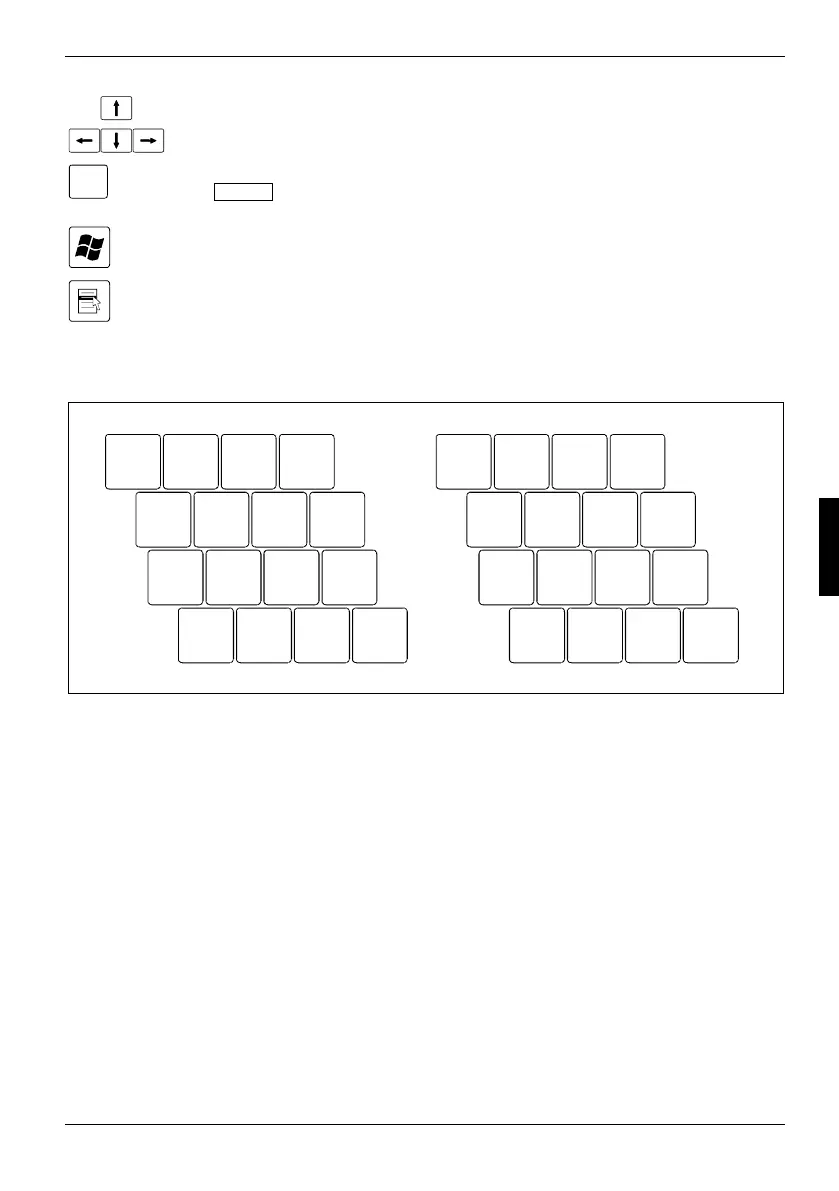Using your notebook
10600572101, edition 1 21
Cursor keys
The cursor keys move the cursor in the direction of the arrow, i.e. up, down, left, or
right.
Pause
Break
Pause key
The Pause key temporarily suspends display output. Output will resume when you
press any other key.
Start key
The Start key invokes the Windows Start menu.
Menu key
The Menu key invokes the menu for the selected item.
Numeric keypad
7890
UI OP
J
M
K
<
L
>?
:
&
*
()
/
;
.
.
,
+
789
*
456–
123
0
/
.
1
2
1 = Characters enabled when Num Lock indicator is not lit (see "Status indicators").
2 = Characters enabled when Num Lock indicator is lit (see "Status indicators").
When the numeric keypad is turned on (Num Lock is indicated) you can output the symbols on the
upper right on the keys.
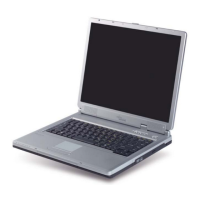