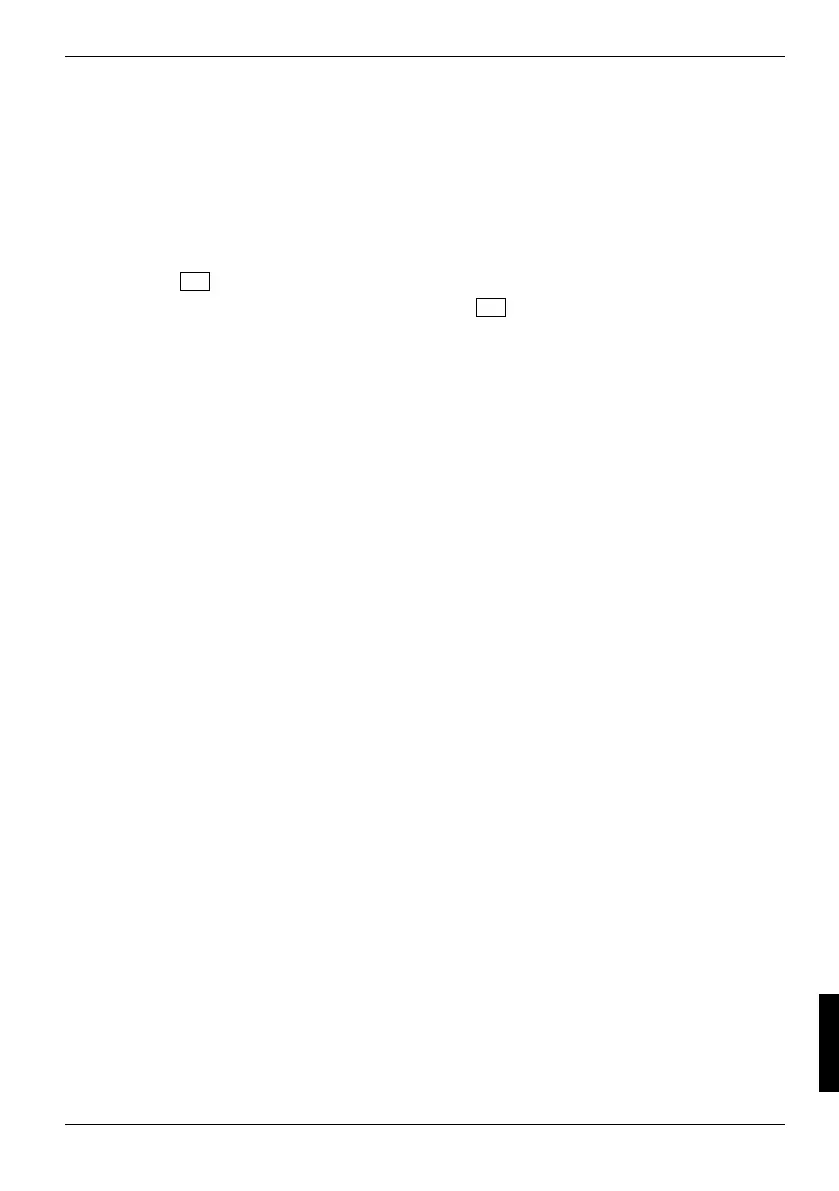Troubleshooting and tips
10600572101, edition 1 65
nn Stuck key
► Make sure that no key is pressed.
If the error message appears repeatedly, please contact the place of purchase or our
hotline/help desk.
Press <F1> to resume, <F2> to SETUP.
This error message appears if an error occurs during the self-test before starting the operating
system.
► Press the F1 function key to start the operating system.
► Enter the BIOS Setup Utility programme by pressing F2 .
Real Time clock error
► Contact your sales outlet or our hotline/help desk.
nnnnK Shadow RAM failed at offset: xxxx Failing Bits: zzzz
► Contact your sales outlet or our hotline/help desk.
System battery is dead - Replace and run SETUP
► Contact your sales outlet or our hotline/help desk.
System cache error - Cache disabled
► Contact your sales outlet or our hotline/help desk.
nnnnK System RAM failed at offset: xxxx Failing Bits: zzzz
If the error message appears repeatedly, please contact the place of purchase or our
hotline/help desk.
System timer error
► Contact your sales outlet or our hotline/help desk.
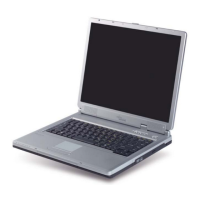