Contents
10600572101, edition 1
CD/DVD drive ................................................................................................................................. 33
Combo drive (CD-RW/DVD).................................................................................................... 34
DVD+RW drive........................................................................................................................ 34
DVD±RW dual drive ................................................................................................................ 34
Multi-format DVD burner with double layer support ................................................................. 35
Handling CD/DVDs.................................................................................................................. 35
Regional codes for DVD films and DVD players ...................................................................... 38
Adjusting AutoPlay function of your CD/DVD drive.................................................................. 38
Audio: Setting volume ..................................................................................................................... 39
Integrated 56k modem .................................................................................................................... 39
Connecting notebook modem to telephone connection ........................................................... 40
Ethernet and LAN............................................................................................................................ 41
Wireless LAN (optional) .................................................................................................................. 41
Security functions......................................................................................................................... 43
Overview of all security functions .................................................................................................... 43
Kensington Lock...................................................................................................................... 43
BIOS password protection....................................................................................................... 43
Brief overview of the security functions ........................................................................................... 44
Using Kensington Lock ................................................................................................................... 44
Configuring password protection in BIOS Setup Utility .................................................................... 45
Protecting BIOS Setup Utility (supervisor and user password) ................................................ 45
Password protection of operating system ................................................................................ 47
Virus protection for the hard disk............................................................................................. 47
Connecting external devices........................................................................................................ 49
Ports ............................................................................................................................................... 50
Connecting an external monitor....................................................................................................... 52
Connecting USB devices................................................................................................................. 53
Connecting external audio devices.................................................................................................. 54
Connecting an external device to S-Video Out ................................................................................ 54
Activating external device................................................................................................................ 54
Memory expansion........................................................................................................................ 55
Settings in BIOS Setup Utility ...................................................................................................... 57
Start BIOS Setup Utility................................................................................................................... 57
Operating BIOS Setup Utility........................................................................................................... 57
Exiting BIOS Setup Utility................................................................................................................ 58
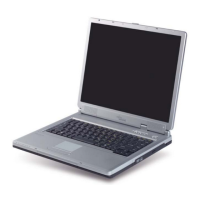
