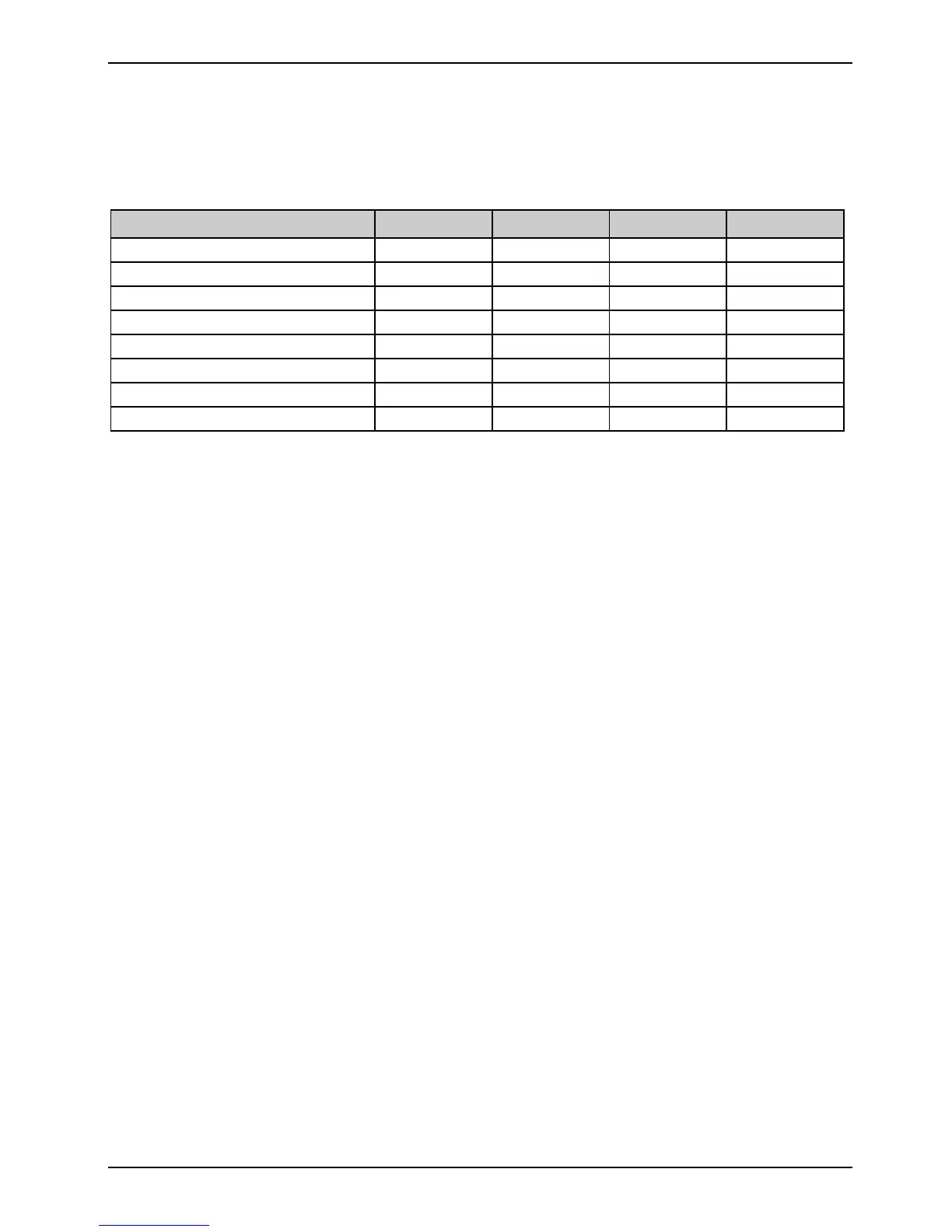Mechanics
14 - English A26361-D1218-Z180-1-7619
Configuration
Functions controlled by the configuration switch
Function SKP RCV FWP PSS
Password skip on X X X
Off off X X X
Recovery BIOS X on X X
Off X off X X
Floppy write protect X X on X
Off X X off X
Low auxiliary power supply (<2 A) X X X on
High auxiliary power supply X X X off
PSS must be switched on for systems with not enough 5 V auxiliary power for all its self powered
wake devices (WakeOnLAN, USB, PCI) in S3-S4.
