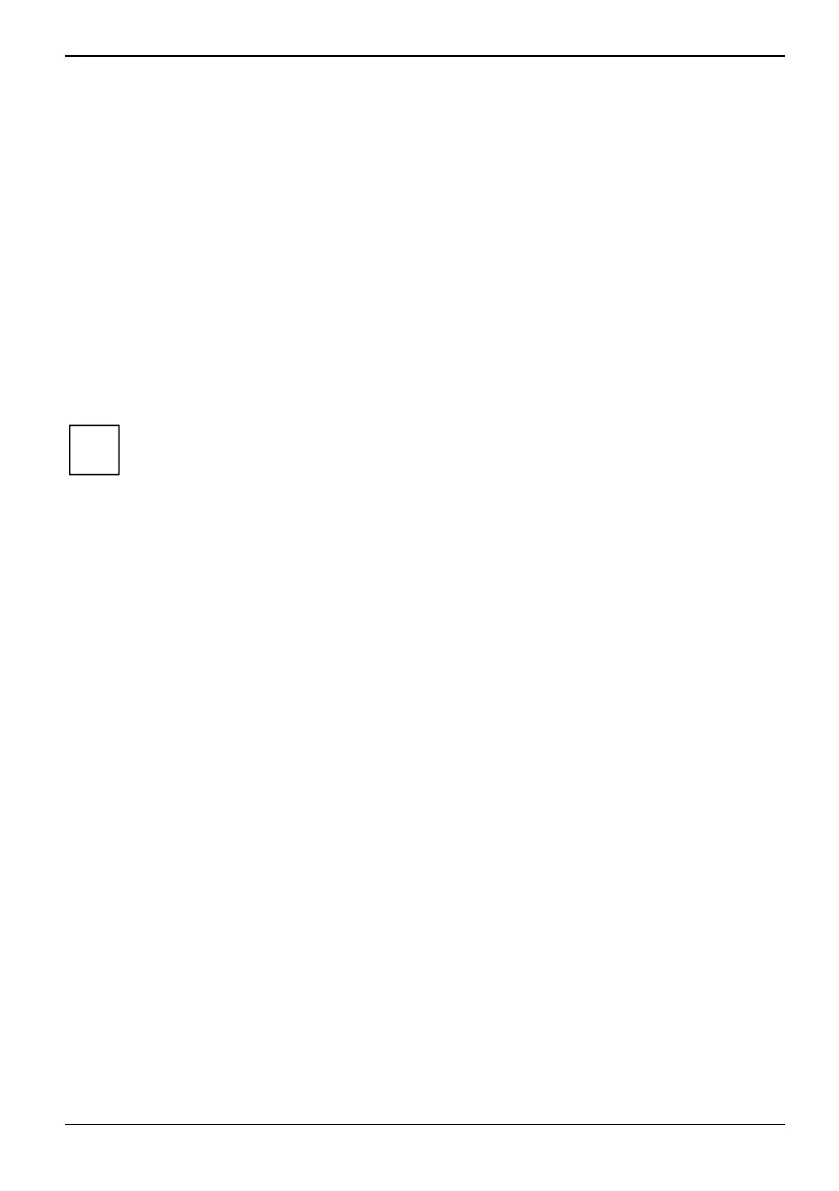SCENICVIEW P17-2 / P19-2 / P20-2
2
i
Operation of the monitor
The monitor offers the following possibilities that enable it to be optimally adjusted for the respective
user and the respective situation.
Adjusting height, rake and rotation
The monitor height can be adjusted within a range of approx. 2.5 inch/70 mm.
► Grasp the monitor with both hands on the right and left edge of the casing and move it upward
or downward.
The rake of the monitor can be adjusted by -2° (forward) and +35° (back) from its vertical position.
► Grasp the monitor with both hands on the right and left edge of the casing and adjust it to the
desired rake.
The monitor can be rotated by ± 60° from its centre position.
Ê Grasp the monitor with both hands on the right and left edge of the casing and rotate it into the
desired position.
