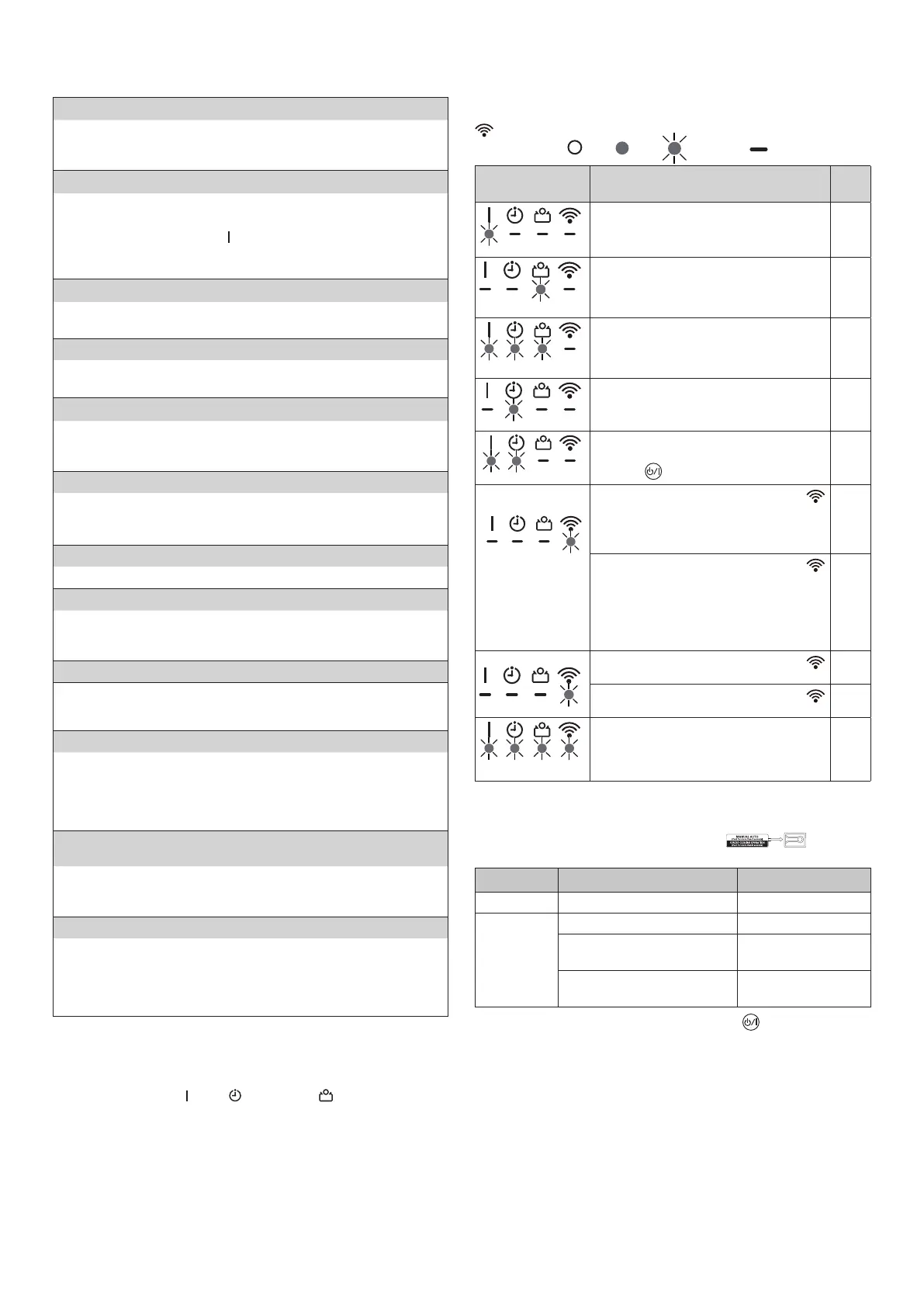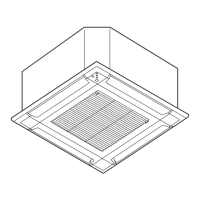En-15
Smell coming from the unit.
□ The air conditioner may absorb various smells generated from
interior textile, furniture, or cigarette smoke. These smells may be
emitted during the operation.
Mist or steam is emitted from the unit.
□ <In the Cooling or Dry mode> A thin mist may be generated by
condensation formed with sudden cooling process.
□ <In the Heating mode> Is [
] indicator on the indoor unit blinking?
In this case, steam may rise from the outdoor unit because of the
Automatic defrosting operation. (Refer to page 13.)
Outdoor unit emits water.
□ <In the Heating mode> The outdoor unit may emit water gener-
ated by the Automatic defrosting operation. (Refer to page 13.)
The unit operates diff erently from the remote controller setting.
□ Are the batteries in the remote controller exhausted?
⇒ Replace the batteries.
Operation is delayed after restart.
□ Has the power supply turned from Off to On suddenly?
In this case, the compressor will not operate for about 3 minutes
to prevent a blowout of the fuse.
The mobile app does not work.
□ Check that the version of the OS on your mobile device is sup-
ported.
⇒ Refer to “App Store” or “Google Play”.
I have not received the e-mail when registering my account
□ Set the domain permissions so that it is not rejected as spam.
The method of registering additional users is unclear
□ You can only register 1 Email address and password per W-LAN
adapter. Use the same Email address and password for other us-
ers to operate through the same W-LAN adapter.
The method of registering additional air conditioners is unclear
□ To register additional air conditioners, repeat the setup of the
chosen mode in “9.2. Setting to use wireless LAN control” for each
air conditioner.
Wireless LAN setup is not possible
□ Check that your wireless router supports “WPS function”. (Button
mode)
□ Check if there was any previous owner using this wireless LAN
control. If there was a previous owner, please contact authorized
service personnel.
Wireless LAN setup is not possible (The connection settings of
the W-LAN adapter and router are not complete)
□ Check that your wireless router supports “IEEE802.11b/g/n”.
(Check with the operation manual of the wireless router.)
□ Check that the W-LAN adapter of the indoor unit is on.
I am not able to operate this product from the mobile app
□ Check that the power to the indoor unit is on.
□ Check that the power to the wireless router is on.
□ Check that your smartphone is not in fl ight mode.
□ Check that you are not in a place where it is diffi cult to make a
connection with radio waves.
Immediately stop operation and turn off the electrical breaker in
following cases. Then consult authorized service personnel.
• The problem persists even if you perform these checks or
diagnostics.
• On the indoor unit, [
] and [ ] blink while [ ] is blinking fast.
NOTES:
For any troubleshooting related to the W-LAN control, refer
to the setting manual for W-LAN adapter or the mobile app
installed in your smartphone or tablet PC.
■
State of indicator lamps
: The instruction is relating to the wireless LAN control.
Lighting pattern: Off , On, Blinking, Any state
State Causes and solutions
See
page
Automatic defrosting operation
⇒
Please wait until fi nishing the defrosting
(maximum of 15 minutes).
13
Filter indicator
⇒
Clean the air fi lter and reset the fi lter
sign.
13
Error code display
⇒
Consult authorized service personnel.
-
Timer setting error because of Auto restart
⇒
Reset the clock and timer settings.
13
Test run operation (for authorized
personnel only)
⇒
Press
to quit the test run.
3
The power to the wireless router is
not on.
-
⇒
Check that the power to the wireless
router is on.
There is a possibility that the W
-
LAN
adapter is not properly connected to
the wireless router.
8
⇒
Disconnect the power supply to the air
conditioner (via breaker or plug), and
then re-connect.
The software of the W-LAN adapter
is being updated.
-
During the air conditioner registration
(pairing of W-LAN adapter)
10
Restricted function
14
■
Manual Auto operation and Filter indicator
reset
You can operate the air conditioner with on the
indoor unit.
Status Length of pressing down Mode or operation
In operation More than 3 seconds Stop
Stopping 2 seconds or less Filter indicator reset
More than 3 seconds and
less than 10 seconds
Auto
More than 10 seconds
(Only for servicing.*)
Forced cooling
*:To stop the forced cooling, press this button or
on the remote
controller.
(3 times)
(Fast)
(Slow)
9387602098OM.indb159387602098OM.indb15 2022/09/2619:41:432022/09/2619:41:43
