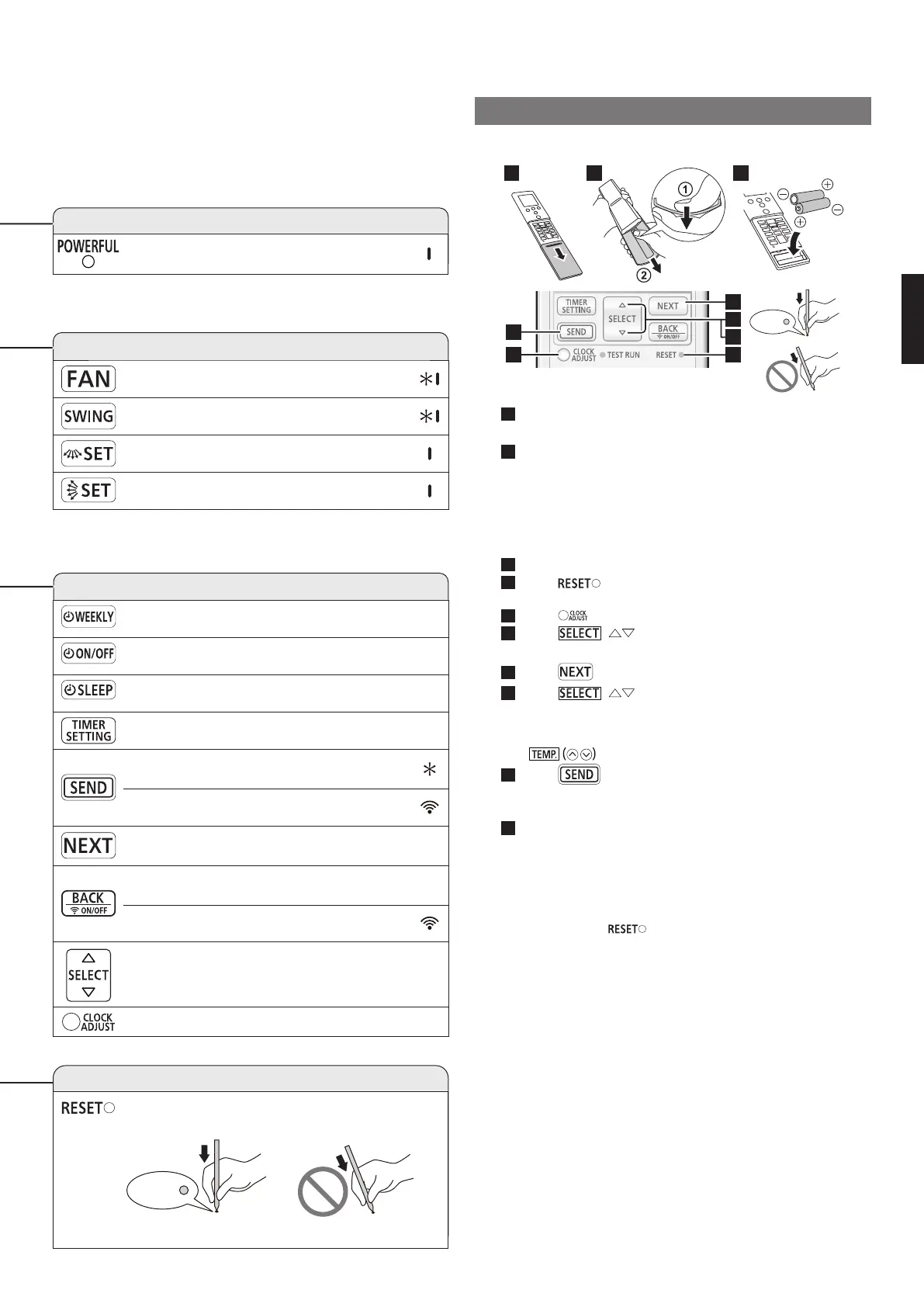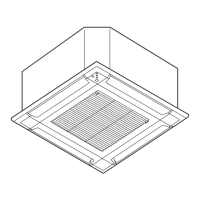En-4
For Powerful operation ................. Refer to page 8.
Activates or deactivates the Powerful
operation.
For Airfl ow settings ....................... Refer to page 5.
Controls the fan speed.
Sets the automatic Swing operation.
Controls the horizontal airfl ow direction.
Controls the vertical airfl ow direction.
For Timer operations ..................... Refer to page 5.
Activates or deactivates the Weekly timer.
Activates or deactivates the On timer, Off
timer, or Program timer.
Activates or deactivates the Sleep timer.
Starts the timer setting.
Sends the timer or clock setting to the indoor
unit.
By pressed down, enters the wireless LAN
setting mode. (Refer to page 10.)
Forwards the timer or clock setting to the
next step.
Returns the timer or clock setting to the
previous step.
By pressed down, activates or deactivates the
wireless LAN control. (Refer to page 10.)
Adjusts the value of the timer or clock
settings.
Starts the clock setting.
After replacing batteries
Press this button as shown in the following fi gure.
Use a tip of a ballpoint pen or other small object.
RESET
3.3. Inserting batteries
Battery type: R03/LR03/AAA x 2
1
2 3
RESET
6
8
7
5
9
4
1
Pull the cover in the direction of the arrow and open it
until it is trapped.
2
Remove the cover.
①
Turn the remote controller over and push the back
side of the cover and remove the claws by curving
the cover.
②
Pull in the direction of the arrow while curving the
cover.
3
Put batteries as shown in the figure above.
4
Press as shown in the fi gure above.
Use the tip of a ballpoint pen or other small objects.
5
Press to start setting day of the week and clock.
6
Press
()
to set day of the week (Monday to
Sunday).
7
Press to continue.
8
Press
()
to set the clock.
Press the buttons to change the clock by a minute.
Press and hold the buttons to change the clock by 10 minutes.
* To switch the time indicator (12-hour
⇔
24-hour), press
9
Press to complete the setting.
Be close to the indoor unit. If you press the button from a
distance, settings may not be properly sent.
10
Install and close the cover.
NOTES:
• Use specifi ed type of batteries only.
• Do not mix diff erent types or new and used batteries together.
• Batteries can be used about 1 year in ordinary use.
• If the remote control range noticeably shortens, replace the
batteries, and press
as shown in the fi gure above.
9387602098OM.indb49387602098OM.indb4 2022/09/2619:41:382022/09/2619:41:38
