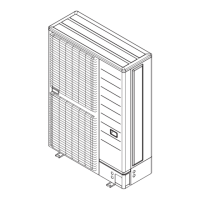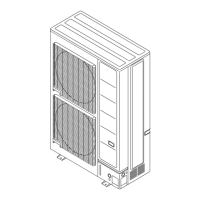En-13
*5: Provide a DC12 to 24V power supply.
Select a power supply capacity with an ample surplus for the connected load.
*6: The allowable current is 30mA or less.
Provide a load resistance such that the current becomes 30mA or less.
*7: Polarity is [+] for pin 1 and [-] for pin 2. Connect correctly.
Do not impress a voltage exceeding 24V across pins 1-2.
A twisted pair cable (0.33mm*
2
(22AWG)) should be used. Maximum length of cable is 150m.
Use an external input and output cable with appropriate external dimension, depend-*
ing on the number of cables to be installed.
Base heater terminal6. 6. 4.
Service parts : WIRE WITH CONNECTOR (9708642000)
This is the output signal for base heater. Output signal ON, when the outdoor tempera-
ture goes down below 2°C, and signal OFF at the outdoor temperature 4°C.
1
2
3
4
Voltage: power supply
input voltage
cable
(0.82mm
2
(18AWG))
P. C .B.
Base heater *9
CN115
(Black)
*8
8: Connect to pin 1 and pin 3. No connection pin2 and pin4.*
9: The allowable current is 1A or less.*
FIELD SETTING7.
CAUTION
Discharge the static electricity from your body before setting up the DIP switches.
Never touch the terminals or the patterns on the parts that are mounted on the PC
board.
Field setting switches7. 1.
Remove the service panel of the outdoor unit and the cover of the electrical component
box to access the PC board of the outdoor unit.
PC board switches for various settings and LED displays are shown in the fi gure.
DIP switch setting7. 2.
List of Settings7. 2. 1.
SET5 must be set for the DIP switch.
Confi gure the settings before turning on the power. Settings for SET1, SET2, SET3 and
SET4 DIP switches are factory default ones. Do not change them.
DIP Switch Function
SET1 1-4 Forbidden
SET2 1-4 Forbidden
SET3 1-4 Forbidden
SET4 1-4 Forbidden
SET5
1-3 Forbidden
4 Terminal resistor setting
X 10 X 1
5'6
7 Segment
display
Push button
LED lamp
POWER
LED105
LED104
REF AD
SET 1
SW101
SET 2
SW102
SET 3
SW103
SET 4
SW104
ERROR
MODE
LED101
(GREEN)
MODE
/EXIT
SELECT
ENTER
SW106
SW107
SW108
SW109
SW105
LED102
(RED)
Rotary switch
Outdoor unit printed circuit board
DIP switch
Terminating resistor setting7. 2. 2.
CAUTION
Be sure to set the terminal resistor according to specifi cations.
Set the terminal resistor for every network segment (NS).
If terminal resistor is set in multiple devices, the overall communication system may
be damaged.
If terminal resistor is not set in a device, abnormal communication may occur.
Be sure to• set 1 terminal resistor in a network segment. You can set the terminal
resistor at the outdoor unit or signal amplifi er.
When settin• g the terminal resistor of a signal amplifi er, refer to the installation manual
of the signal amplifi er.
When settin• g multiple terminal resistors, take note of the following items.
How many network segments are there in a VRF system?
①
Where will you set the terminal resistors in a network segment? (Condition for 1
②
segment: Total number of outdoor and indoor units and signal amplifi ers is less than
64, or the total length of the transmission cable is less than 500m)
How many outdoor units are connected to 1 refrigerant system?
③
Confi gure the setting (DIP switch SET5) of the terminal resistor of the outdoor units as
shown below from conditions
1
to
3
.
SET5
Terminal resistor Remarks
4
OFF Disable -
ON Enable (Factory setting)
Figure: Terminal resistor setting
NS2 (Network segment 2) NS3 (Network segment 3)
NS4 (Network segment 4)
NS1 (Network segment 1)
(Set terminal resistor at outdoor units)
Master unit
Master unit
Master unit
Refrigerant system1
Refrigerant system2
Refrigerant system3
Terminal resistor: off
Terminal resistor: on
Terminal resister: on
About the setting of terminal resistor
Outdoor unit
Install
Do not install
:on
:off
Signal amplifi er
Rotary switch setting7. 3.
The rotary switch (REF AD) sets the refrigerant circuit address of the outdoor unit. Con-
fi gure the settings only on the master unit of a refrigerant system.
If multiple refrigerant systems are connected, set the rotary switch (REF AD) as shown
in the table below.
Refrigerant
circuit
address
Rotary
Switch
Setting
Setting
Setting
range
Type of switch
REF AD
×10 ×1
Refrigerant
circuit
address
0–99
Setting
example
63
000
101
202
・・・
REF AD × 10
REF AD × 1
・・・
Rotary Switch (REF AD × 1): Factory setting “0”
Rotary Switch (REF AD × 10): Factory setting “0”
98 9 8
99 9 9
9380545026-02_IM.indb 139380545026-02_IM.indb 13 19/08/2013 17:20:0519/08/2013 17:20:05

