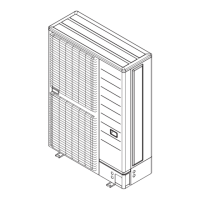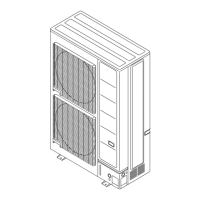En-19
Installing insulation8. 4.
Install insulation material after conducting the “8.1 Sealing Test”.•
To prevent condensation and water droplets, install insulation material on the refriger-•
ant pipe.
Refer to the table to determine the thickness of the insulation material.•
If the outdoor unit is installed at a level that is higher than the indoor unit, the water that •
has condensed in the 3-way valve of the outdoor unit could travel to the indoor unit.
Therefore, use putty in the space between the pipe and the insulation to prevent the
entry of water.
Selection of insulationTable.
(for using an insulation material with equal heat transmission rate or below 0.040W/(m·k))
Insulation material
Minimum thickness (mm)
Relative humidity
<
=
70%
<
=
75%
<
=
80%
<
=
85%
Pipe diameter
(mm)
6.35 8 10 13 17
9.52 9 11 14 18
12.70 10 12 15 19
15.88 10 12 16 20
19.05 10 13 16 21
When an ambient temperature and relative humidity exceed 32 °C, please strengthen *
heat insulation of refrigerant pipe.
Filling with putty8. 5.
WARNING
Fill the piping holes and wiring holes with putty (supplied locally) to avoid any gap
(Fig A). If small animals such as insects enter the external unit, a short circuit may be
caused near electrical components in the service panel.
If the outdoor unit is installed at a •
level that is higher than the indoor
unit, the water that has condensed
in the 3-way valve of the outdoor
unit could travel to the indoor unit.
Therefore, use putty in the space
between the pipe and the insulation
to prevent the entry of water to the
indoor units.
Putty
Insulation
Fig. A
TEST OPERATION9.
Indoor unit connection check9. 1.
Normal operation will not be possible without performing the Indoor unit connection
check.
Things to confi rm before starting the Indoor unit 9. 1. 1.
connection check
To ensure safety, check that the following work, inspections and operations have been
completed.
Check Item Check Column
1
Check that all work on the wiring connecting the outdoor
unit and indoor units has been completed.
2
Is a breaker installed at the power supply cable of out-
door unit and every indoor units?
3
Are the cables connected to the terminals without loose-
ness, and in accordance with the specifi cations?
4
Are all the indoor units stopped? Indoor unit connection
check can not be performed if any unit is operating.
5
Is the connection to Service tool (UTY-ASGX) and Web
monitoring tool (UTY-AMGX) stopped?
Restrictions applicable when performing the Indoor 9. 1. 2.
unit connection check
The Indoor unit connection check can be completed within several minutes.
9. 1. 3.
Operating procedure for Indoor unit connection check
Please perform the indoor unit connection check according to following procedures.
MODE/EXIT
MODE/EXIT
SELECT
SELECT
SELECT
SELECT
ENTER
ENTER
LED105
LED104
ENTER
ENTER
: Press the “MODE/EXIT” button.
: Press the “SELECT” button.
: Press the “ENTER” button.
Set to Function mode [F3].
(When [F4] to [F9] are displayed,
continue to press the “SELECT”
button until [F3] is displayed.)
Press the “SELECT” button until
“12” is displayed.
When indoor unit connection check
can not be performed
: Press the “ENTER” button for
more than 3 seconds.
Turn on the power •
of indoor unit and
outdoor unit.
Press the •
“ENTER”
button for
more than 3 seconds.
This will be displayed when the •
Indoor unit connection check
starts.
9380545026-02_IM.indb 199380545026-02_IM.indb 19 19/08/2013 17:20:1119/08/2013 17:20:11

