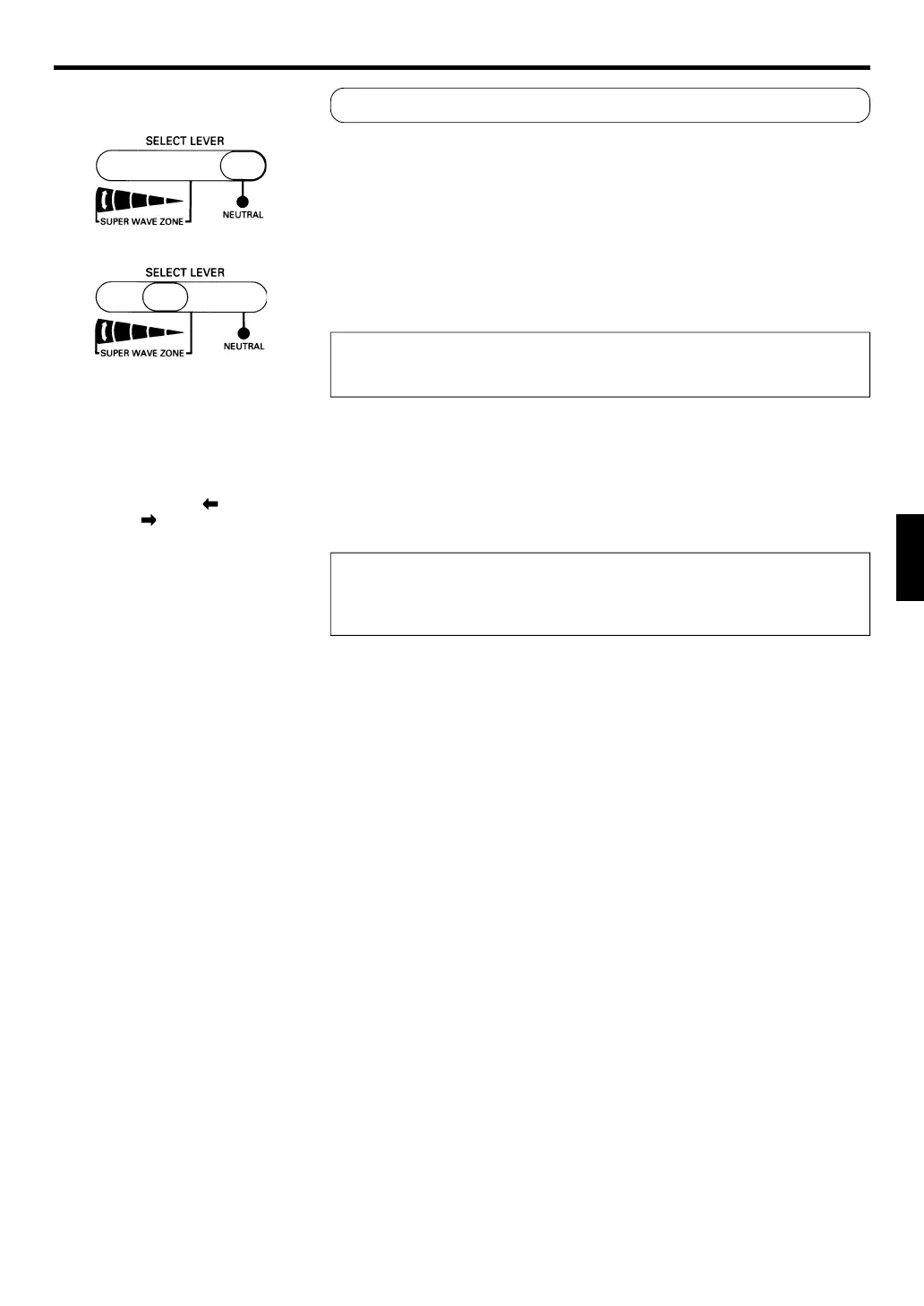En-11
Air Direction Adjustment by SUPER WAVE
1
Move the SELECT LEVER fully right to “NEUTRAL”.
2
Set the Right-Left Airflow-direction Louvres and
SELECT LEVER according to the airflow direction you
required as described below.
3
Set the SELECT LEVER within “SUPER WAVE ZONE”
range. Set the SUPER WAVE Switch to “ON”.
NOTE:
If the MASTER CONTROL Switch is set to “)”, set it to the other position.
4
The sweep angle can be adjusted within the “SUPER
WAVE ZONE” range. When the SELECT LEVER is
moved to the right or left the sweep angle decrease
or increase.
NOTE:
If the SELECT LEVER is returned to the “NEUTRAL” in error, the Right-Left
Airflow-direction Louvres do not function properly. In this event, carry out
the procedure from the beginning.
<Sweep Angle>
Increase
Decrease
