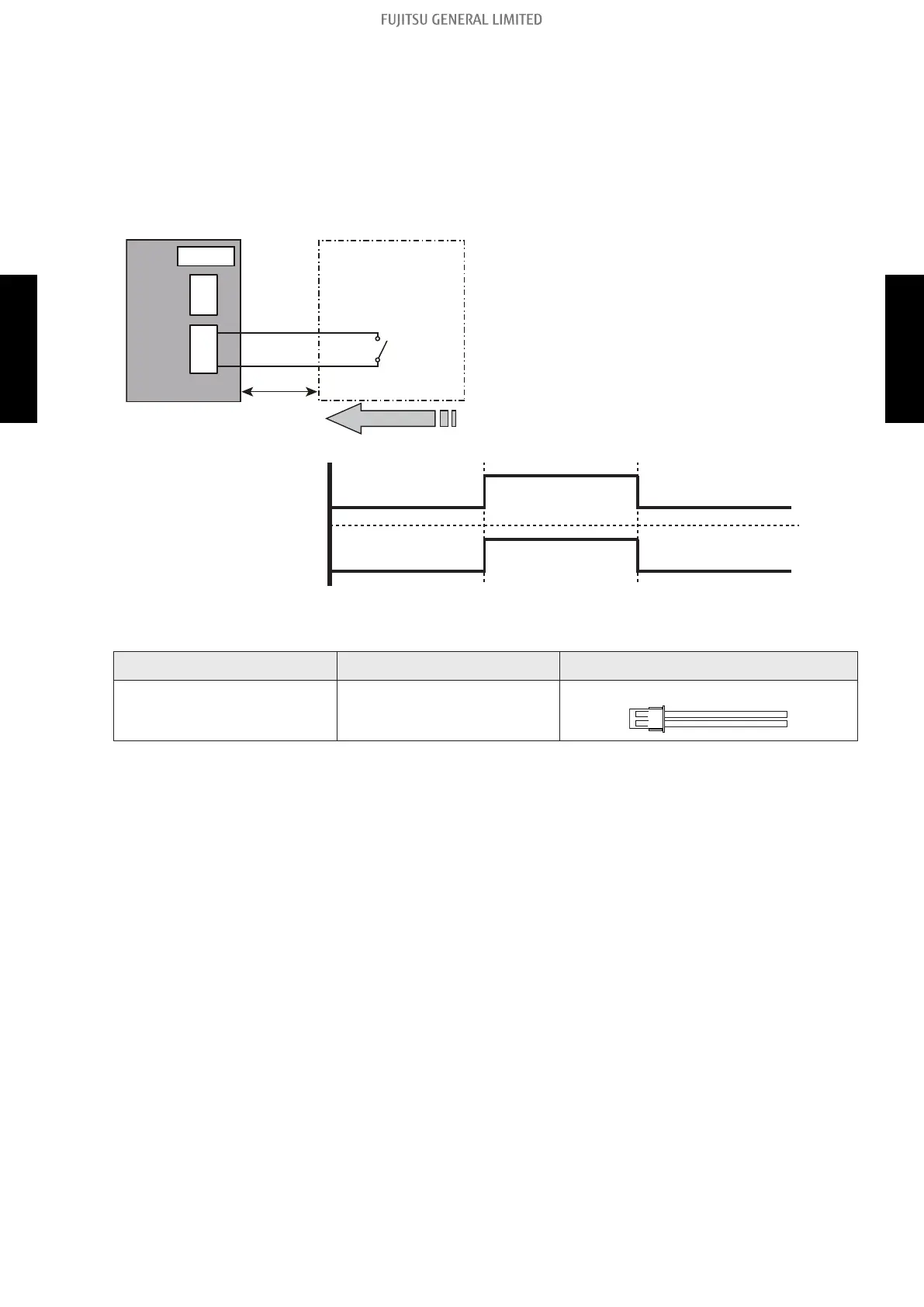Peak cut mode
By performing following on-site work, operation that suppresses the current value can be enabled:
The air conditioner is set to the “Peak cut mode” when closing the contact input of a commercial
timer or on/off switch to a connector on the control PCB of the outdoor unit.
• Circuit diagram example
Outdoor unit
control PCB
Connected unit
(Locally purchased)
Example: Switch
Signal
10m*
Connector
1
2
1
2
P580PA580
• Contact capacity: DC 24 V or more, 10 mA or
more.
• *: Make the distance from the PCB to the con-
nected unit within 10 m.
• Construct a circuit as shown in this figure with
using optional parts mentioned below.
• Input signal: On in “Peak cut mode”
• Input signal: Off in normal operation
• To set the level of “Peak cut mode”, refer to
"Peak cut mode" on page 160.
On
Off
On
Off
Input signal
Peak cut mode
• Optional part
Part name Model name Exterior
External connect kit UTY-XWZXZ3
External input wire
- 136 -
6-2. Outdoor unit 6. External input and output
SYSTEM
DESIGN
SYSTEM
DESIGN
