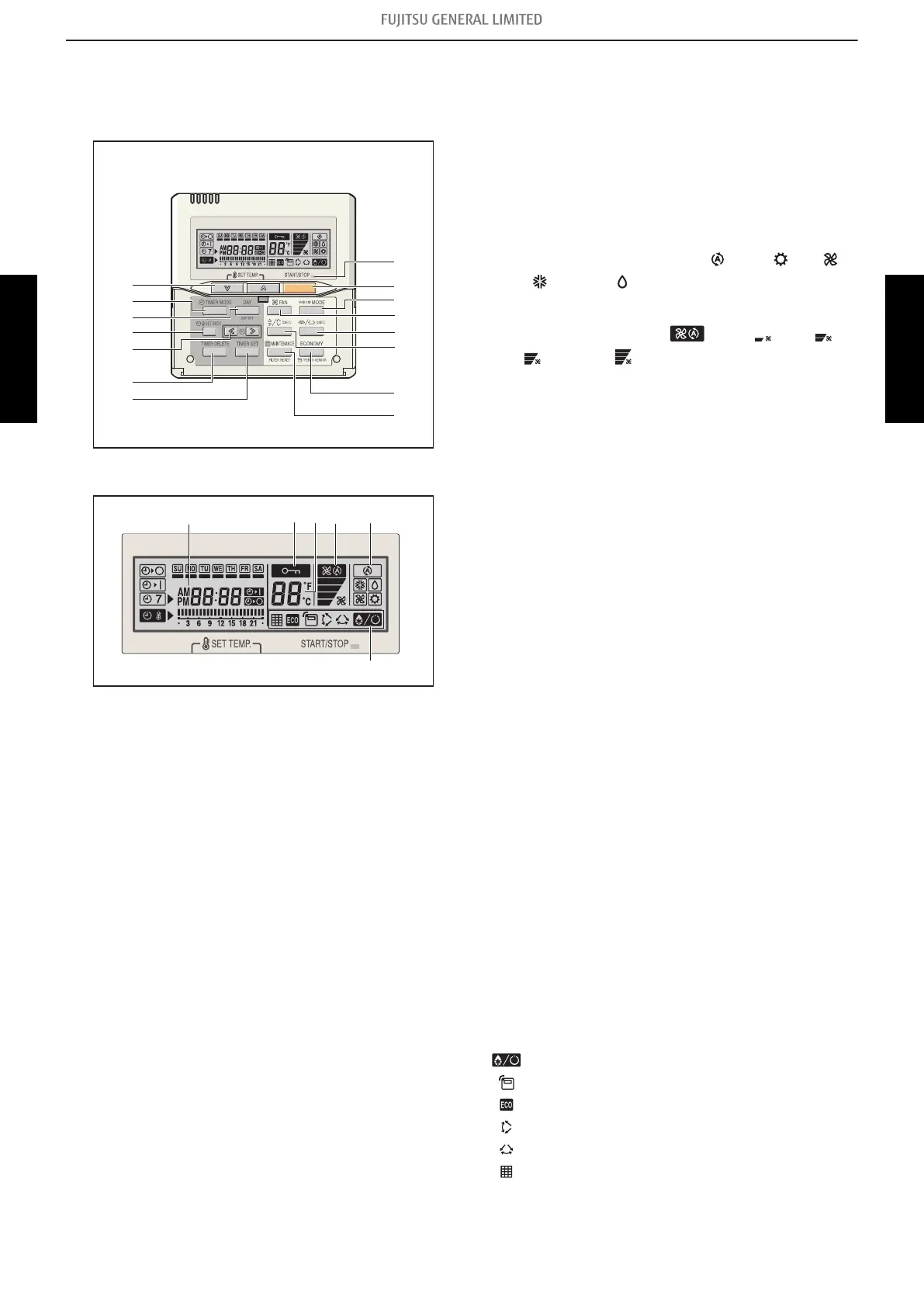7-3. Wired remote controller (UTY-RNNYM)
¢
Overview
Display panel
a START/STOP button
Starts and stops operation.
b SET TEMP. button
Selects the setting temperature.
c MODE button
Selects the operating mode (AUTO
, HEAT ,FAN ,
COOL , and DRY ).
d FAN button
Selects the fan speed AUTO
,QUIET , LOW ,
MED
, and HIGH ).
e ECONOMY (THERMO SENSOR) button
Turns the economy-efficient mode on and off.
f TIMER MODE (CLOCK ADJUST) button
Selects the timer mode (off timer, on timer, and
weekly timer). Sets the current time.
g DAY (DAY OFF) button
Temporarily cancels one day timer.
h SET BACK button
Selects the set back timer.
i
Set time button
Pressed to set time.
j
TIMER DELETE button
Deletes the weekly timer schedule.
k
TIMER SET button
Sets the date, hour, minute, and on-off time.
l
Vertical airflow direction and swing button
Push for 2 seconds to change the swing mode.
m
Horizontal airflow direction and swing but-
ton
Push for 2 seconds to change the swing mode.
n
FILTER RESET button
o
Operation lamp
Lights during operation and when the timer is on.
p
Timer and clock indicator
q Operation mode indicator
r
Fan speed indicator
s
Operation lock indicator
t
Temperature indicator
u
Function indicators
Defrost indicator
Thermo sensor indicator
Economy indicator
Vertical swing indicator
Horizontal swing indicator
Filter indicator
NOTE:
Functions may differ by type of the in-
door unit. For details, refer to the opera-
tion manual.
- 144 -
7-3. Wired remote controller (UTY-RNNYM) 7. Remote controller (Optional part)
SYSTEM
DESIGN
SYSTEM
DESIGN
