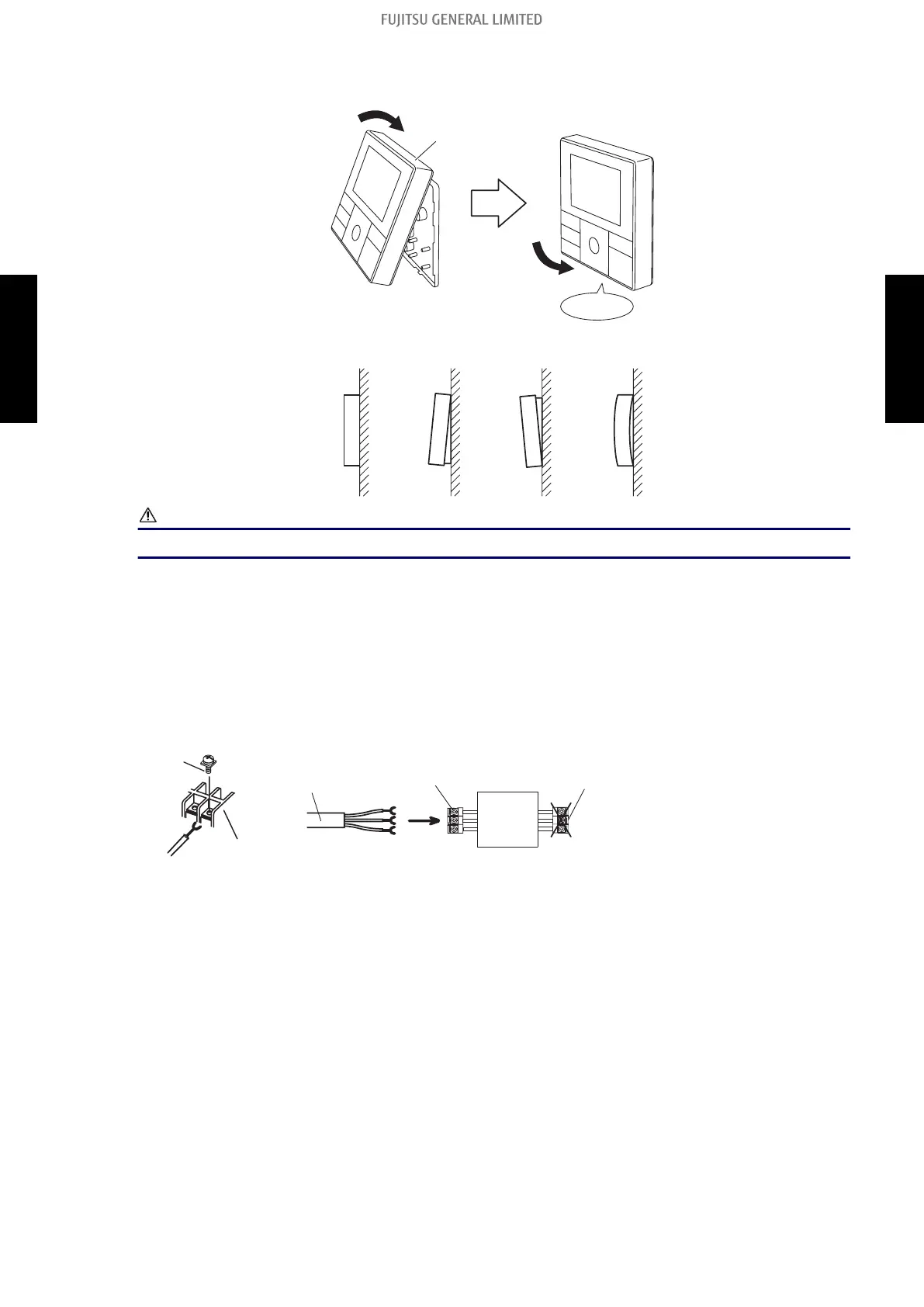5. Attach the front case.
• Insert after adjusting upper part of front case.
• When insert the front case, do not pinch the cable.
Front case
Good
Click!
Prohibited Prohibited Prohibited
CAUTION
Insert the upper case firmly. If improperly attached, it will cause the upper case to fall off.
¢
Installation
Connection pattern of wired remote controller varies by the type of the connected indoor unit.
When connecting to terminal block
Connect the end of remote controller cable directly to the exclusive terminal block.
PCB
M4 screw
Terminal block
Remote controller cable
Remote controller
terminal block
Outdoor unit or Power supply terminal
block or Remote controller terminal block
NOTE:
It may be failed if it is connected to the outdoor unit or the terminal block for power supply.
- 153 -
7-4. Wired remote controller (UTY-RVNYM) 7. Remote controller (Optional part)
SYSTEM
DESIGN
SYSTEM
DESIGN
