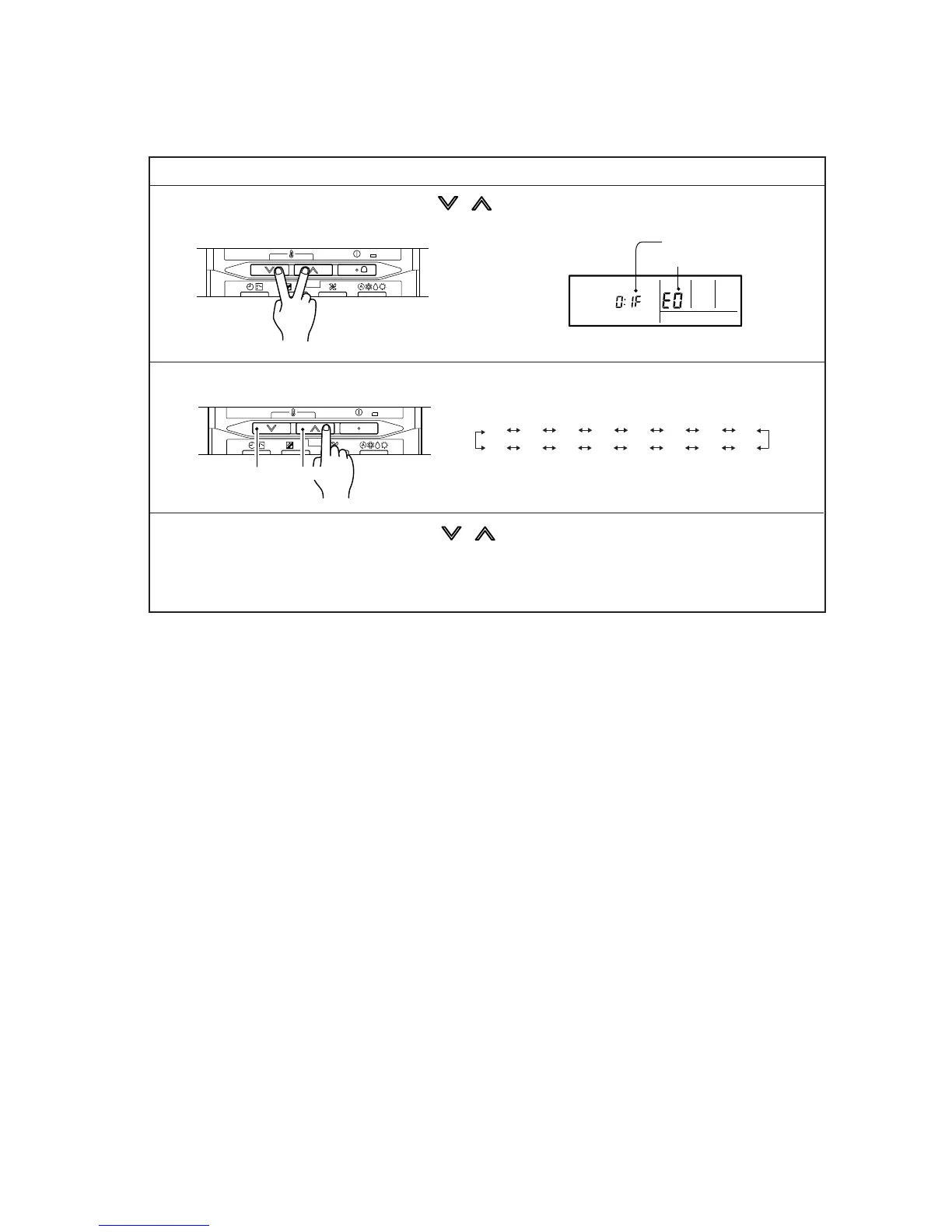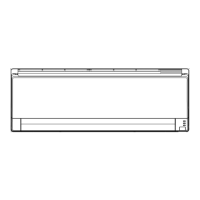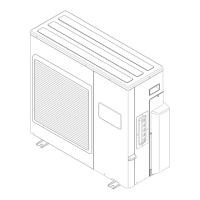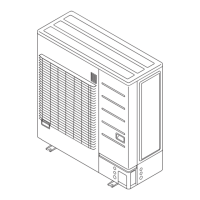02-05
1. Stop the air conditioner operation.
2. Press the SET TEMPERATURE buttons , simultaneously for 5 seconds or more to
start the self-diagnosis.
4. Press the SET TEMPERATURE buttons , simultaneously for 3 seconds or more
or there is no key input for 60 seconds to stop the display.
DAY
2. ERROR CODE HISTORY DISPLAY
Up to 16 memorized error codes may be displayed for the indoor unit connected to the remote controller.
3. Press the SET TEMPERATURE button to select the error history number.
Error code
Error history number
Lower
01234567
FEdc bA98
ı
ı
SU
MO
TU
WE
TH FR
SA
DAY
Raise