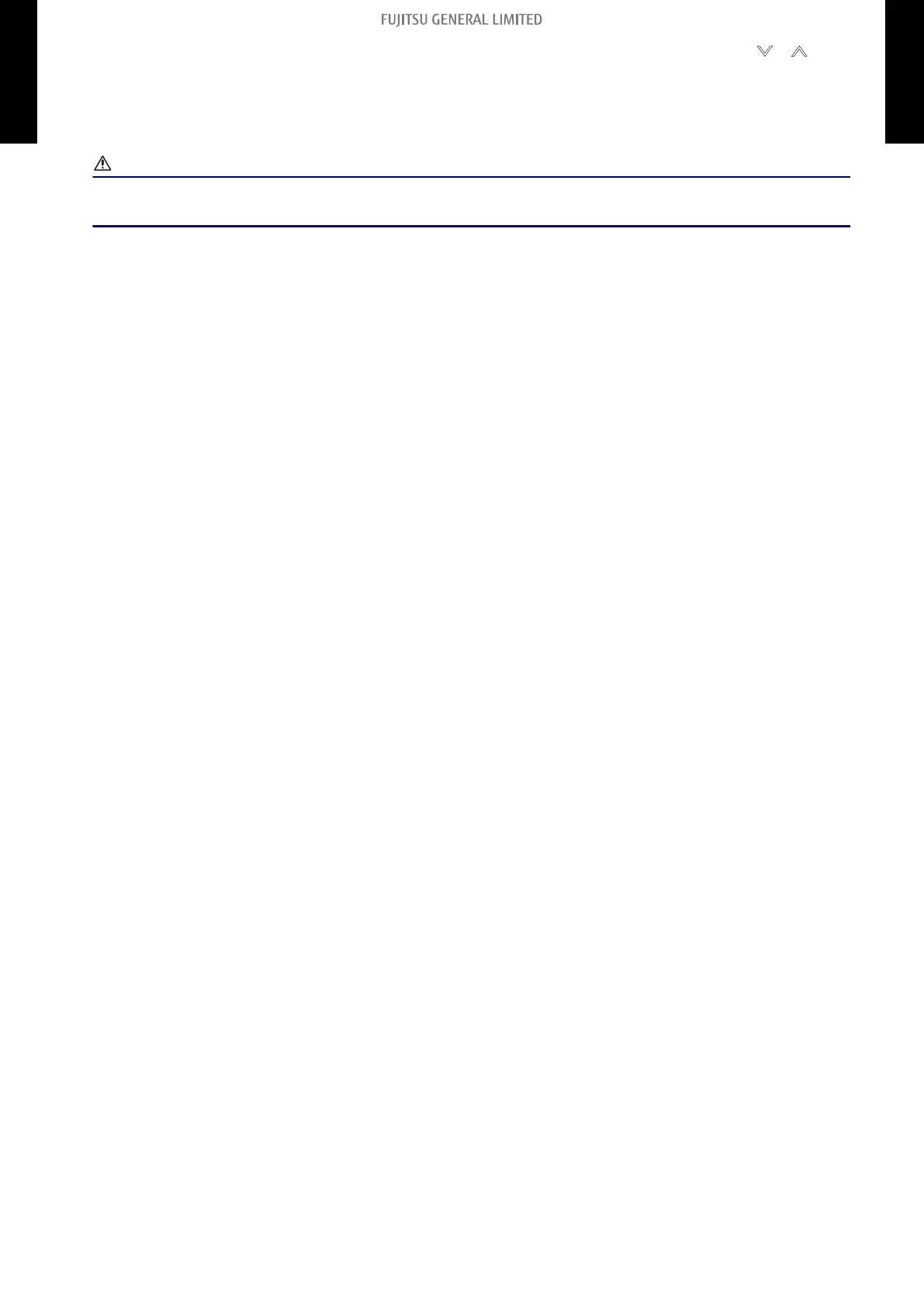7. Repeat steps 3 to 6 to perform additional settings. Press the SET TEMP. buttons ( ) ( ) and
FAN button simultaneously again for more than 5 seconds to cancel the function setting mode.
In addition, the function setting mode will be automatically canceled after 1 minute if no opera-
tion is performed.
8. After completing the function setting, be sure to turn off the power and turn it on again.
CAUTION
After turning off the power, wait 30 seconds or more before turning on the power again. The func-
tion setting will not become active unless the power is turned off then on again.
- 35 -
10-2. Function settings by using remote controller 10. Function settings
CASSETTE TYPE
AUU09-18RLF
CASSETTE TYPE
AUU09-18RLF
