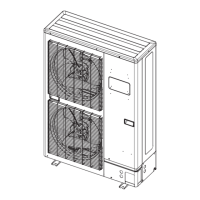- 76 -
CASSETTE TYPE
AUXG18-54LRLB
12-2. Remote controller master/slave setting
1. Touch the [RC Master/Slave Setting] on the “Initial Setting” screen.
2. “RC Master/Slave Setting” screen is displayed. Select the [Master] or [Slave].
NOTES:
• Set only one Master remote controller. Units specified other than [Master] are set to [Slave] auto-
matically.
• Do not perform “RC Mater/Slave Setting” during setting or operating from the Master remote
controller.
12-3. Memory backup setting
Before using this product, always set DIP switch to “ON”. If not set, when the main power is turned
on again, the set data by menu operation will be erased and cause erroneous operation.
DIP Switch
• Performs the enabling/disabling of the backup function by the internal battery.
• It is disabled when shipped from the factory to prevent consumption of the charge.
DIP switch with your hands.Use an insulated screwdriver to set the DIP switches. Do not touch
the DIP switch with your hands.

