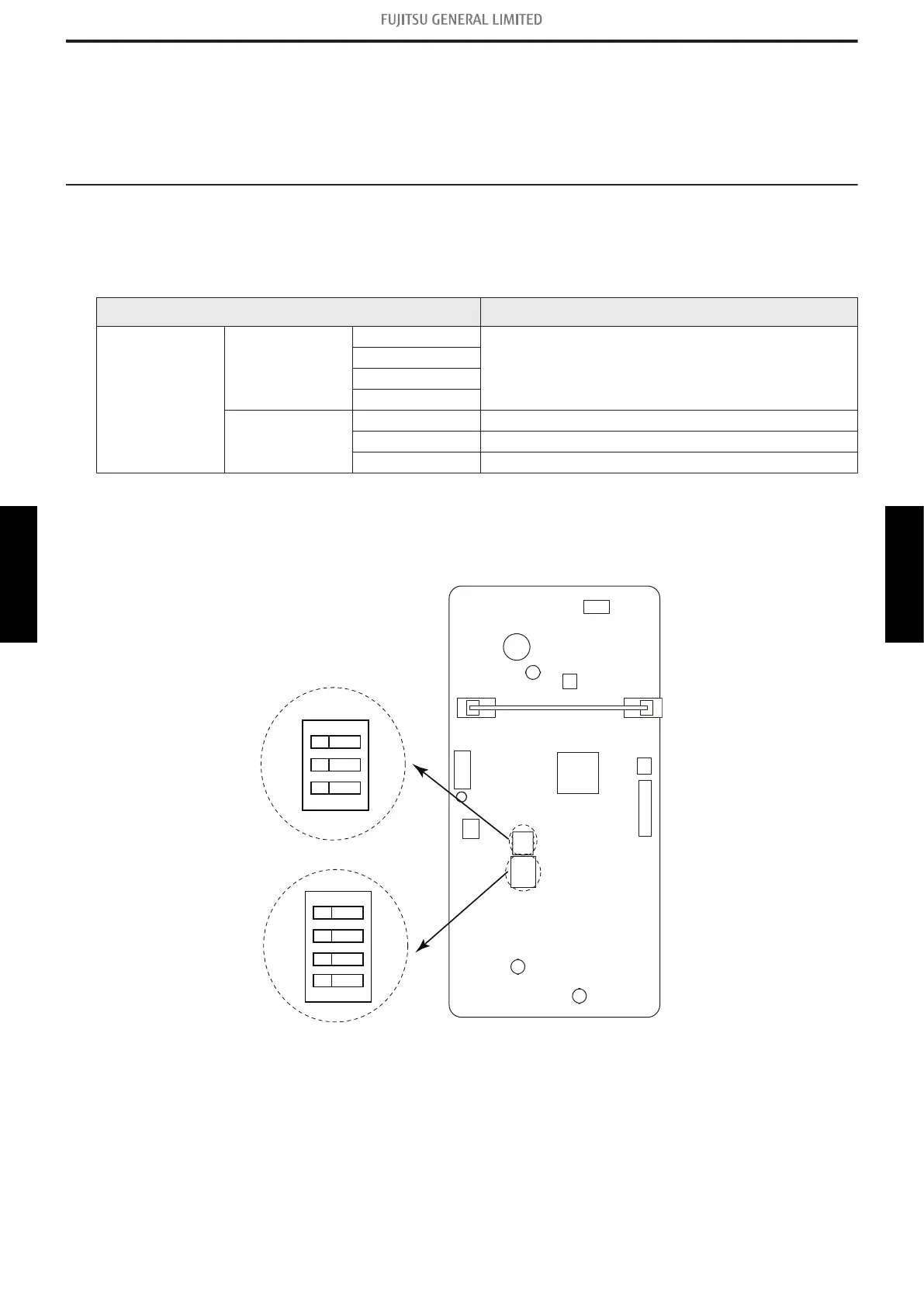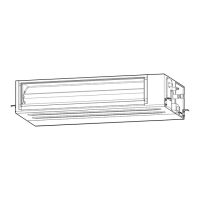1. Function settings
To adjust the functions of this product according to the installation environment, various types of
function settings are available.
NOTE: Incorrect settings can cause a product malfunction.
1-1. Function settings on indoor unit
By using some components on the PCB, you can change the function settings.
Related components on the PCB and the applicable settings:
Component Setting content
DIP switch
S→100
1
Remote controller address setting
2
3
4
S→101
1 Setting change prohibited
2 Setting change prohibited
3 Fan delay setting
¢ Component location
Components on the indoor unit main PCB used for the function settings are located as shown in
the following figure.
1-1. Function settings on indoor unit - (05-1) - 1. Function settings
FIELD
WORKING
FIELD
WORKING